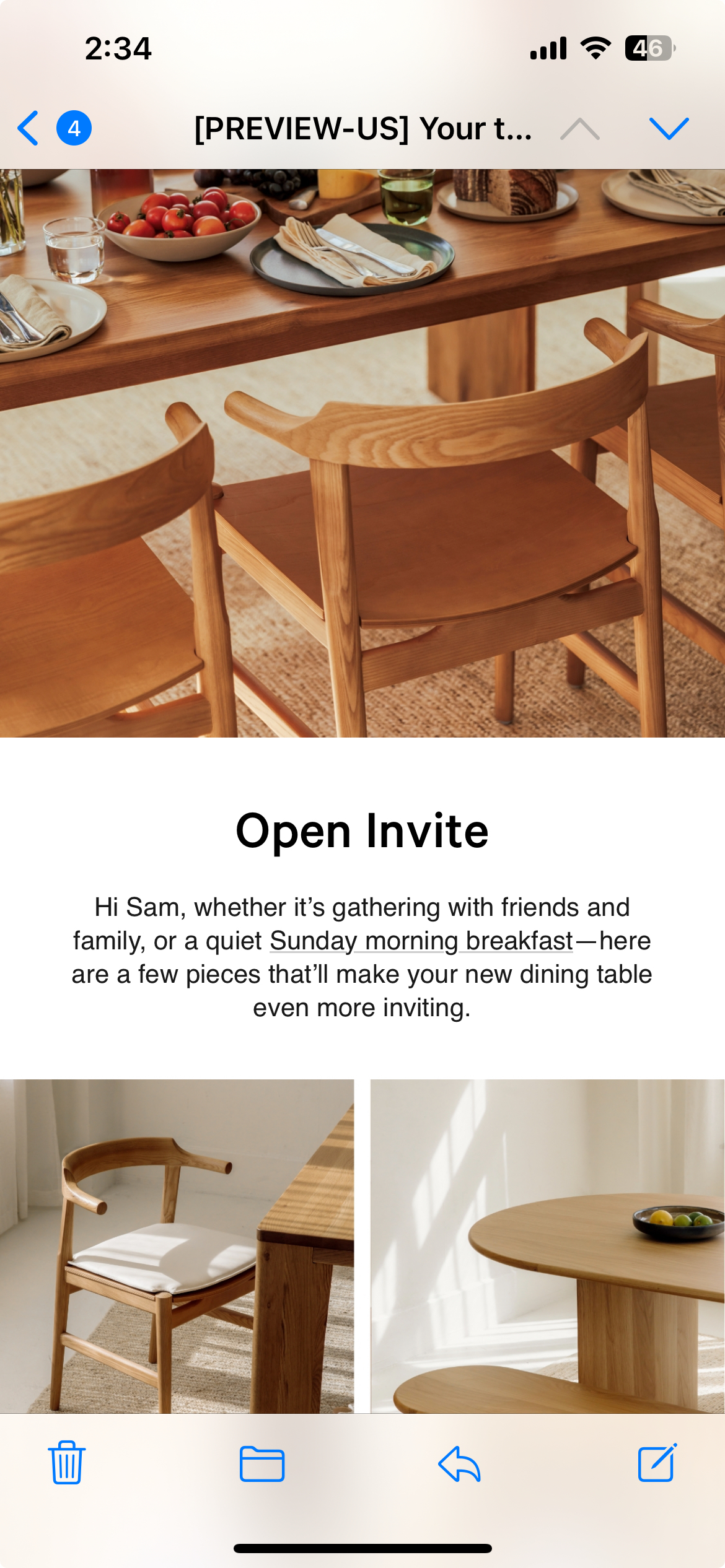Hi! Noticed in testing my email that the date/day of the week has been underlined and giving the option to link it to my calendar in my phone and add it as an event. Anyone know if there’s a way around this to not show? PS, this is Live Text/Text within Klaviyo.
See below where it’s underlining “Sunday morning breakfast” on an iphone and suggesting to add it to my calendar.