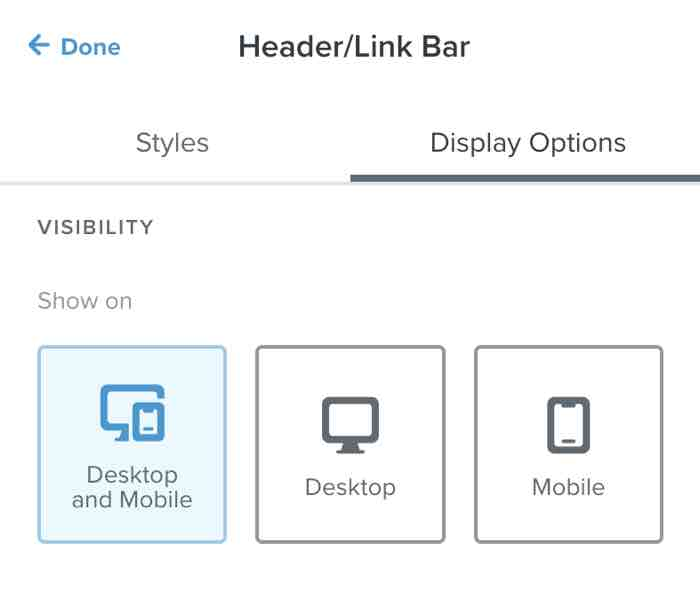Without needing any custom HTML, is there a way to resize an image within a column section (2 columns, split 30/70 image/text)? When it stacks on mobile, the image is too large.
The other option is to not have it stack on mobile, but the alignment is off and the image is too small, and top left justified.