I have a property “Welcome Coupon Code”
Which has numeric codes in it. But I am unsure if it has them stored as text or numbers?
Im not sure how to check this??
However,
I am attempting to show a block when that property is empty using
not person|lookup:'Welcome Coupon Code'
However this never shows in either situation of
- If the property is not present it will not show.
- if the property is present but empty it will show.
Points of note?
- I have another block with condition of person|lookup:'Welcome Coupon Code'
To show when the property has any value eg: “Welcome Coupon Code:2916622”
But it also incorretly shows when no value is present eg:”Welcome Coupon Code: ”
I cant figure out what I am doing wrong!!!
How can i get a block to relaibly show or not show base on if its empty or not.
Hi
To find out what type of data a custom property is, I have a segment called “Find Properties”. Then I select Properties About Someone, and the Property. At the far right, it will show the data type - see the image below, which shows the record type is a number.
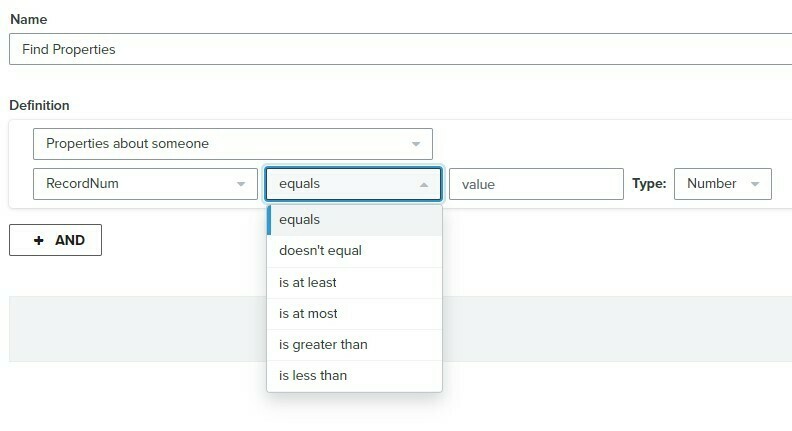
Since the record type is a number, there is no option to select “is empty” or “is null”, etc. But, you can change the “type” for segmentation and filter use, to text. Then, you have the option of selecting customers where the property is or is not set:
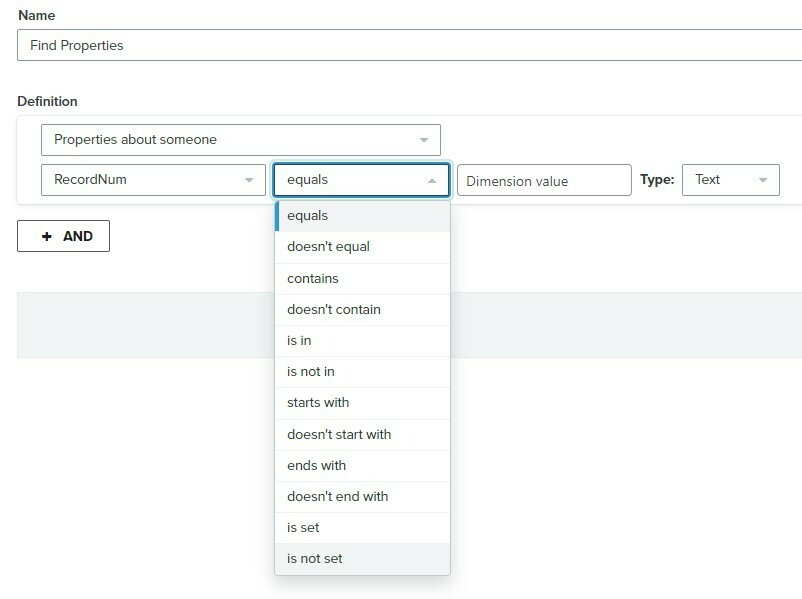
This would at least give you segments of customers that have and do not have a Welcome Coupon Code set.
At this point, I’m not completely sure how to insert the blocks correctly without using a flow; you can buld a flow filter with the same logic as the segment to include/exlude customers where the coupon code is not set.
As far as I know, your logic of not person|lookup:'Welcome Coupon Code' looks correct to me, and I’m not sure why the blocks aren’t showing up correctly. Sorry I can’t offer any more help in that area!
Hope some of this is helpful!
Jess
Reply
Log in to the Community
Use your Klaviyo credentials
Log in with Klaviyo
Use your Klaviyo credentials
Log in with KlaviyoEnter your E-mail address. We'll send you an e-mail with instructions to reset your password.
