I’m trying to show/hide blocks based on the value of a Boolean profile property.
I’ve set up two Properties
BooleanFALSE that I have set to false in a test profile, and
BooleanTRUE that I have set to true in a test profile.
I have set up a number of text blocks in an attempt to identify the correct logic and the content of each block shows what syntax I have used for the show/hide logic.
It is confusing that the blocks are showing for both true and false values of the same property - this is the preview. Any suggestions??
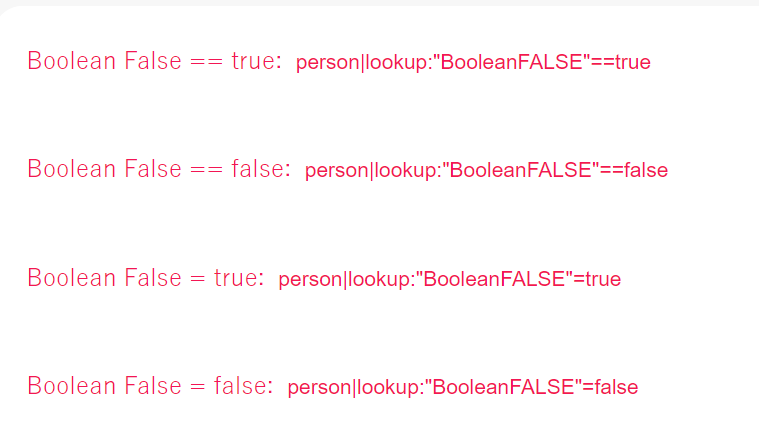




![[Academy] Deliverability Certificate Forum|alt.badge.img](https://uploads-us-west-2.insided.com/klaviyo-en/attachment/505f2253-cde5-4365-98fd-9d894328b3e0_thumb.png)
