So, I spent hours drafting a new email release in the new editor for the first time and I saved it. Wanting to see how different it was, I dropped down the editor menu and clicked to see the email in the old editor and the copy automatically reverted back to the original template and all copy was lost. WTF? How can I get it back - I spent hours of my Saturday morning drafting this and now its gone??? Is there a way to get the saved copy back I don't know about?
Hi
Welcome to the community.
I'm sad to hear all your work got lost. My main suggestion would be to save the email to a template so you at least have a backup before reverting or switching editors.
I'm not sure if Klaviyo can still help but I think in this case not. Wish I had better news but hope it helps.
Omar Lovert // Polaris Growth // Klaviyo Master Platinum Partner
We help with e-commerce growth through CRO, Klaviyo and CVO
HI there
Sorry to hear about your frustration and lost work here!
I just tested this in my own account, and when you are in the classic editor, switch to the new editor than revert back to the classic, you will see the screen below letting you know that you will lose the changes you have made if you revert back to the classic editor.
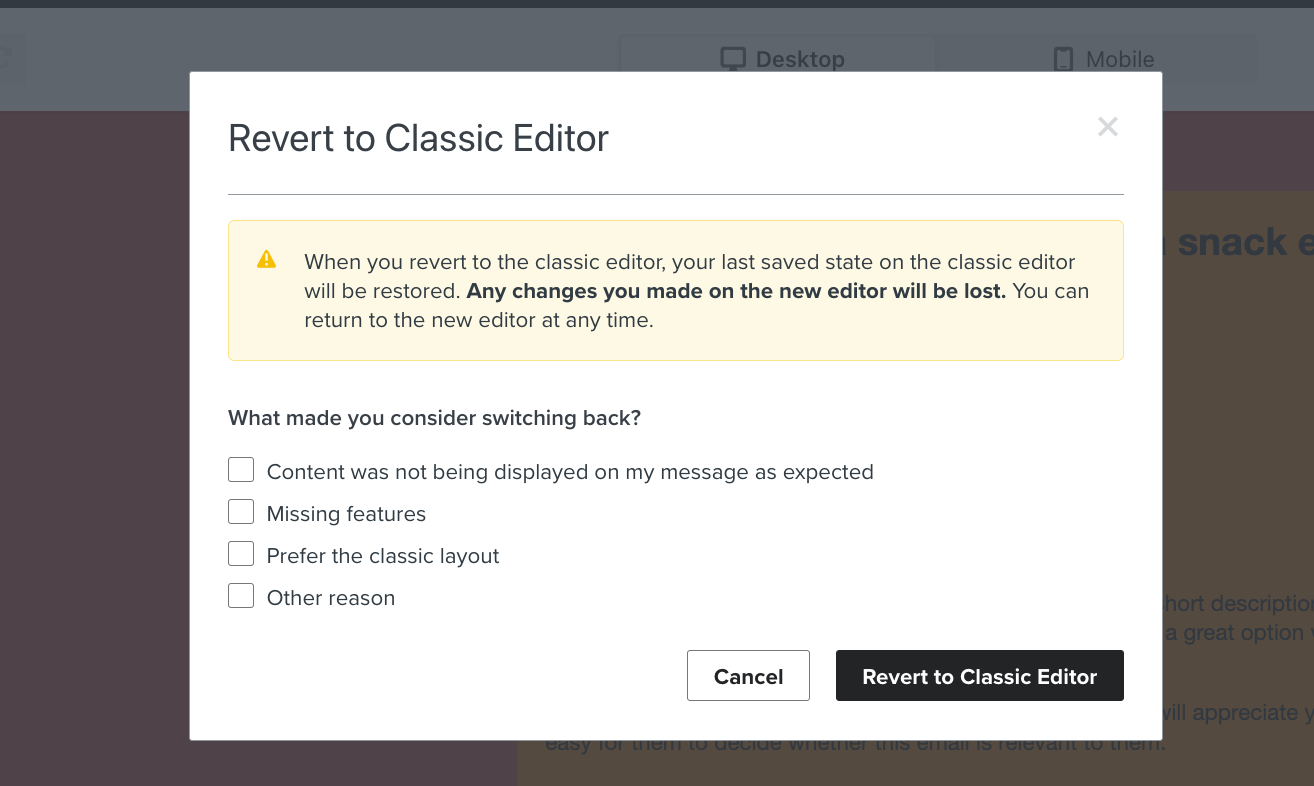
So sorry to hear that you lost your work, unfortunately, there isn’t an option to get this work back, this is the reason for the pop up warning.
-Taylor
Reply
Log in to the Community
Use your Klaviyo credentials
Log in with Klaviyo
Use your Klaviyo credentials
Log in with KlaviyoEnter your E-mail address. We'll send you an e-mail with instructions to reset your password.
