I can see the text I added in the preview but not in the editor, is anyone else having this problem? This has only happened in the most recent update where they changed the location and design of every editing tool.
Here’s how it looks in the preview:

Here’s how it looks in the editor:
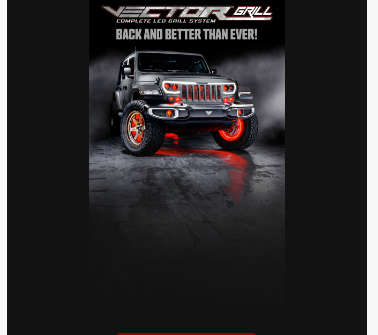
And it’s not just this section either, every section that has text is cut-off, and i cannot edit it. I can only view it in the preview. Please fix this mess
