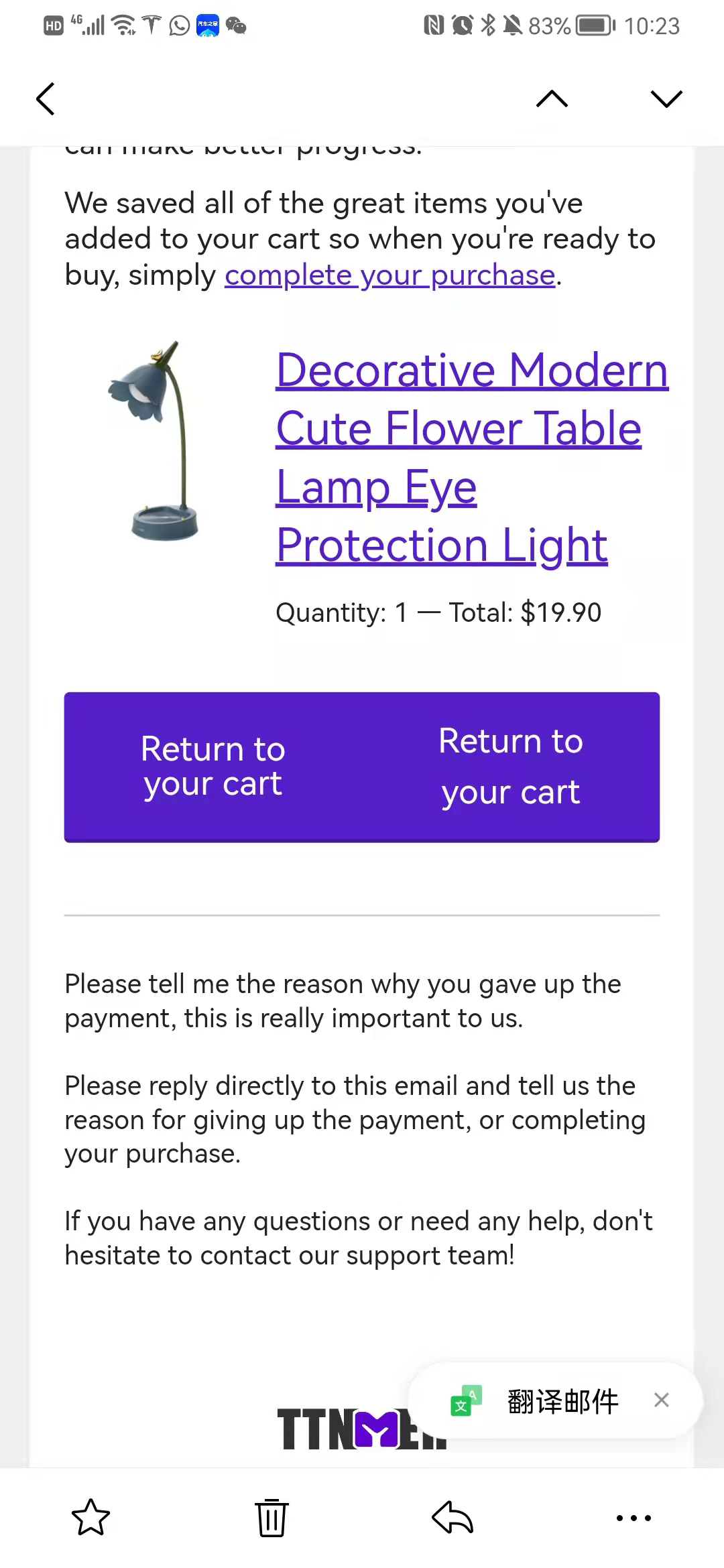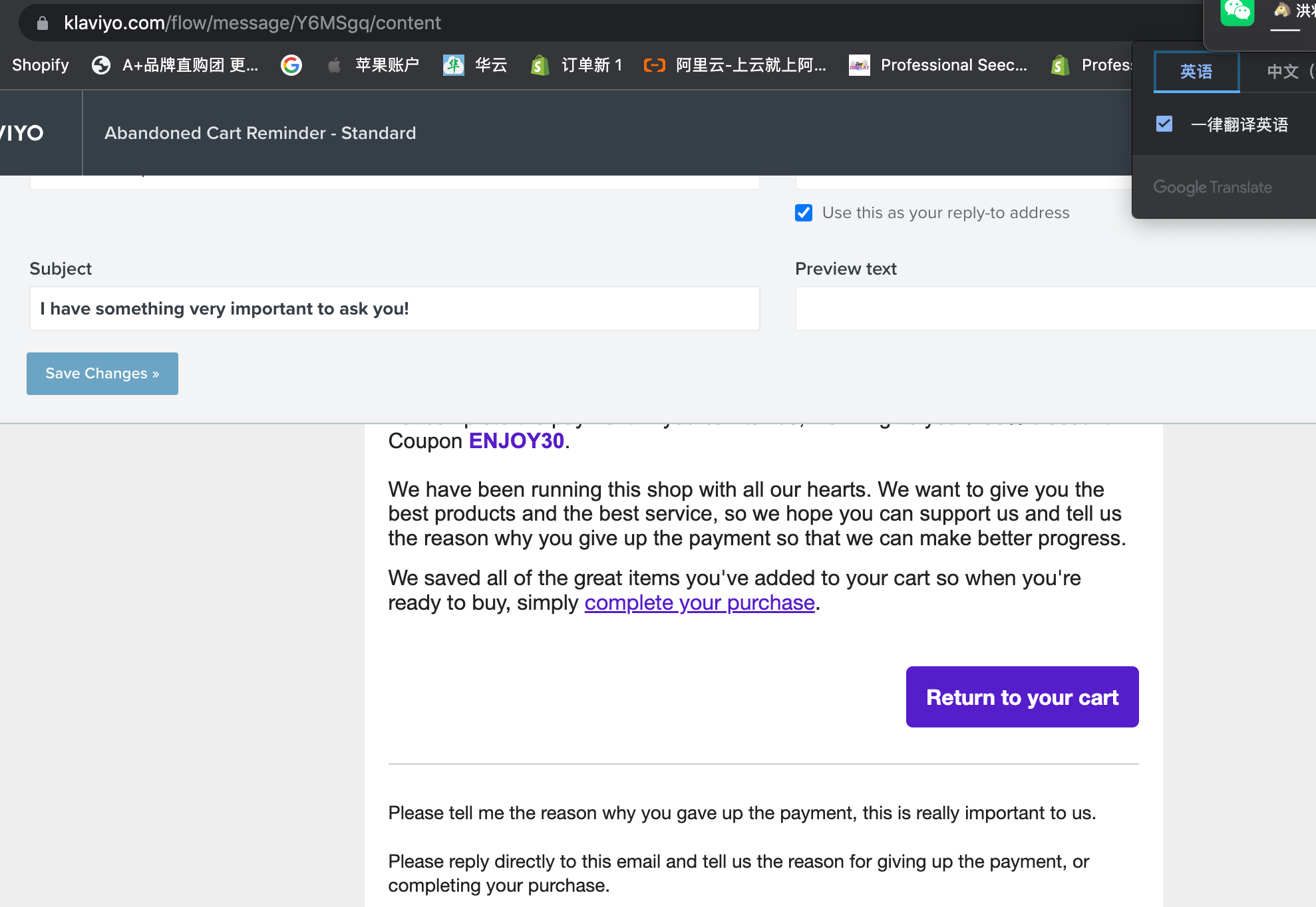As a new user, I need help
Hi @maylisalin,
Welcome to the Community!
Would love to help with this, sorry you're experiencing these display issues! Do you mind sharing one what specific email client or clients, you are using when you see these display issues? I would consider using tools for email preview services like Litmus or Email on Acid. These services help you see what your emails would look like on different platforms. For instance, certain email providers, such as Outlook, will display emails differently than they would in all other email clients. Unfortunately, this is an industry-wise issue with Outlook.
Additionally, these issues could stem from the particular client/device you're viewing not supporting media queries, meaning it won’t be able to tell which block to display in your email. Are you using your mobile device to see the email when you notice these images? I would also go into your template on the Mobile Display to ensure there isn’t an additional button block that is set to display on ‘Mobile Only’.
Finally, just would like to encourage you that I know there is a lot to learn at first, but you will get the hang of it soon enough! I suggest taking a look at these helpful Academy courses that can help build a great foundation of product knowledge and features in Klaviyo!
Thanks for participating in the Community!
-Taylor