Hi Klaviyo Community,
I’m having a recent issue with text boxes while composing emails - my ability to mouse into text boxes to edit texts is very limited and is forcing me to use keyboard workarounds.
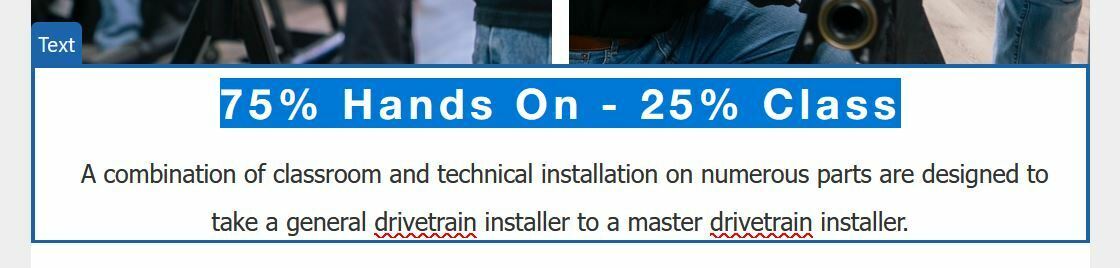
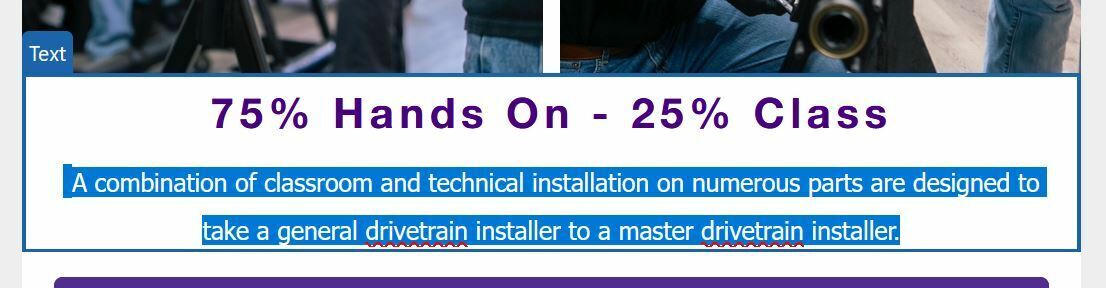
If I click into a text box, I can right arrow on the keyboard to get a normal cursor; but have to do the rest of my selections and edits with my keyboard only. This is majorly affecting my workflow.
This only affects text boxes that are in-line; text boxes set in tables in the left column work normally.
Is this an issue specific to my computer? This occurs in both Chrome and Firefox on PC, Windows 10. Any advice or confirmation that this is an issue for others is appreciated!
Thanks!





