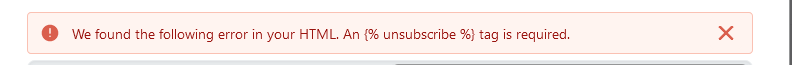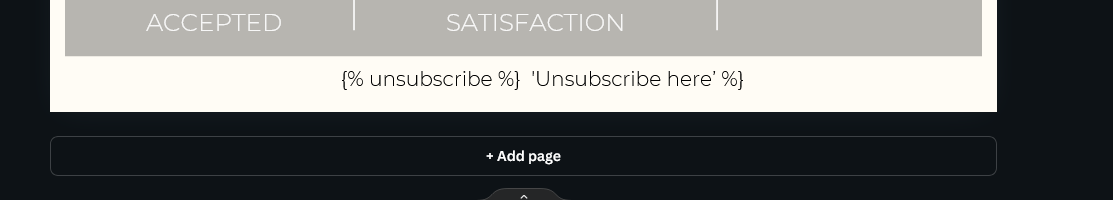I made my email template on Canva, copy and pasted the unsubscribe tag from klaviyo to the footer of my template on canva.
Downloaded template as PNG then converted it to HTML. thereafter, went back to klaviyo to import the HTML file and got the error saying I haven’t included the unsubscribe tag.
please help thanks