Hi,
I would like to get a good insight in which couponcodes are used by customer, prefarably linked to an order.
How can I do that? Report? Segment?
Any suggestions?
Appreciate your help.
Solved
used coupon in report
 +3
+3Best answer by David To
For a number of our native integrations such as Shopify, you can accomplish this through several methods:
- Grouping the Placed Order metric data in it’s chart view using “By Discount Code”
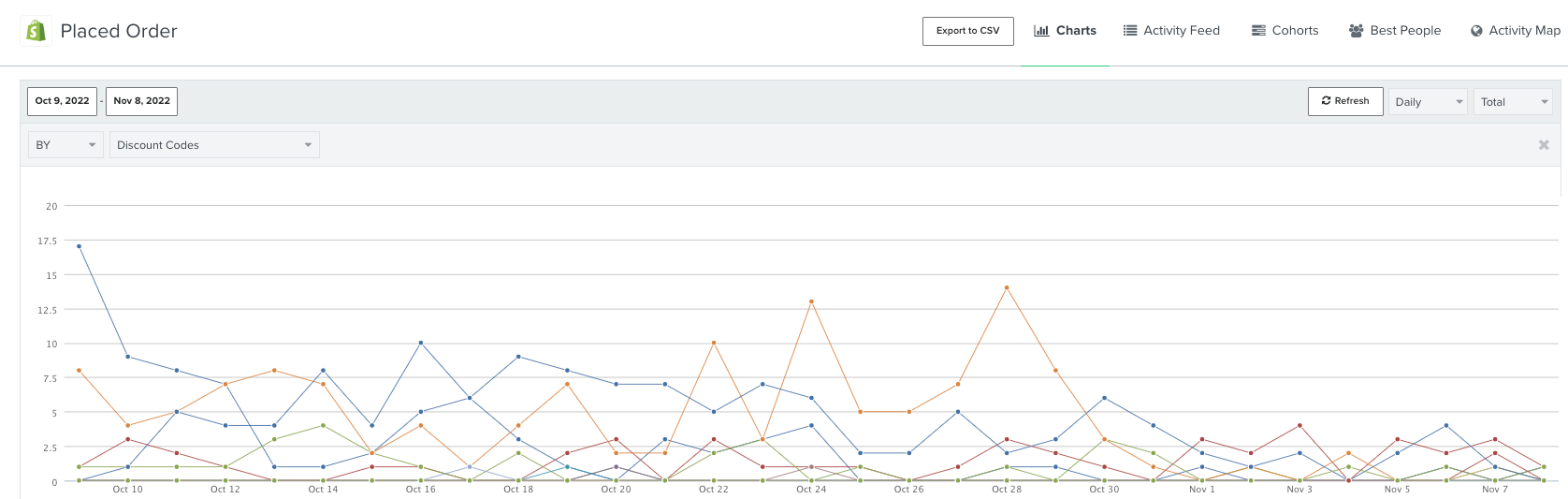
- Filtering the Placed Order metric data by “Discount codes equal X”
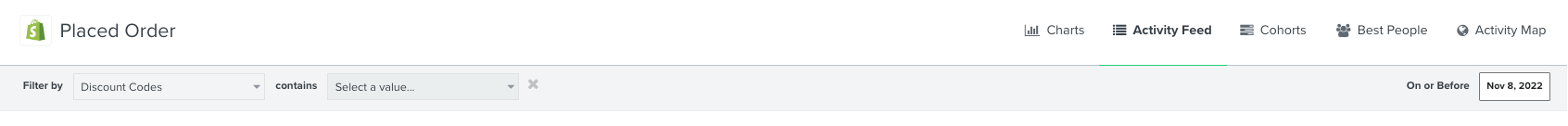
- Running a single metric deep dive report on the Placed Order metric by either grouping or filtering by discount code
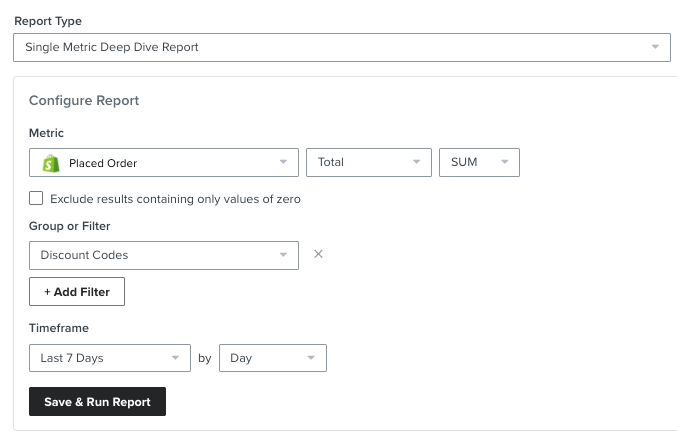
Since Shopware would have a custom integration with Klaviyo, this would all hinge on how the Placed Order metric is being passed to Klaviyo. If your custom Placed Order event is using the same format as what we suggest in our Integrate a platform without a pre-built Klaviyo integration Developer Portal, you should be able to use the same methods mentioned.
Else, I would suggest exploring if you have the capability to generate a similar report within your Shopware’s backend.
David
Reply
Rich Text Editor, editor1
Editor toolbars
Press ALT 0 for help
Enter your E-mail address. We'll send you an e-mail with instructions to reset your password.






![[Academy] SMS Strategy Certificate Forum|alt.badge.img](https://uploads-us-west-2.insided.com/klaviyo-en/attachment/2f867798-26d9-45fd-ada7-3e4271dcb460_thumb.png)
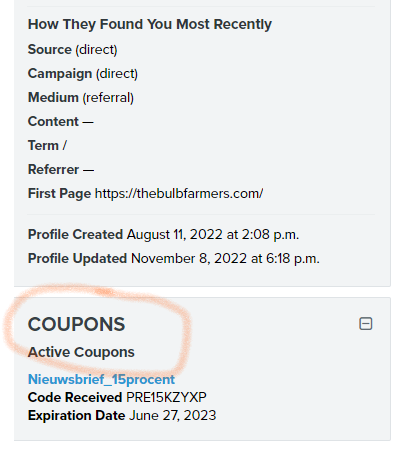




![[Academy] Deliverability Certificate Forum|alt.badge.img](https://uploads-us-west-2.insided.com/klaviyo-en/attachment/505f2253-cde5-4365-98fd-9d894328b3e0_thumb.png)