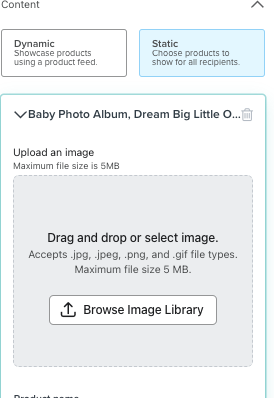Hi @ottisb - thanks for bringing this feedback to the community!
I haven’t personally encountered this issue before, so this might be a dumb question, but… My first troubleshooting step is this - are you using Chrome or another browser?
Sometimes Klaviyo can have finicky bugs come up if you’re not using Chrome.
If that’s not what’s causing your issue, we can investigate further!
Warmly,
Gabrielle
Hi @ottisb - thanks for bringing this feedback to the community!
I haven’t personally encountered this issue before, so this might be a dumb question, but… My first troubleshooting step is this - are you using Chrome or another browser?
Sometimes Klaviyo can have finicky bugs come up if you’re not using Chrome.
If that’s not what’s causing your issue, we can investigate further!
Warmly,
Gabrielle
Hi Gabrielle,
I am using chrome yes. So is this feature supposed to work? I don’t think it ever has for me.
Hey @ottisb, thanks for confirming! In that case, yes the feature should work.
I wonder if my fellow champion @Bobby has used this feature before? He might be able to troubleshoot this with you better than I can...
Thanks for tagging me in, @ebusiness pros. Will try my best to help :)
@ottisb - I’m trying to replicate the issue you’re experiencing but having some trouble doing so. In the account I’m testing in, the product catalog I’m viewing there is a photo associated with each product. When I add static products to the product block, I don’t see an option to remove or replace the product’s associated image.
In your screenshot of the Baby Photo Album product, did that originally have a photo associated with the product that you were able to remove? Or, was there no photo originally associated with the product?
Will stay tuned for your reply.
Cheers,
Bobby