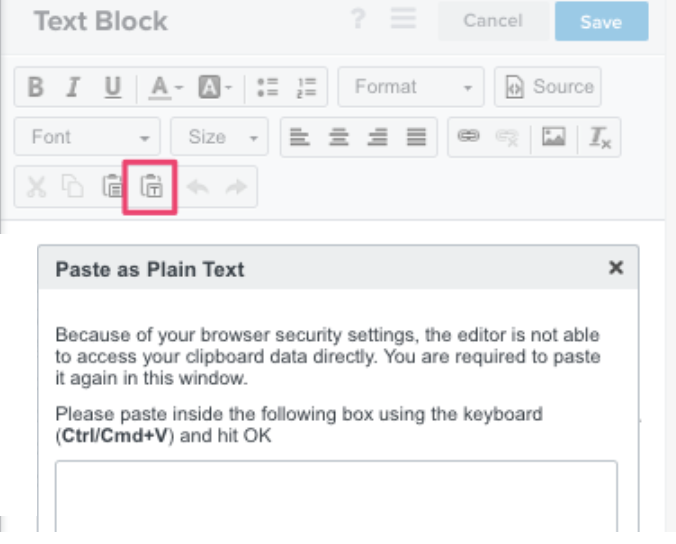I am not able to preview one of the templates in a flow I created today. Everything I typed in appears to be correct yet I am not able ro preview the email i n Klavio. I keep getting the following message.
“Your template contains placeholders we can't replace. No problem, de-select that option to view a preview.”
How and where do I go to de-select the placeholder oiption mentioned in this warning message?