Hello there,
So for some reason - though our klaviyo account settings and out store prices are in AED, the prices reflect in USD on our newsletter.
Does anyone know what might be the issue.
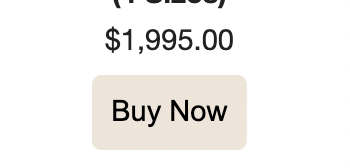
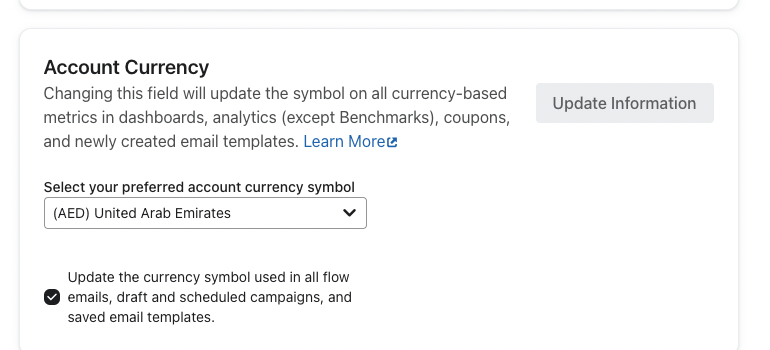
Hello there,
So for some reason - though our klaviyo account settings and out store prices are in AED, the prices reflect in USD on our newsletter.
Does anyone know what might be the issue.
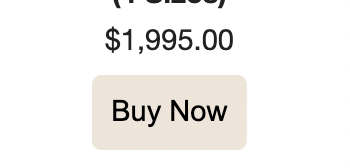
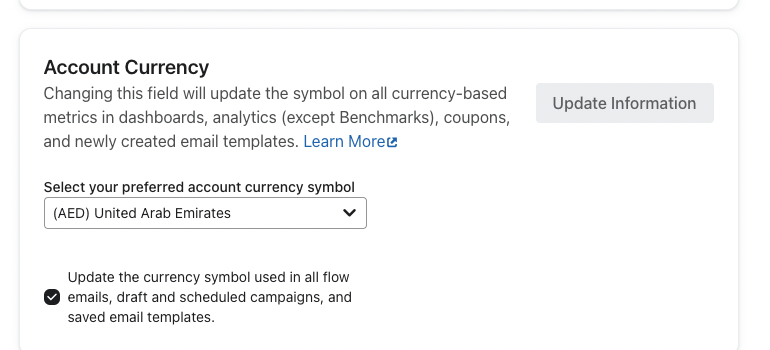
Hi there
Great question!
Although your account currency is set as United Arab Emirates AED, you will need to confirm your currency in the template you want to display currency as well. You can do that easily by navigating to the ‘Styles’ tab of the block you want to display currency.
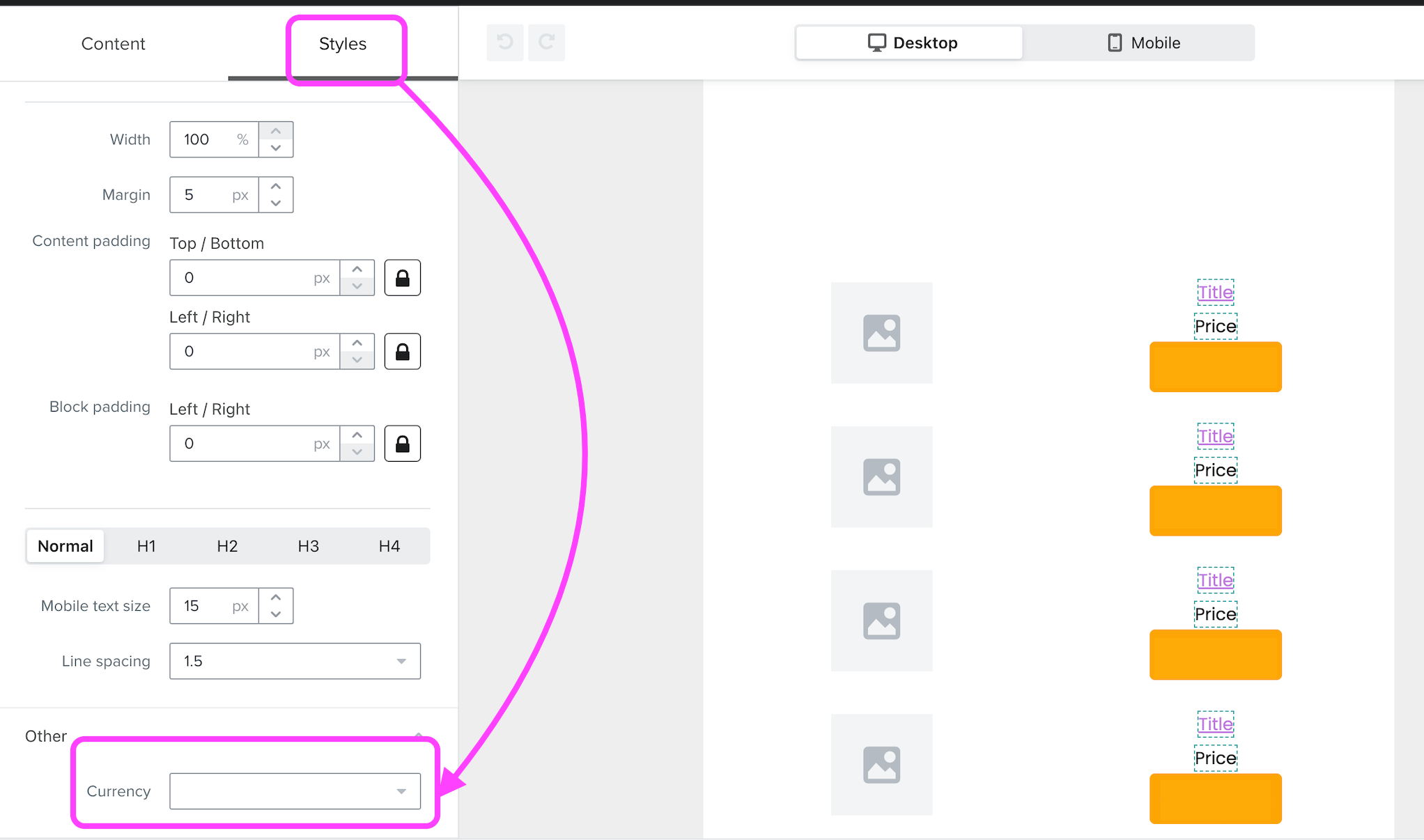
Thanks for participating in the Community!
-Taylor
Thank you so much! found that.
It however showcases the currency in Arabic. How do I go about showing it as AED instead of د.إ
Also, is there a way we can also show the compare to price? so for example AD 695 is discounted from AED 795, so the customer can know how much the price is reduced by just looking at the newsletter.
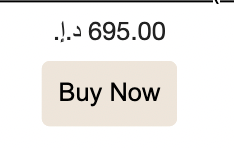
Hi
Happy to help further!
The Arabic symbol is hard coded for this currency option in the platform at the moment, you can only display the prices with the prefix in Arabic. I understand this might not be ideal.
If you’re using a dynamic product feed block in a campaign, you can change your product feed to static and go into each product and manually enter the price details, the dynamic product feed will display the Arabic currency symbol.
Regarding other templates, you can use the tag {{ item.line_price|floatformat:2 }} AED for flow emails like abandoned cart emails, browse abandonment and etc. However, this tag will not work on Product Feeds as mentioned above.
Finally, I’d check out these helpful Community posts on how to show full product and reduced product price in an email!
Hope this helps!
-Taylor
Hi
i have the same problem and your solution would help me but the “Other” Option under “Styles” is just not displayed. You know why?
Best
Lasse
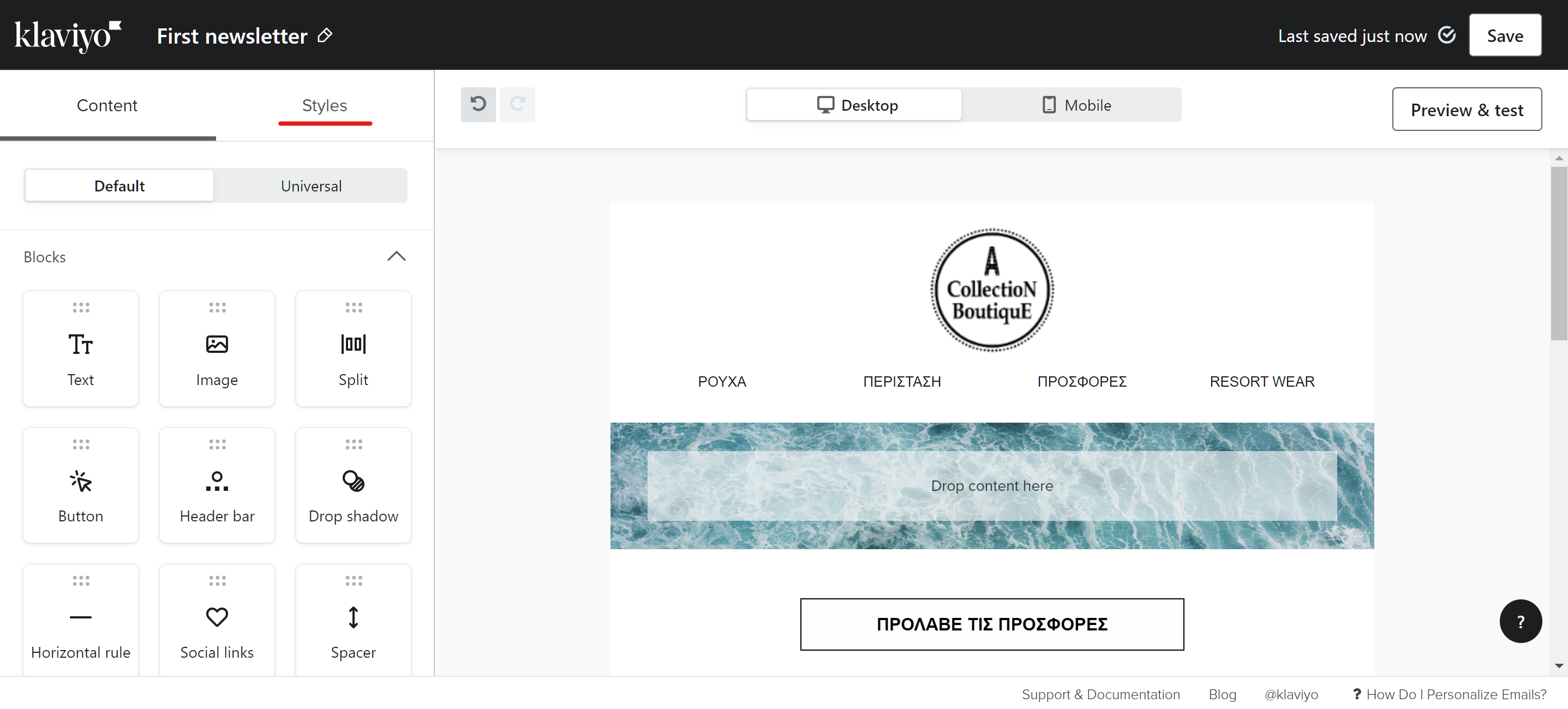
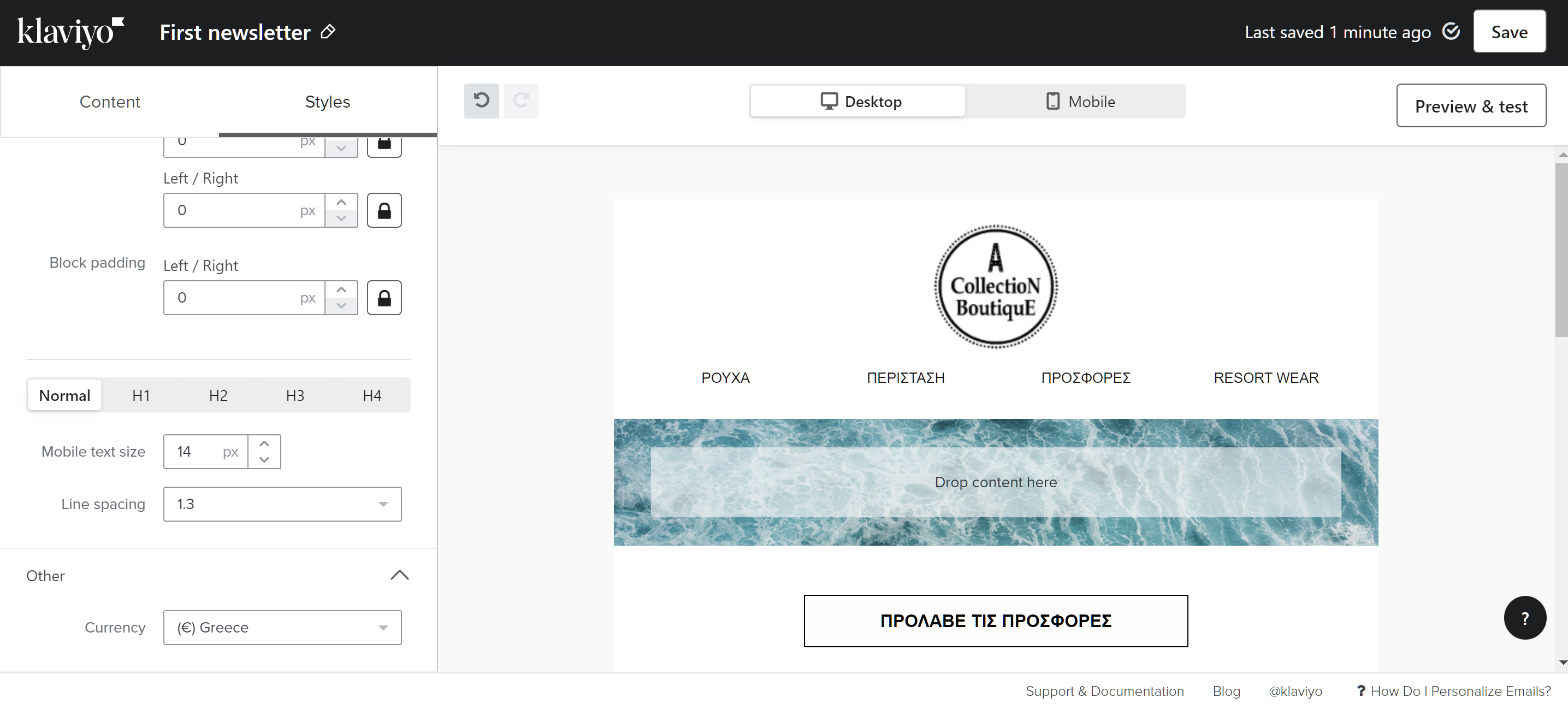
Hi,
I have the same issue, however the currency is set properly for (HUF) both in account plans and in the style of the email. Still I see in the preview email that the amount is in USD. Could you please advise how to tackle this issue?
Thanks,
Geri
Enter your E-mail address. We'll send you an e-mail with instructions to reset your password.