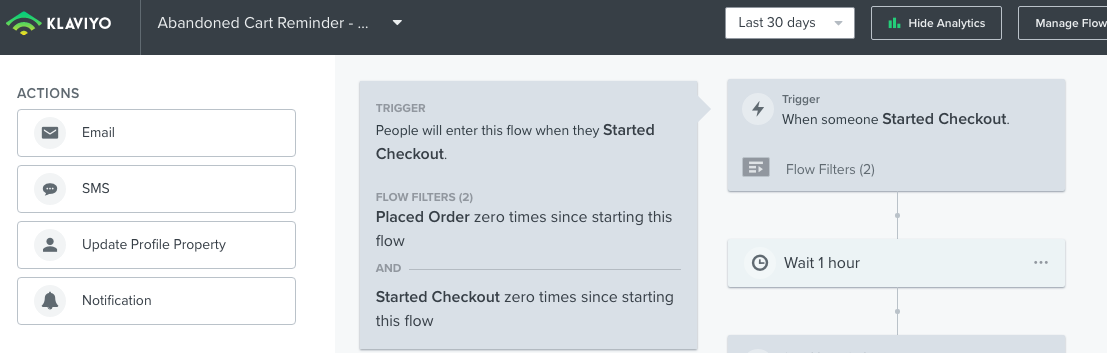HI @VinnieT,
Thanks for sharing your question with us! I am very sorry for the inconvenience you’re experiencing and understand how frustrating this must have been.
There could be many reasons why these images aren’t populating correctly. Typically, when I’ve experienced this issue, I first walk through different steps to narrow down what the potential issue might be and check the following:
- The Products are published on the brand’s website
- The flow has the correct trigger,
- The integration is healthy and presently syncing successfully
- The table is ‘Dynamic’ vs. ‘Static’
- The syntax of the codes used are correct, as even a missing/additional letter or space can cause problems
- The correct data is found in the preview event data and is not missing
However, upon looking at your helpful screenshots, since it seems like the product titles, quantity value, and price are populating, it would seem that the data source might not have been set up correctly.
From my experience, I would double check that the image these products are linked to is referencing a viable link and ensuring that there is nothing missing or linking improperly in your backend catalog. One way to test this quickly would be to copy and paste the image URL from the preview event data in your screenshot above and paste it into a new tab and see where it takes you. If it takes you to a blank page or tells you theres an error, that’s an indicator that this indeed is the root of the issue.
Thanks for participating in the Community!
-Taylor
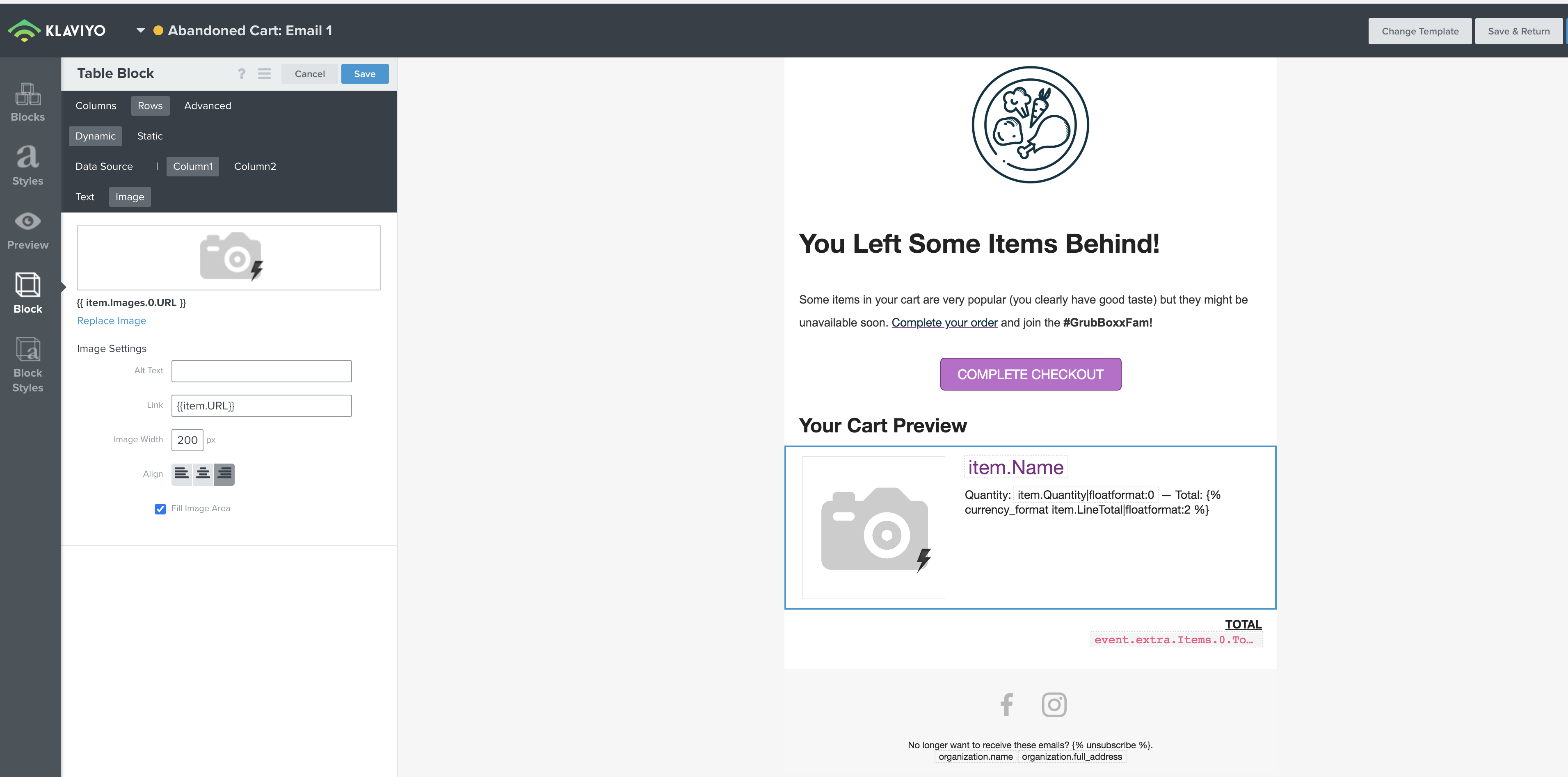
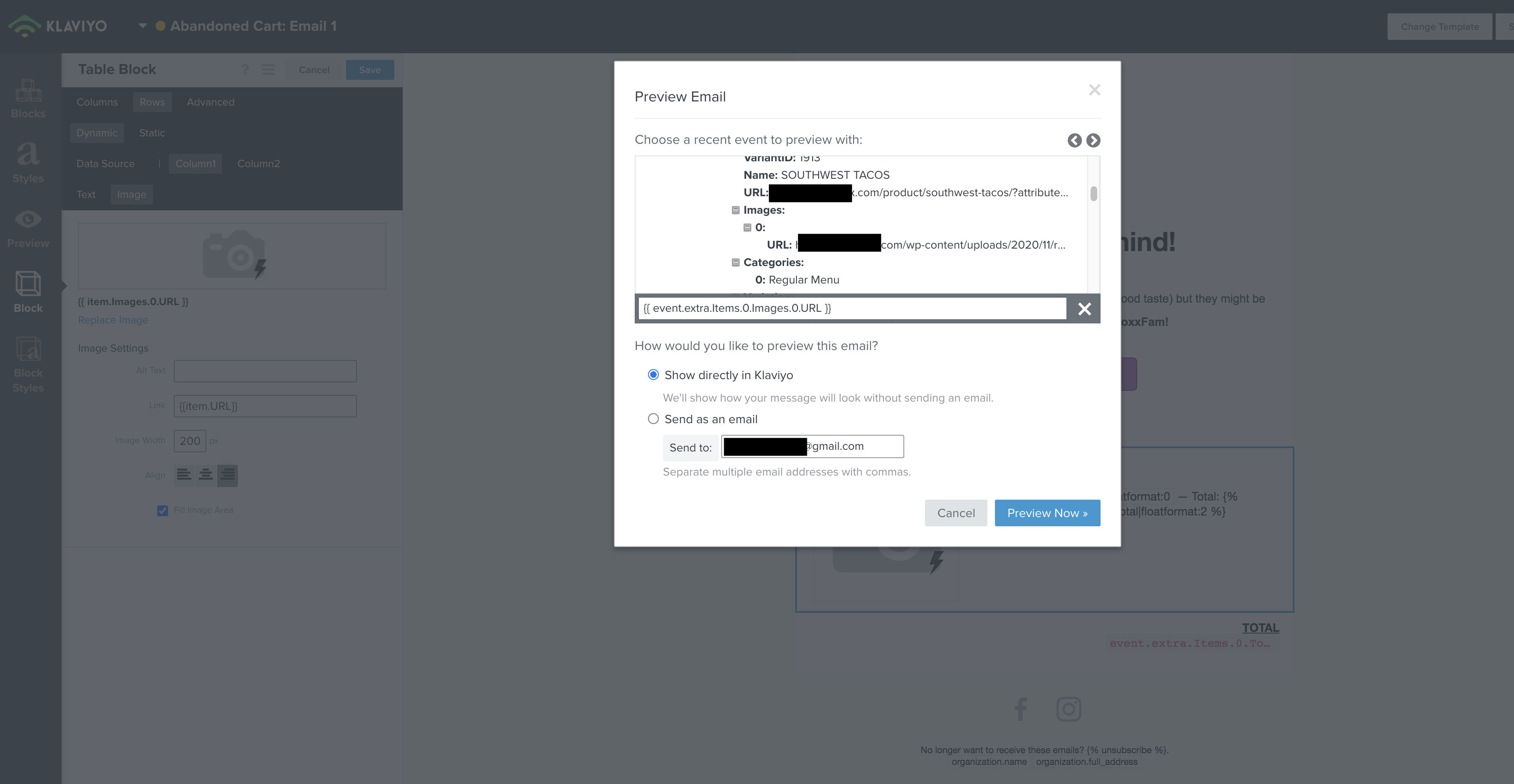
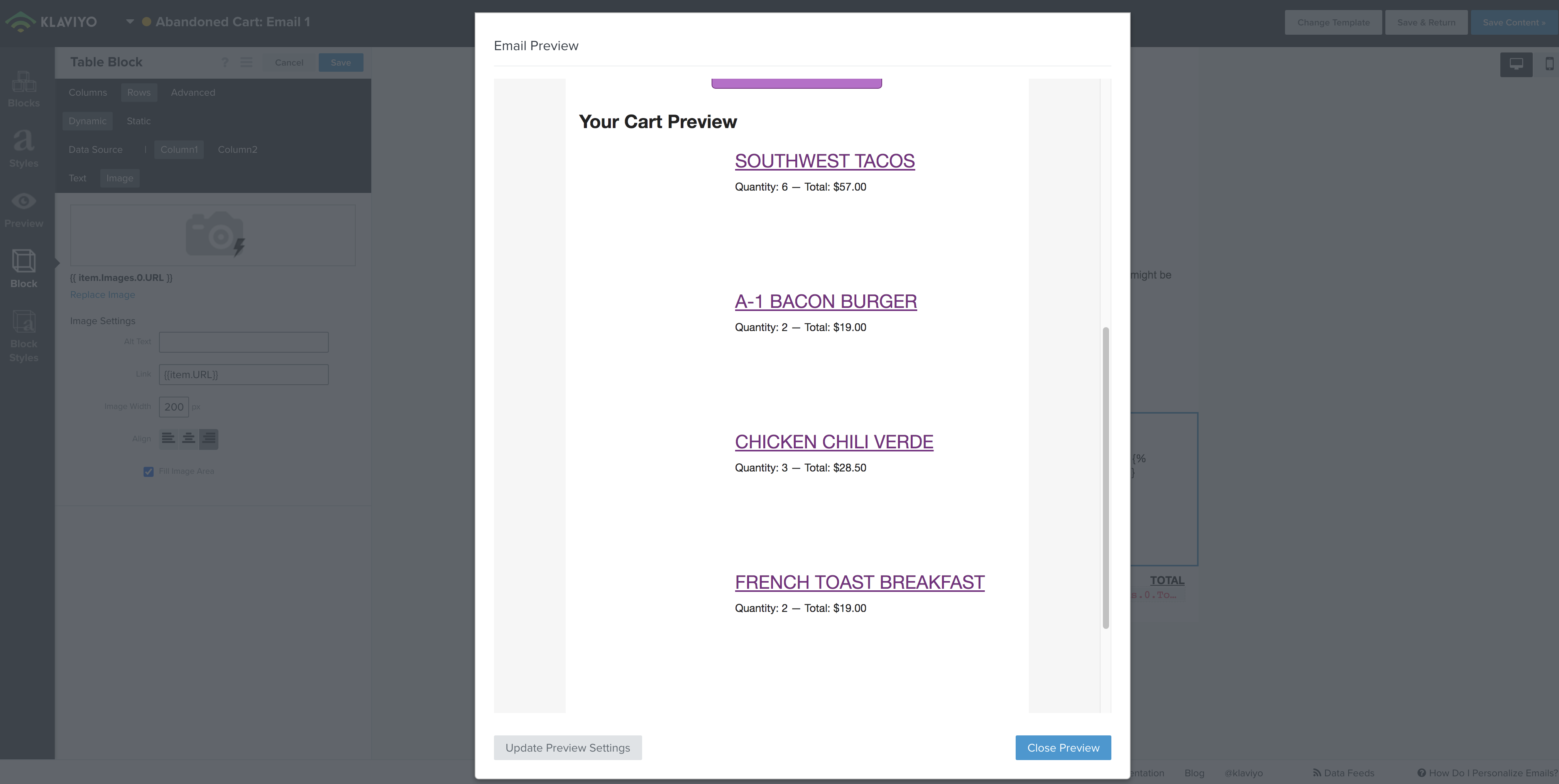




![[Academy] SMS Strategy Certificate Forum|alt.badge.img](https://uploads-us-west-2.insided.com/klaviyo-en/attachment/2f867798-26d9-45fd-ada7-3e4271dcb460_thumb.png)