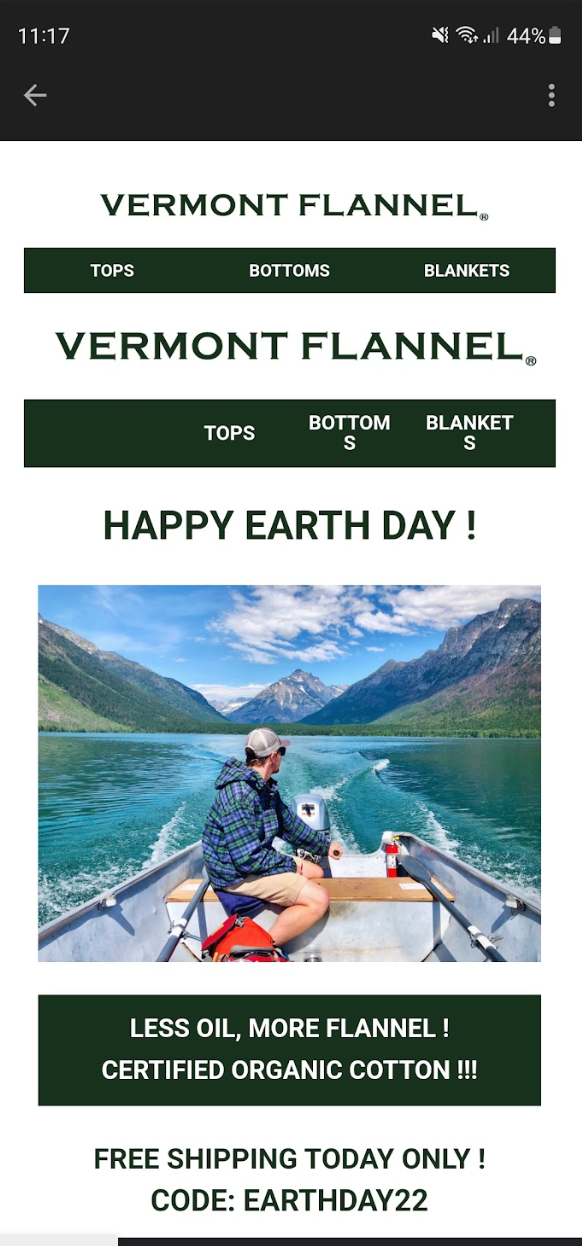Hello All!
I’ve run into a few issues in the last few weeks within our campaign and flows that has left my myself and colleague scratching our heads.
For the last year that we’ve been with Klaviyo, I have designed every email with two different versions; a desktop view and a mobile view. Trying to optimize our design for our subscribers any way that they view our content. Seems like this is an industry standard. And it’s worked out great, except recently.
The issue is that sometimes test emails and campaigns that myself, members of our team, and our subscribers have received from our company display with duplicate blocks. This was first experienced internally, within the small email provider we use amongst our company. It isn’t the most complex system so it seemed to be more on the provider end rather than Klaviyo. As I’ve created emails, I’ve seen this issue occur on the two biggest providers, Gmail and Outlook. It doesn’t matter if these are test or live emails. All the content from both desktop and mobile views are visible within the email body.
I’m not sure why this is suddenly happening and if others have experienced the same issue. I understand why this may be happening; The email contains code that is for both desktop and mobile, but we had never had this issue with the old Klaviyo email template editor. Our running flows were designed with the old template editor and we have not noticed any issues with them. Since March, I have been using the new template editors for our campaigns and hadn’t run into any issues until two weeks ago. When my colleague reached out to Klaviyo support, they weren’t very helpful and blamed the duplicate blocks on “Gmail sender’s settings - so Klaviyo cannot control this.”