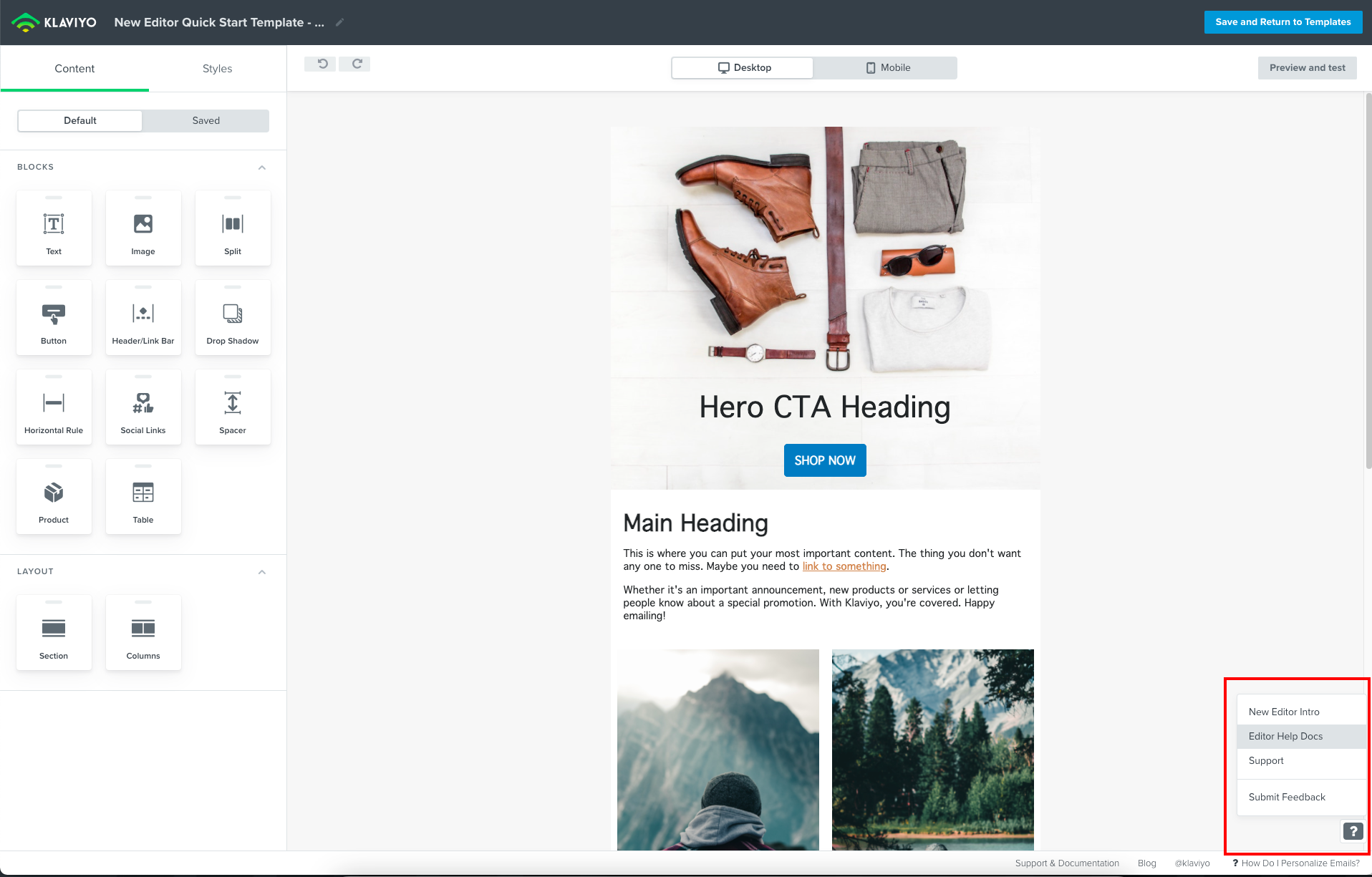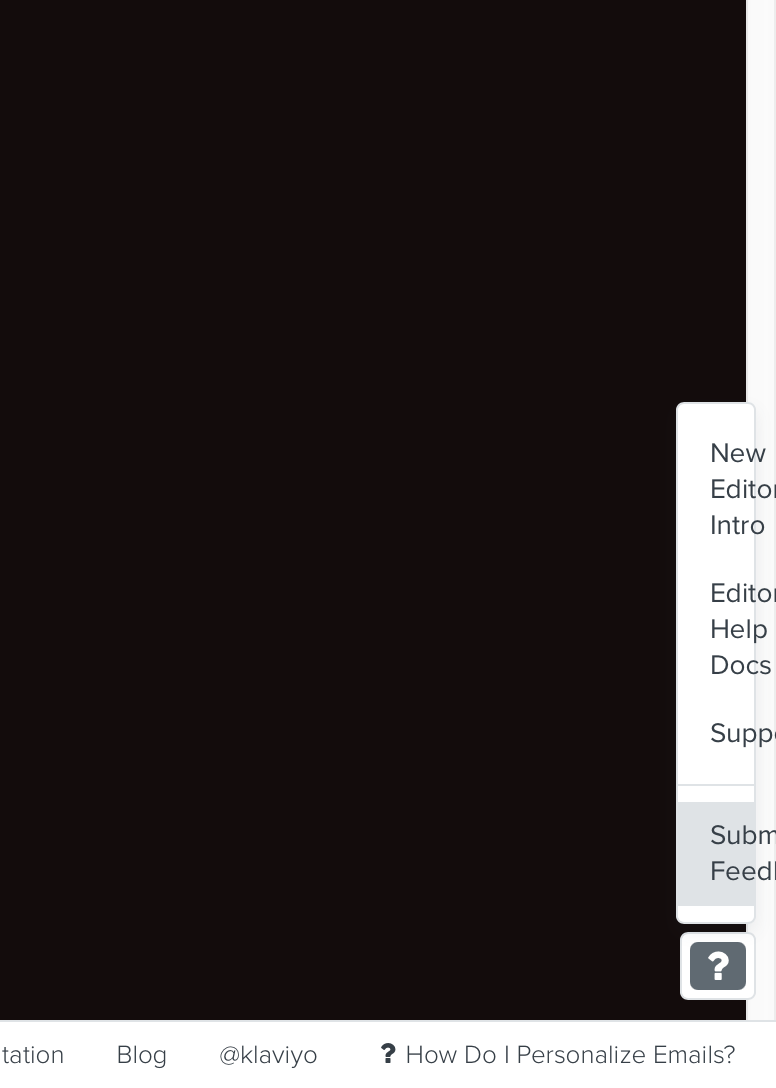Hi, when I use klaviyo’s new editor for creating a new email template, it works very slowly. That is the reason it takes a lot of time to design an email template, which is very annoying. Is it just happening to me? Is there any solution?
Why does klaviyo's new editor work so slow?
 +2
+2Best answer by alex.hong
Hello
Again, since Klaviyo is web based and assuming there are no reported internal server issues, we have seen that issues customers face with performance are client sided. Klaviyo is web based.
That being said, there could be some reasons why you and your team are facing load issues.
1. Viewing Analytics.
Customers have seen that if they set the Flow to Show Analytics for the past 90 days right when you open the Flow, it will take a few moments for the analytics to refresh for the selected time period, after which you can then click into and edit the Flow.
I recommend clicking on the Hide Analytics button at the top of the page:
Instead of trying to load the emails and data simultaneously, this setting will have your emails load first. You Flow path will look like this and should load very quickly, allowing you to access the emails immediately:
Then, if you'd like to take a look at the open/click rates from the overview, you can then select Show Analytics so the engagement metrics load on the overview page. This should help everything load more quickly.
2. Browser and/or Plugins
You may have an app on your browser that’s preventing Custom Analytics and other Klaviyo features from working as intended. Niche browsers like Brave and ad-blockers can prevent Klaviyo features from working properly. Please switch to an alternative browser (i.e. Chrome, Internet Explorer, Firefox, Safari, etc.), incognito/private mode, or disable any ad blockers on your browser.
Thanks,
Alex
Reply
Enter your E-mail address. We'll send you an e-mail with instructions to reset your password.