Hello all,
I have tried all possible ways for the logo not to appear this huge on the phone and to be similar to the desktop view, with no success.
Doesn’t anyone have an idea what would be the issue?
Mobile View:
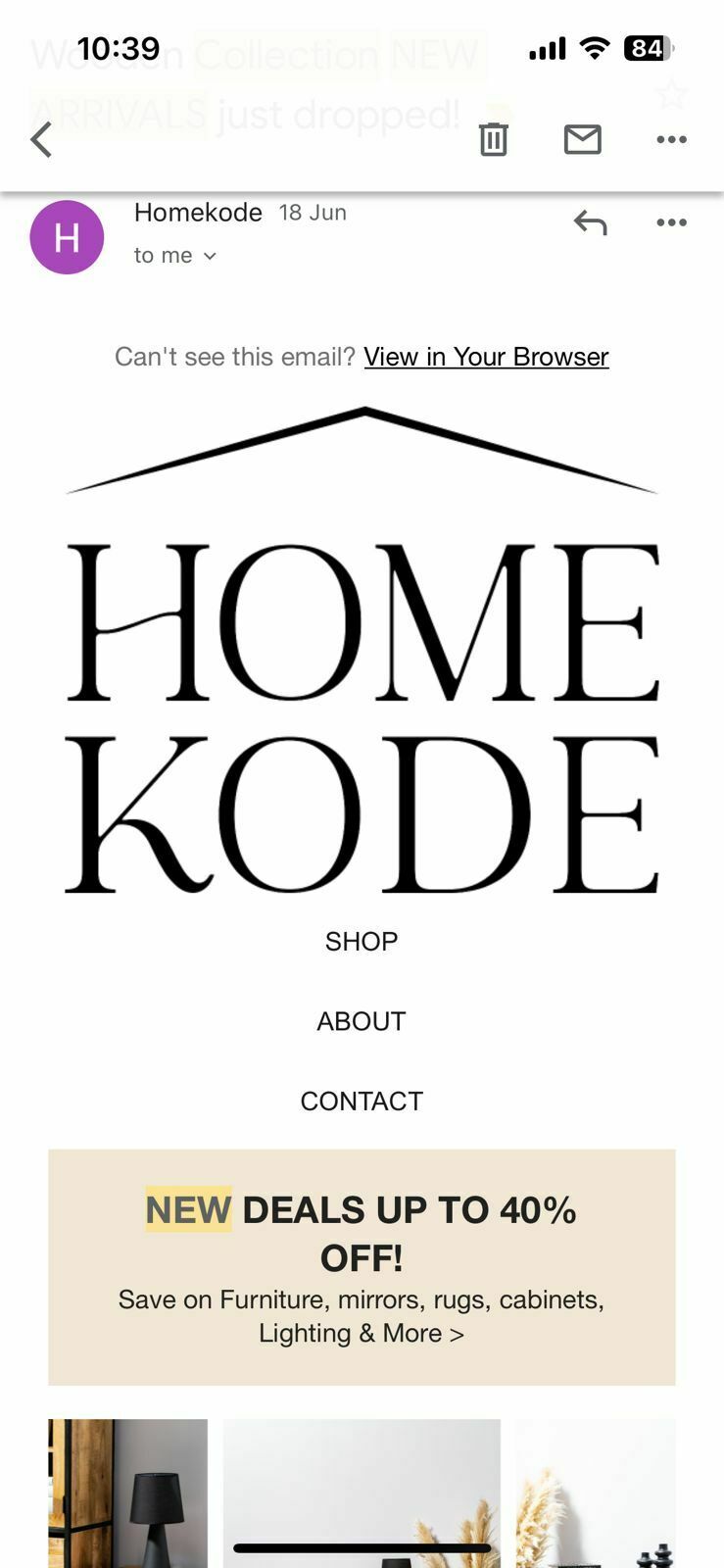
Desktop View:
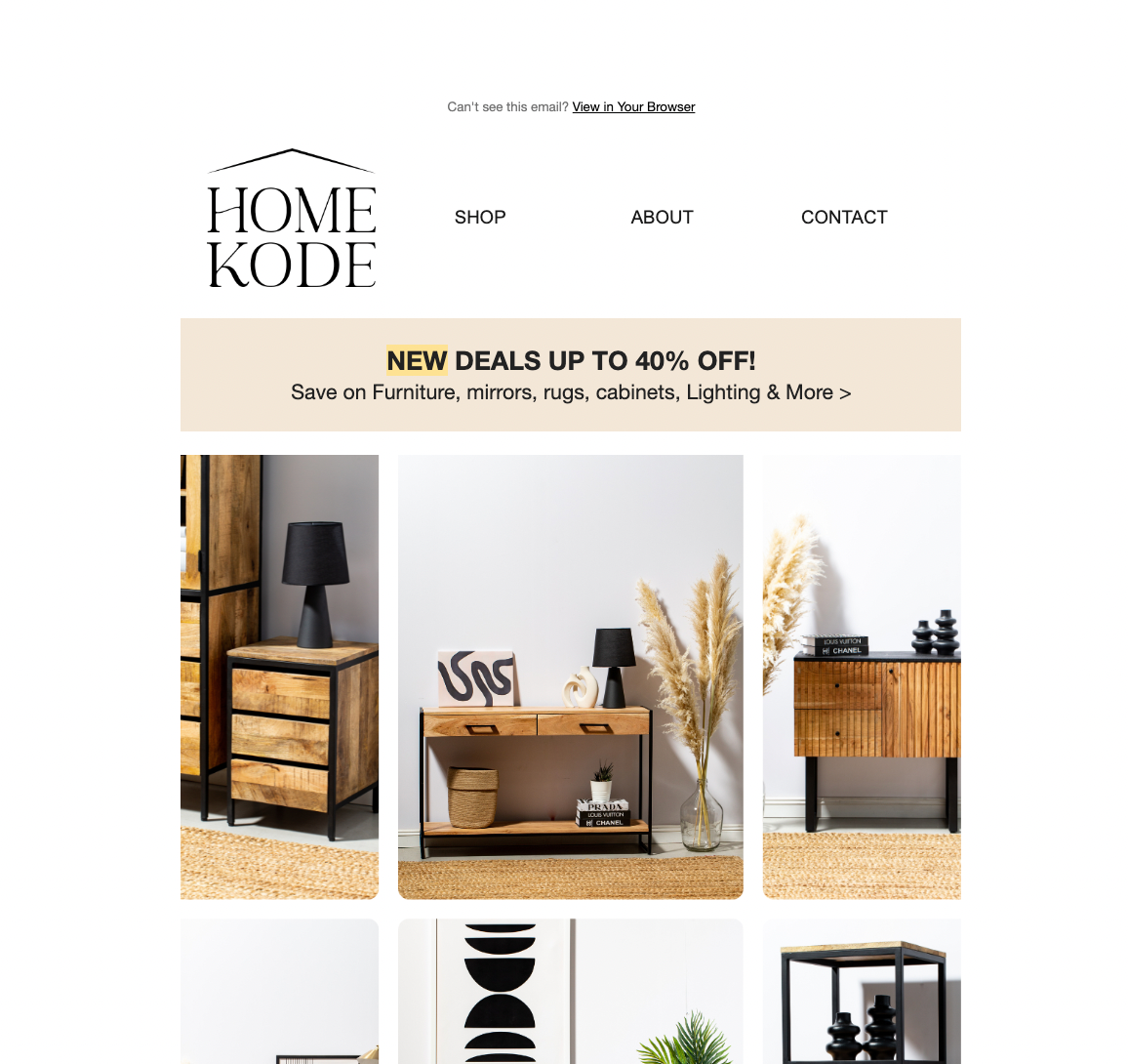
Hello all,
I have tried all possible ways for the logo not to appear this huge on the phone and to be similar to the desktop view, with no success.
Doesn’t anyone have an idea what would be the issue?
Mobile View:
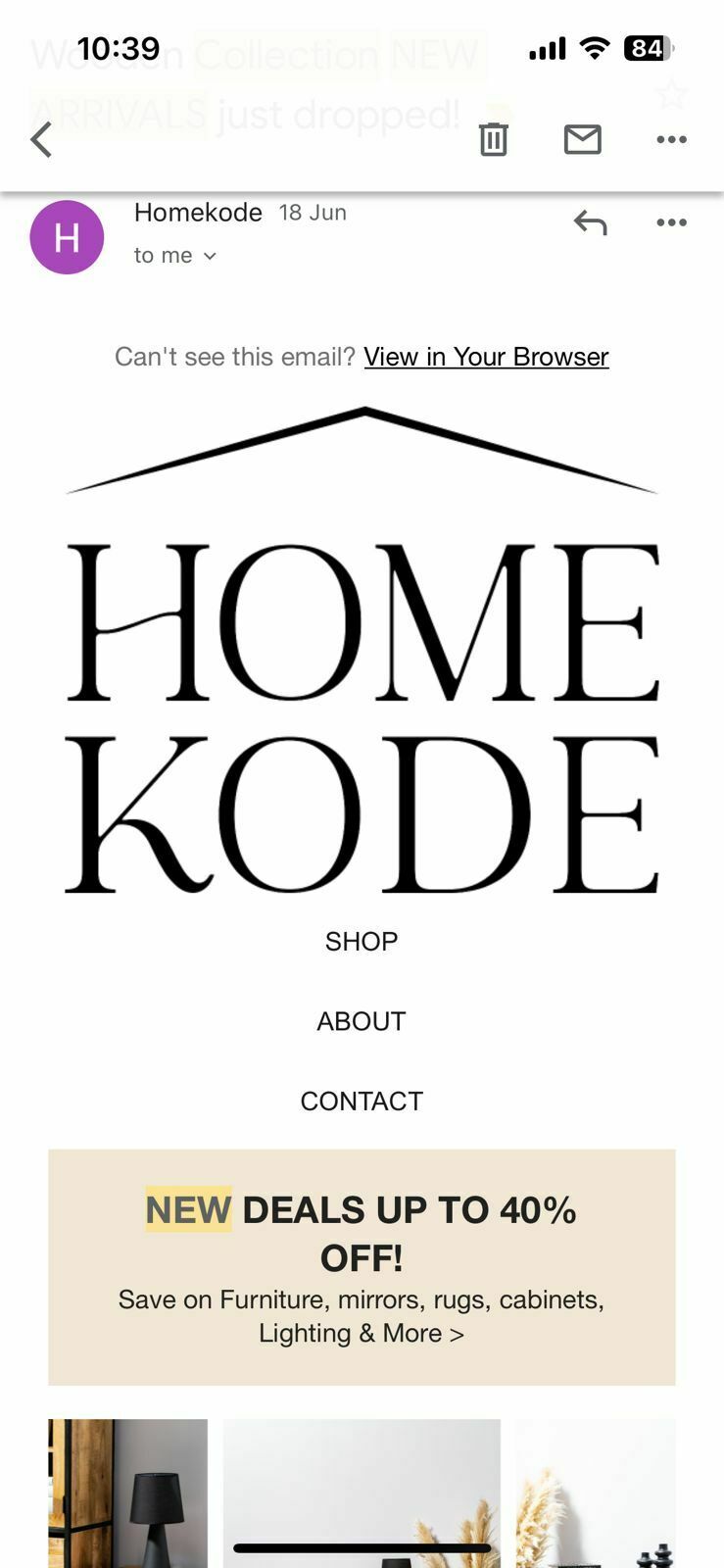
Desktop View:
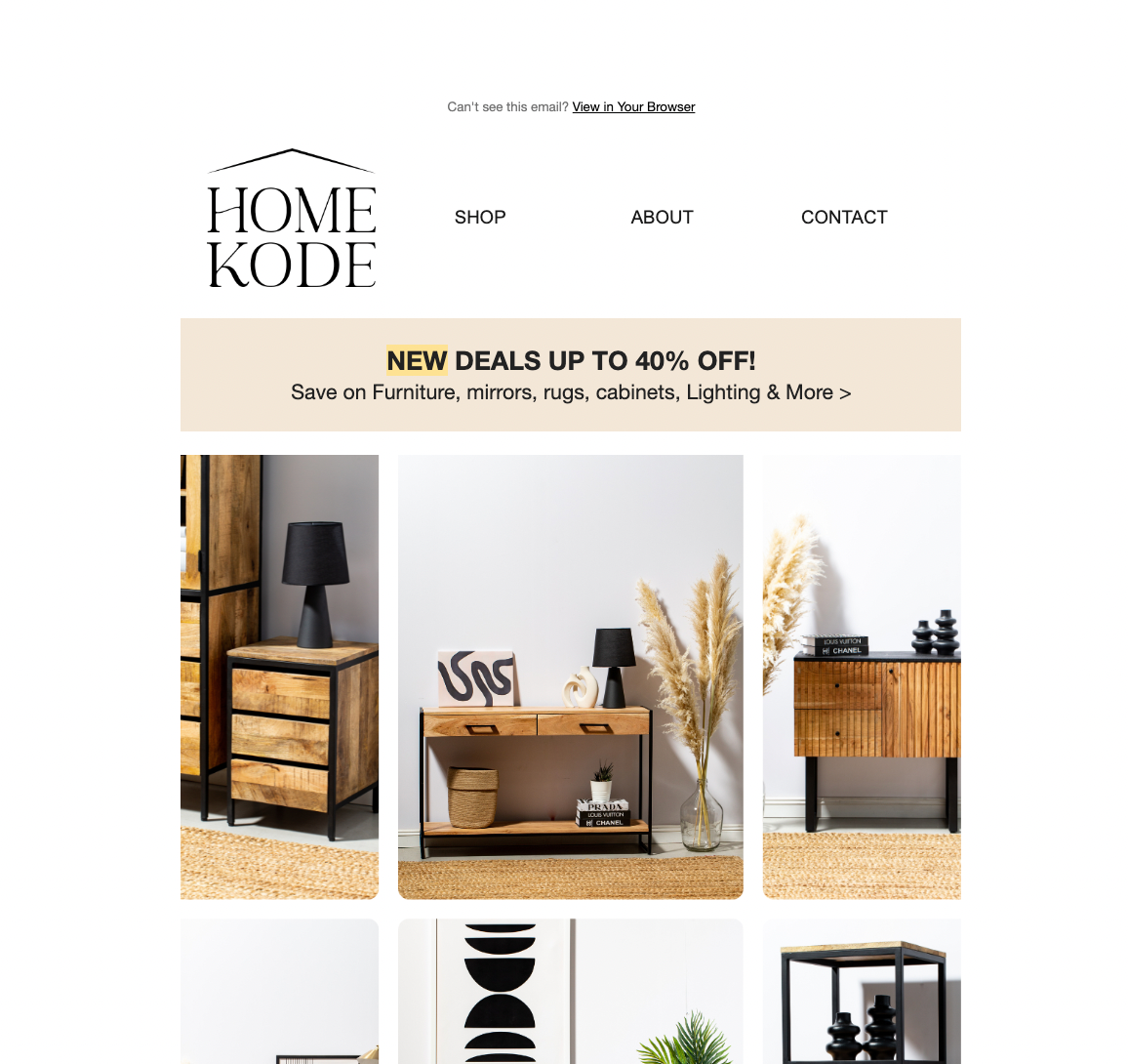
Hi
I tend to always use two images for email headers/logos: one for desktop and one for mobile then configure those in the Display Options so they show for the correct device. That way you can better optimise for both desktop and mobile users - often 600px wide desktop image doesn’t scale well on a mobile.
Hope that helps,
Andy
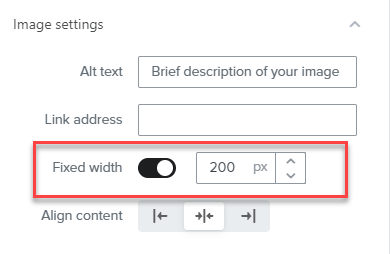
Fixed! Thank you all for helping
Enter your E-mail address. We'll send you an e-mail with instructions to reset your password.