Anyone have an issue with the coupon active dates info being wrong? first screenshot show the correct date as I set it and the second shows the summary of the settings.
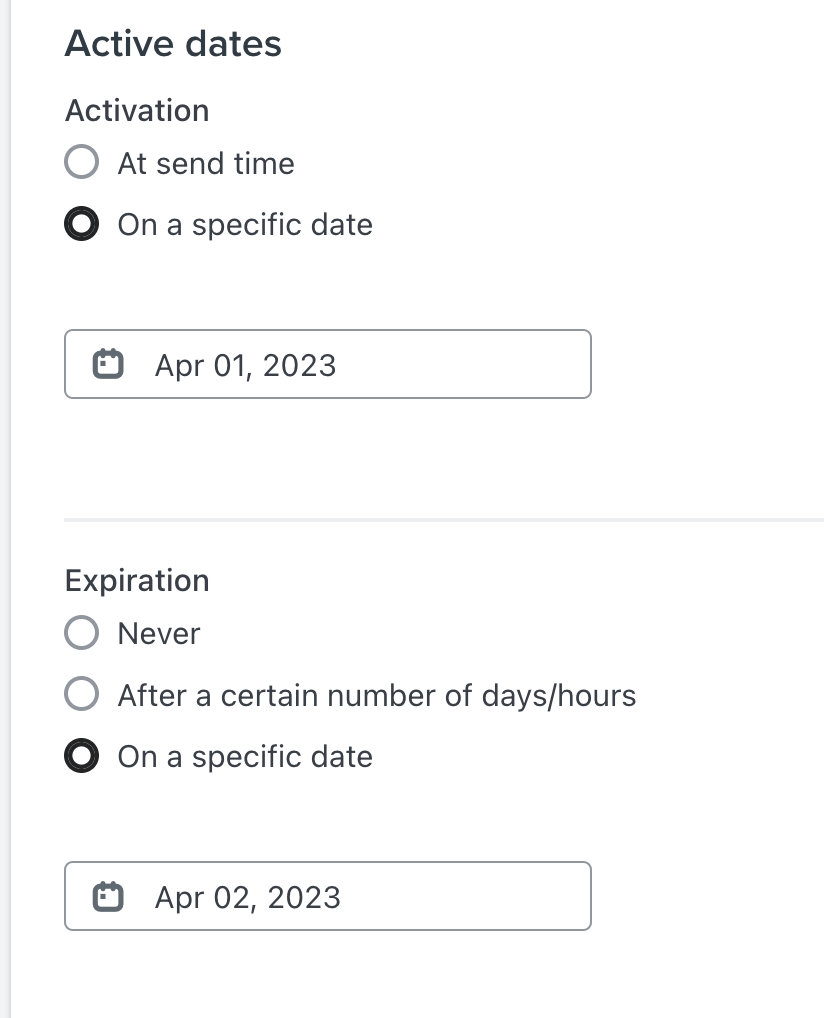
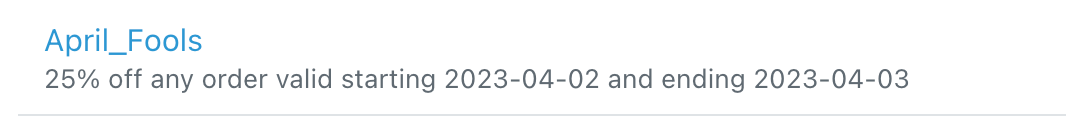
Anyone have an issue with the coupon active dates info being wrong? first screenshot show the correct date as I set it and the second shows the summary of the settings.
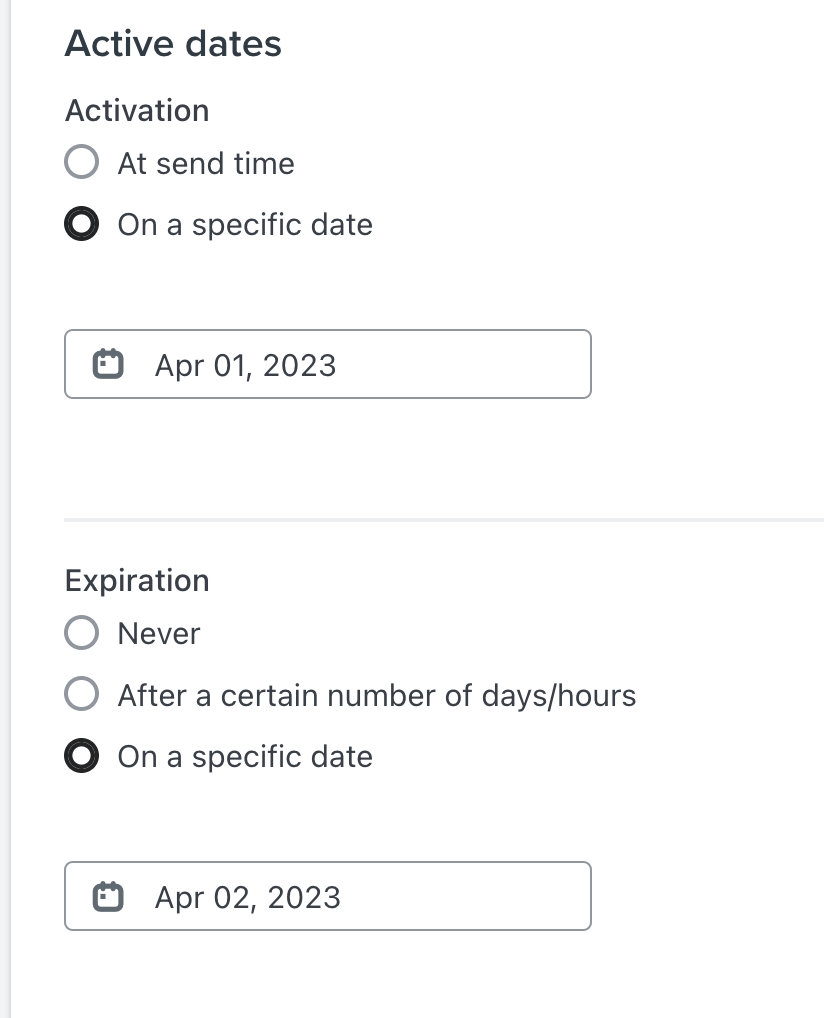
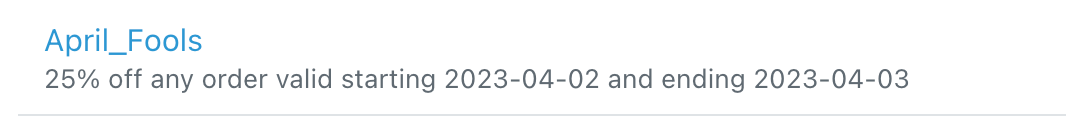
Hi
Thanks for sharing your question with us!
Was this in one account session? Or have you logged out and logged back in and this is what you see over various times? When did you first create the coupon and notice the discrepancy?
Thanks for participating in the Community!
-Taylor
I created the campaign and coupons for our five days before they were to go live.
I didn’t notice the discrepancy until the day the sale when a customer emailed that they couldn’t use the coupon code on my store, and I talked to tech support on chat.
there were a couple of issues in the end but none explain the deference in dates as seen in the screenshots.
Hi
Happy to hear you were working with Support on this!
Yes, that was a very odd occurrence that happened. However, since you can’t change coupons date retroactively after they’re live, the only option was creating a new coupon on the date you needed it to be live.
So sorry that happened, please let us know if you experience this again!
Thanks for participating in the Community!
-Taylor
Enter your E-mail address. We'll send you an e-mail with instructions to reset your password.