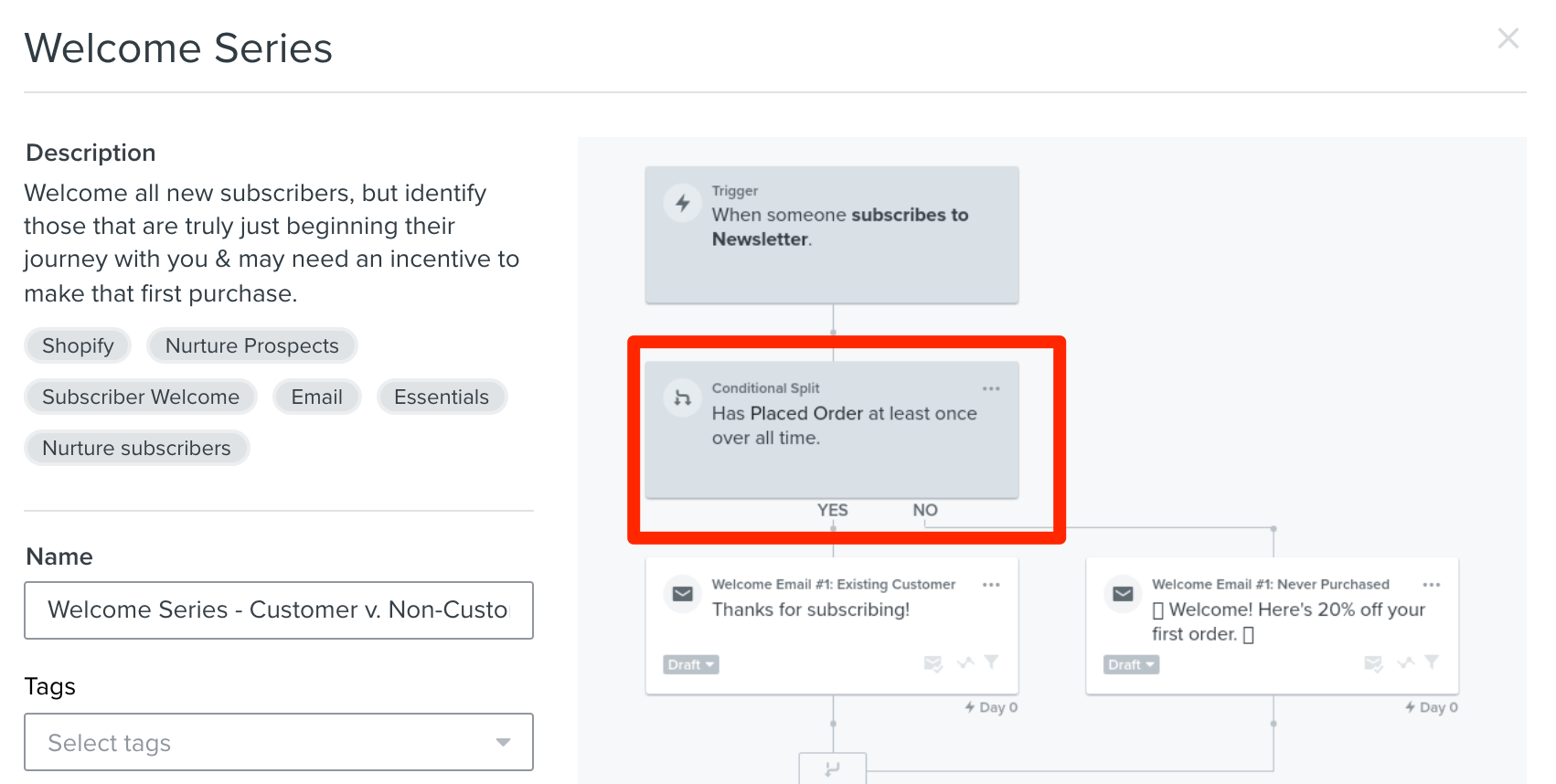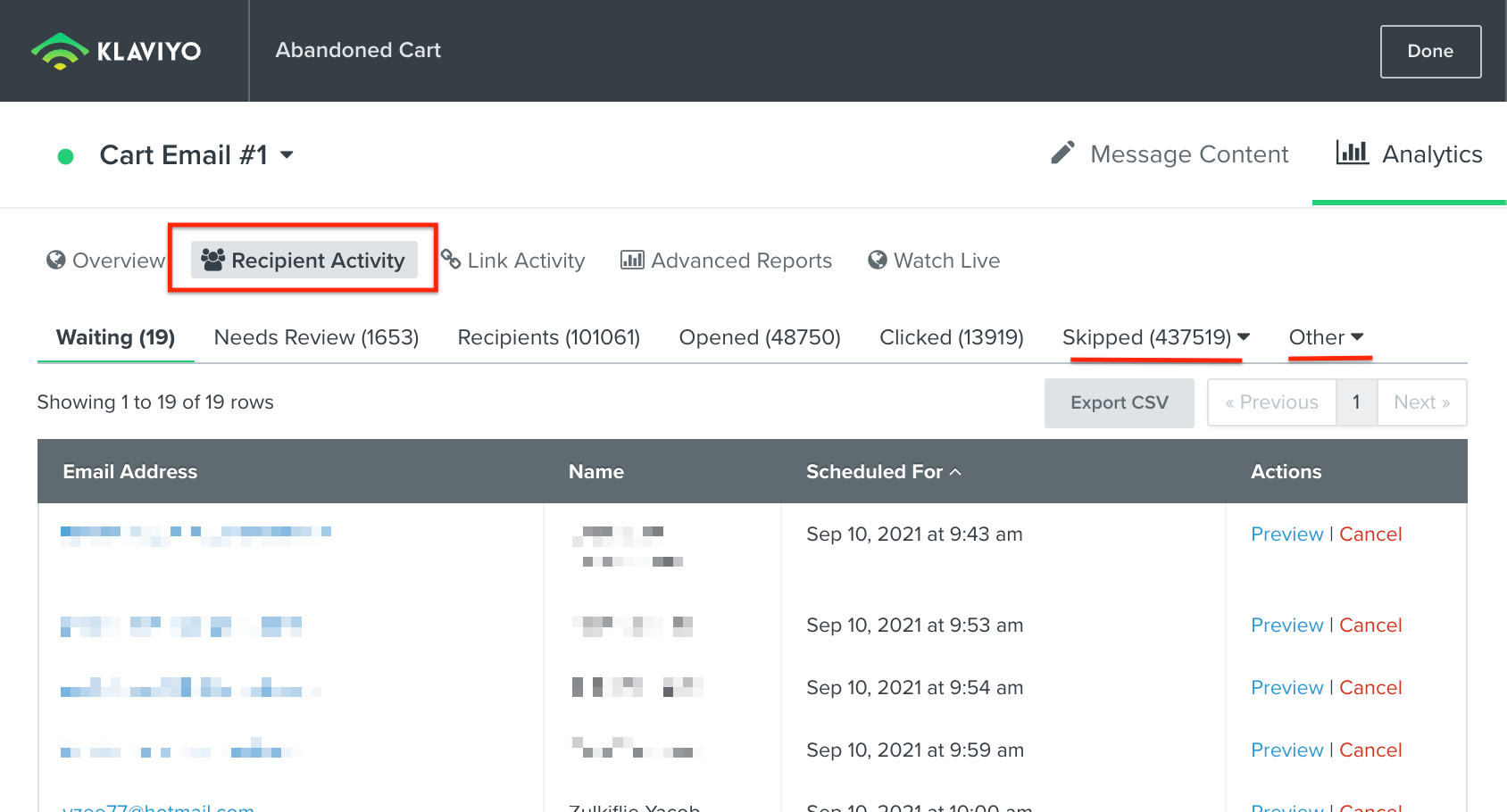What Is a Welcome Series Flow and Why Use One?
A welcome series is a sequence of emails sent directly after someone signs up to hear from your brand. This is a critical moment in the customer lifecycle because it's your opportunity to introduce new, interested prospects to your business and product offering. With a welcome series, you should strike while the iron is hot and capitalize on this display of interest.
A welcome series is crucial email automation, and Klaviyo provides a pre-built welcome series out-of-the-box. You will find a standard welcome series listed in the Flows tab of your account. If you want a more advanced welcome flow, you can browse different ideas in our Flow Library.
How Does a Welcome Series Flow Work?
Unlike many other recommended flows, a welcome series is a list-triggered flow. Whichever list you choose should be the list that new subscribers are added to when they sign up. There are four key ways that new contacts can be added to a list to trigger a welcome series:
-
By signing up through a signup form
-
By signing up through a subscribe page
-
By being manually added to a list
-
Via the API
How Many Emails Should I Include?
Based on research from thousands of Klaviyo ecommerce customers, we have found that sending three emails in your welcome flow leads to optimal performance.
What About Timing?
We recommend the following structure for your Standard Welcome Series Flow:
-
Email #1, send immediately: Introduce new subscribers to your brand and collect their email preferences. To send subscribers an email immediately after they opt in, add an email directly after your flow's trigger with no time delay before it.
-
Email #2, after two days: two days after they sign up, encourage your subscribers to like or follow you on social media.
-
Email #3, after four days: Four days after someone signs up, showcase your best-selling products.
How Should I Try to Improve My Welcome Series Flow?
The Browse Ideas tab is a great place to look for new ideas and inspiration when leveling up your welcome series and includes many of the best practices we recommend.
Additionally, we offer additional Best Practices that provide examples/recommendations for targeting different audiences for your welcome flow(s).




![[Academy] Deliverability Certificate Badge](https://uploads-us-west-2.insided.com/klaviyo-en/attachment/505f2253-cde5-4365-98fd-9d894328b3e0_thumb.png)
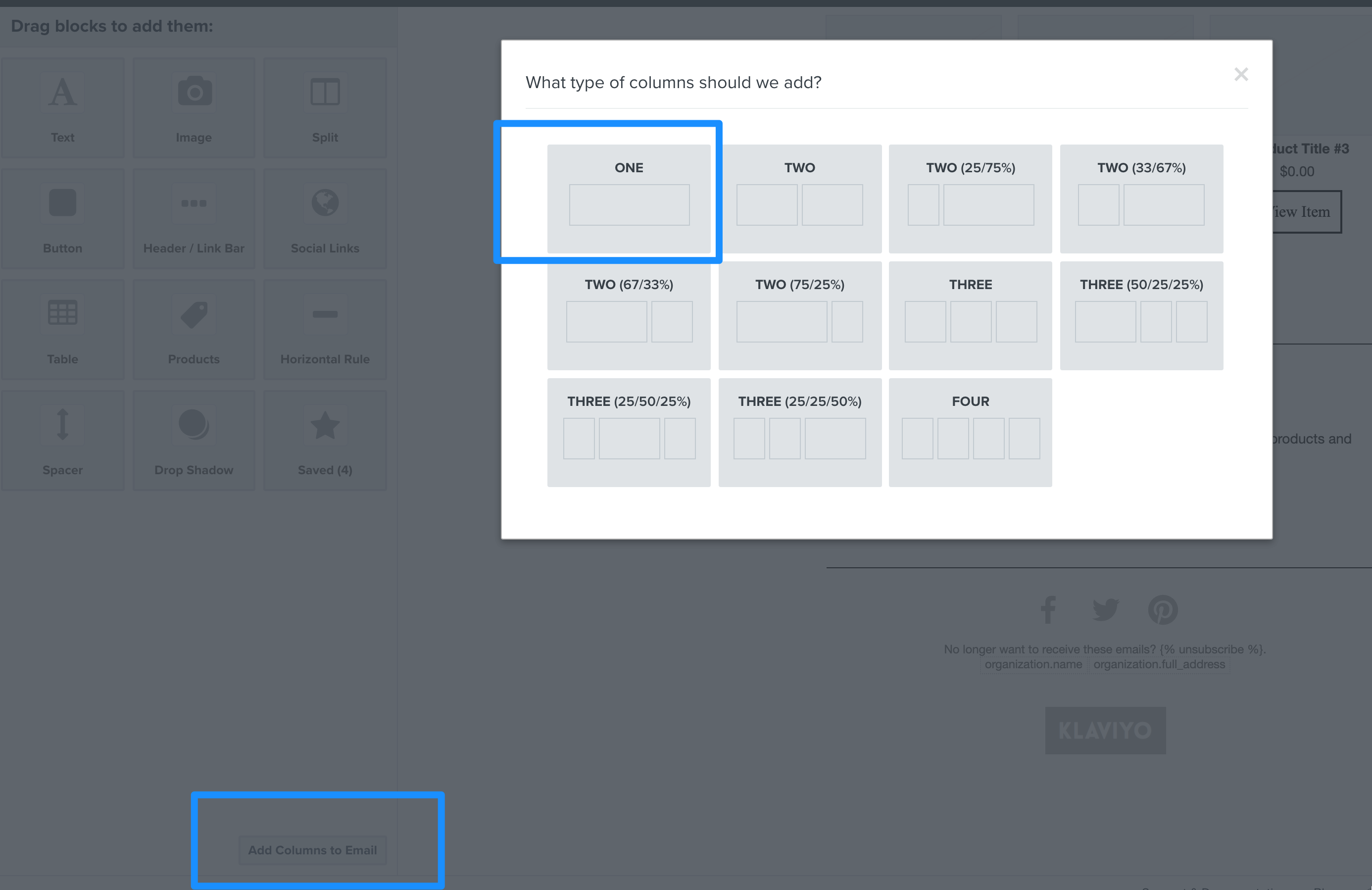

![[Academy] SMS Strategy Certificate Badge](https://uploads-us-west-2.insided.com/klaviyo-en/attachment/2f867798-26d9-45fd-ada7-3e4271dcb460_thumb.png)