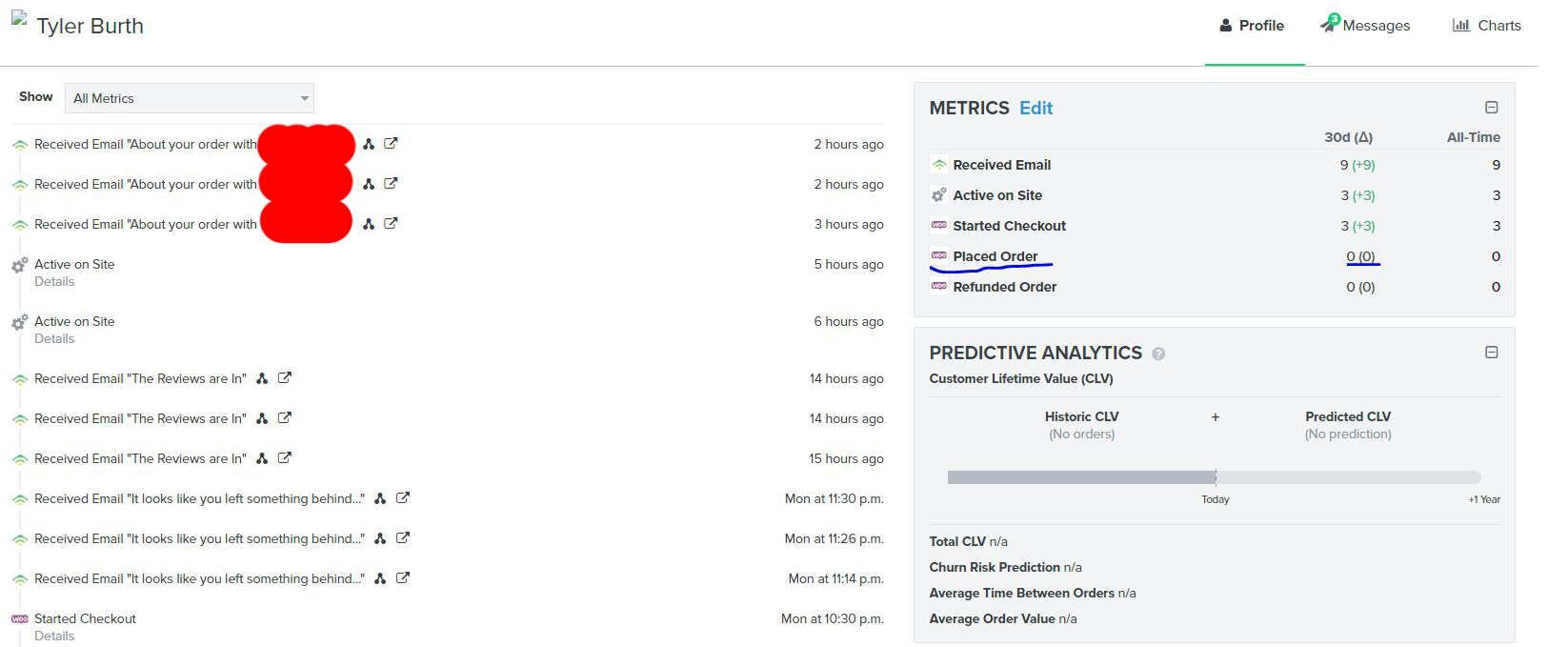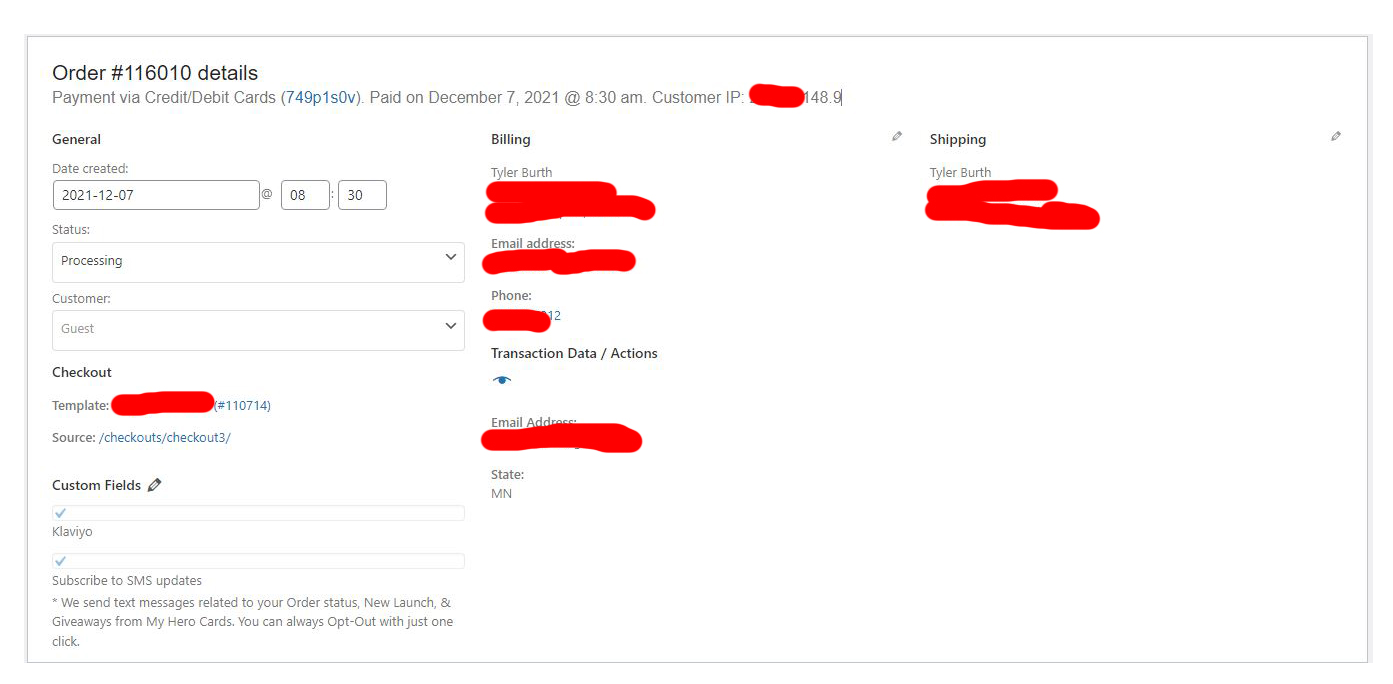Hello @Muhammad Talha,
Thanks for sharing your question with the Klaviyo Community!
Since you had mentioned you received an in-app notification of “Your WooCommerce integration's periodic sync has failed”, this would typically be the culprit to your abandoned cart emails still being sent despite orders being placed. This is because metrics such as Placed Order, Ordered Product, Fulfilled orders, etc are shared to Klaviyo via these periodic syncs. When a periodic sync issue is identified, this generally means that there is an integration issue between your WooCommerce and Klaviyo integration where events are not shared.
This would not impact the Viewed Product or Started Checkout events as they are actually controlled via the webhooks between the two. Because the Started Checkout events are still being recoded, contacts would be queued up for the abandoned cart flow. However, within the Placed Order event data being passed, those contacts would not be removed from the abandoned cart flow despite completing a purchase.
The most likely cause of a periodic sync failure tends to be an authentication issue where the credentials or permission levels may have been changed. This can also occur if someone who has access to the Klaviyo account but does not have sufficient WooCommerce permission attempt to update the integration. To remedy this, I would suggest double checking your WooCommerce backend and resolving any outstanding issues. Afterwards, next steps would be having a user who has sufficient permission levels within Klaviyo and WooCommerce update the WooCommerce integration settings within the Integration’s tab of Klaviyo. This process would re-establish connection between the two and automatically initiate a sync.
Once the sync completes - which make take some time depending on how long the sync has failed - if there were still any missing events/data, I would suggest going through and using the Re-Import Historic Data option within the integration settings. This would allow Klaviyo to push a more thorough sync between WooCommerce and Klaviyo of all data. Keep in mind though that due to the comprehensiveness of this sync that it may take a much longer period of time and will also re-sync any customer profiles that you may have manually deleted from your account.
An additional tip, when creating new flows, those check markers to validate if your Klaviyo account has the required events does not indicate the health of an integration. Rather, those check markers are there to ensure that there are those corresponding events and data within the Klaviyo account in order to create the flows.
Although less common, another potential reason why an abandoned cart flow may trigger despite an order being placed could be caused by a sync delay. I’ve gone into more details to this in the below Community post:
I hope this helps!
David