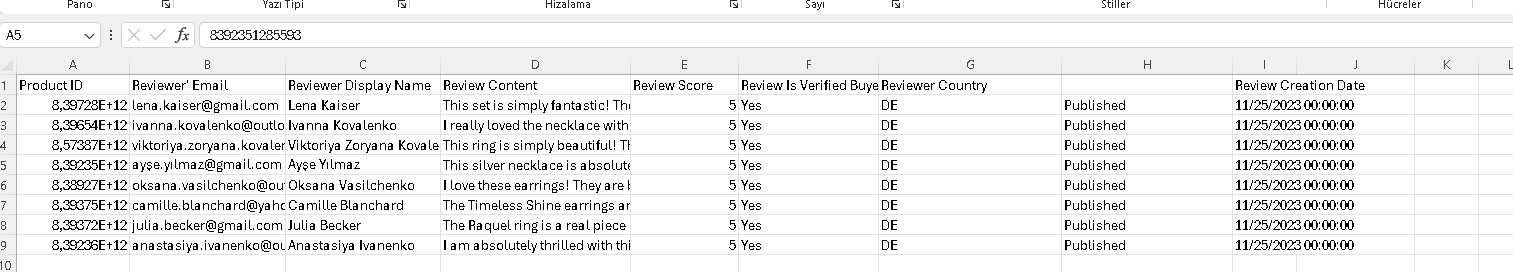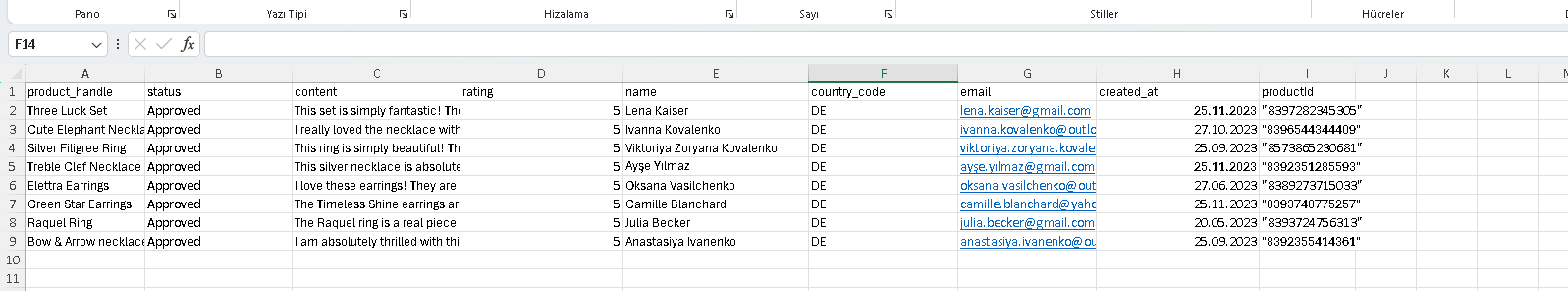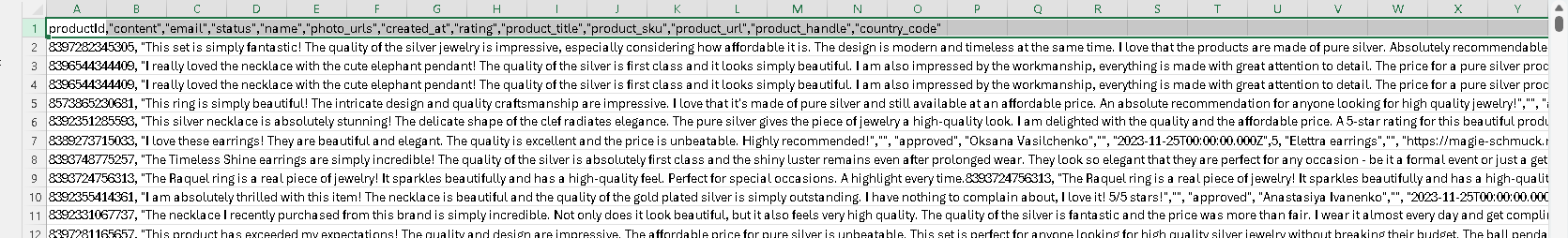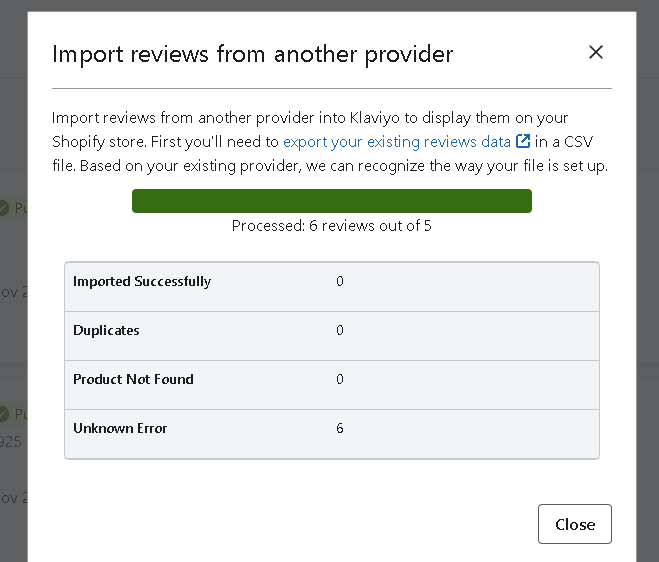I’m having the same error, checked everything with the help page, but the troubleshooting in the article is not enough, nothing works.
also it looks like nobody helps
@havvameletli - I’m not super familiar with the Reviews import process, but taking a quick look, I noticed your Product ID values are wrapped in quotes “”. Have you tried removing the quotes and see if it works?
Also, when I have CSV import issues in general (not just reviews), sometimes a misaligned comma, or a special character or in your case extra Quotes could break the process. What I do is try to use a smaller set of data, make sure its super clean and well formatted, and then if that works, try a bigger set of data until you can find which row or data is breaking the process.
Sorry we can’t be more helpful here, but perhaps others have other insights they can share. Also, have you tried reaching out to Klaviyo support? Perhaps they can help you directly in this case.
@havvameletli Hey there, thanks for reaching out to the community!
Seems like in your first screenshot, second column, there’s a typo where an extra ‘ sign is displayed next to the “Reviewer Email” column title. Try removing that, then reuploading the first dataset.
For the second screenshot, I agree with @retention, try removing the quotes around the product ID column.
The third screenshot doesn’t have anything wrong with it upon inspection, but the data are jumbled together so it’s very easy to miss a detail.
Ultimately this might be the case of a typo or data value entered incorrectly, which throws the platform off.
Please let us know after troubleshooting if this solved the problem. Note that the column names need to match your profile properties EXACTLY (incl. spelling and capitalization) for the CSV import to be successful - this is a common issue.
Happy to chat further!