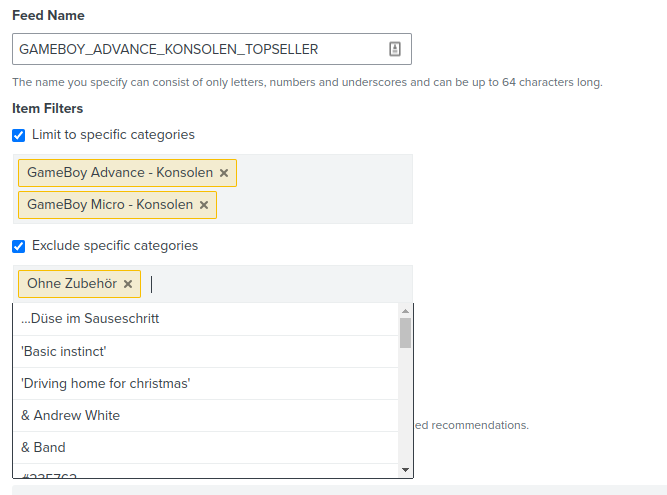We have recently cleaned up our product categories and have removed many of them However, the old categories are still present, with no products attached to them.
Are they removed automatically or can you trigger something?
Best answer by Taylor Tarpley
View original



![[Academy] SMS Strategy Certificate Badge](https://uploads-us-west-2.insided.com/klaviyo-en/attachment/2f867798-26d9-45fd-ada7-3e4271dcb460_thumb.png)