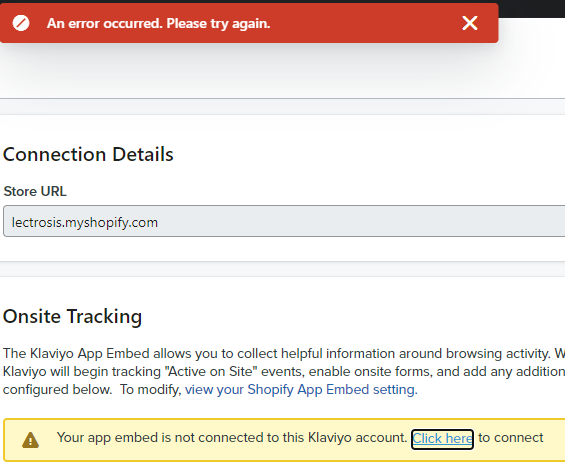
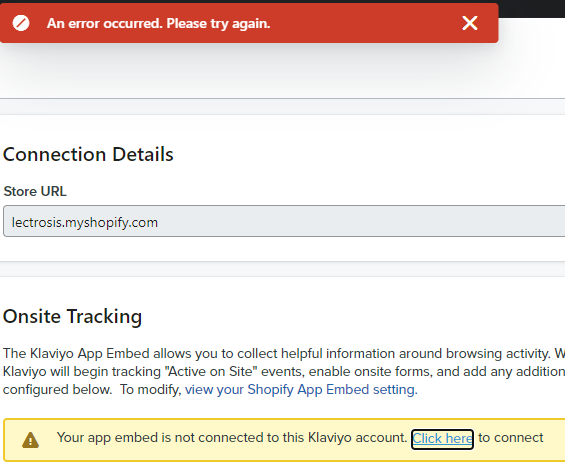
Hi
As a first step, can you try clicking the highlighted link shown in the screenshot below (“view your Shopify App Embed setting”):
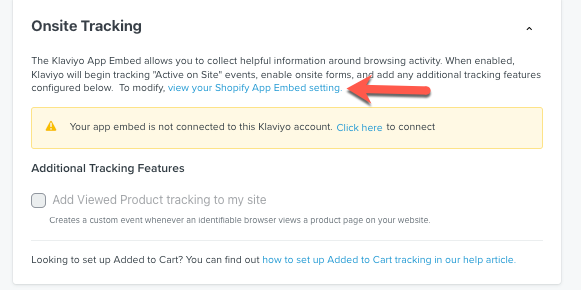
Next, toggle off the App Embed and then toggle it back on. The following guide will walk you through how to setup this up: How to Enable Klaviyo App Embed in Shopify.
If you are still seeing the same error after making those changes, then please follow the below steps:
1. Completely REMOVE (not disable) the Shopify integration in Klaviyo: https://www.klaviyo.com/integration/shopify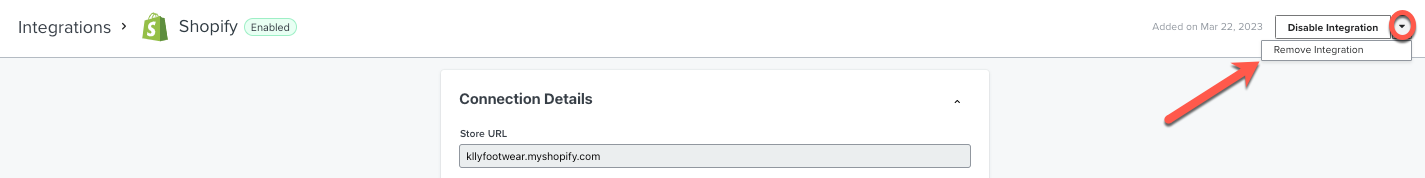
2. Log out of Klaviyo
3. Log back into Klaviyo via an incognito window
4. Re-add Shopify from the All Integrations tab: https://www.klaviyo.com/integrations
5. Follow the steps in our documentation to integrate with Shopify as if doing so for the first time: Guide to Integrating with Shopify
You can test out the onsite tracking to ensure it is working after making these changes by following the steps here: How to Test Onsite Tracking
I hope this helps get you started, and thanks for using the Community!
- Brian
Enter your E-mail address. We'll send you an e-mail with instructions to reset your password.