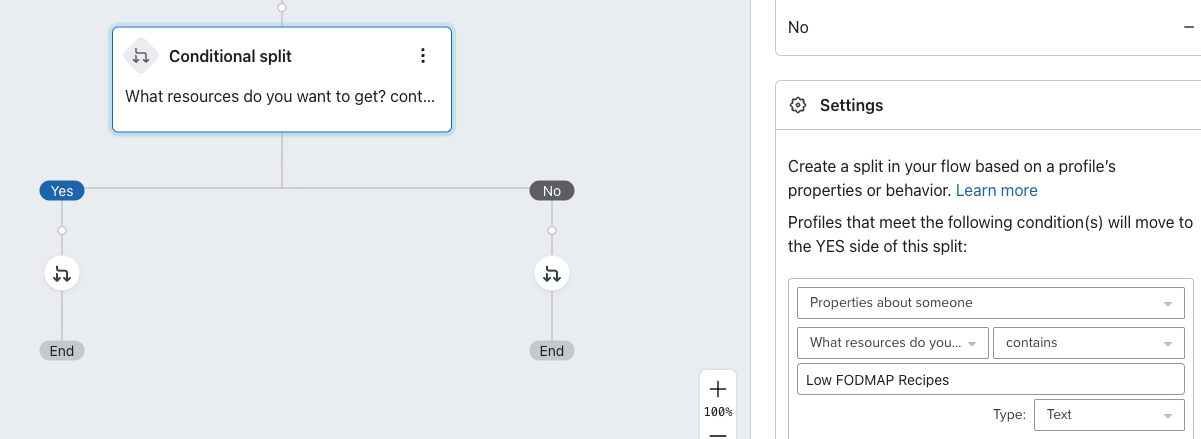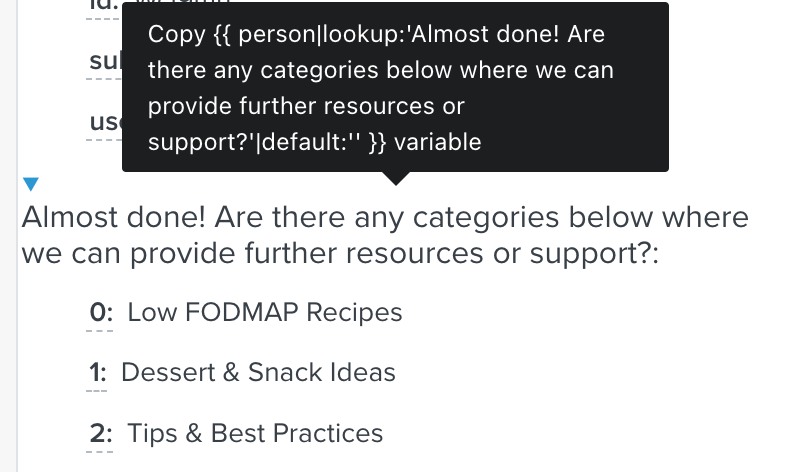Hi there,
I’m trying to build out an email that sends a list of resources to a user based upon options they have selected in a Typeform survey. The custom properties are being passed to Klaviyo and can be viewed on an individual’s profile, but I cannot get anything to appear.
The only thing I can gather is that it is because the values are being passed as an array which is causing the property to be ignored in the conditional logic input. Is there any workaround here? I feel like this should be straightforward, but I must be missing something.
The below screenshots show the property and values we have captured and the second screenshot shows the logic which is not working when I preview as this profile. I’ve tried double quotes, reversing it to use “Low FODMAP Recipes” in person|lookup…, I’ve even tried using numbers like you would an array, but nothing seems to work. Thanks in advance for any answers you might have!
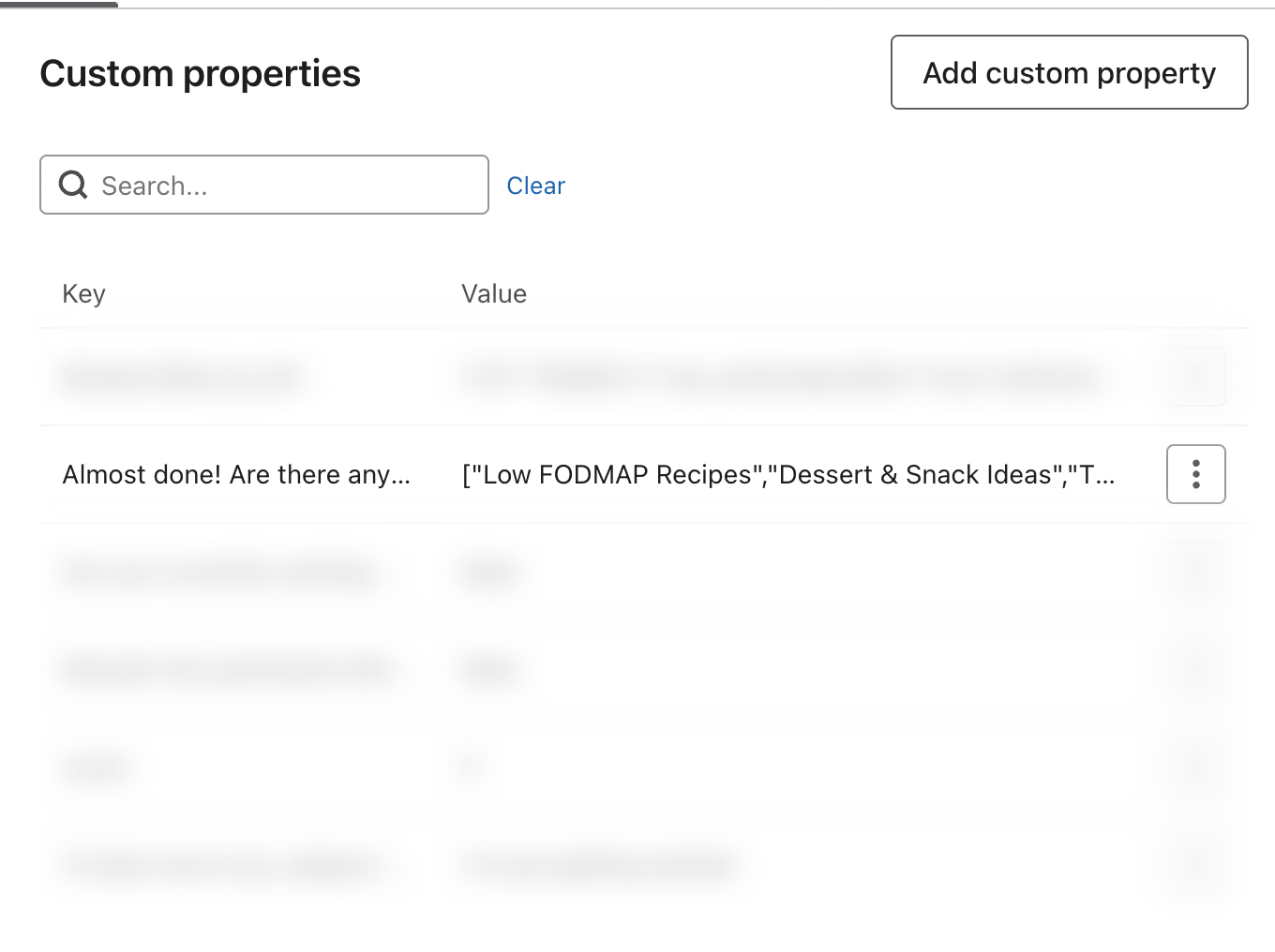
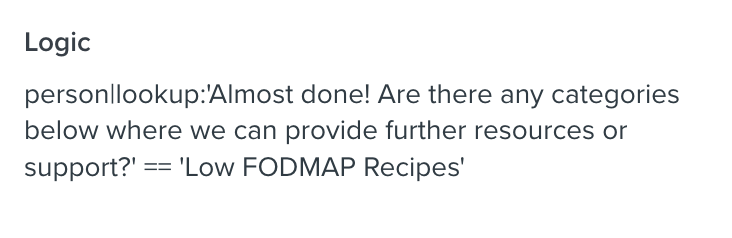
Best answer by Omar
View original



![[Academy] SMS Strategy Certificate Badge](https://uploads-us-west-2.insided.com/klaviyo-en/attachment/2f867798-26d9-45fd-ada7-3e4271dcb460_thumb.png)