From within Klaviyo, I am connecting Lists & Segments to Pinterest to sync.
It was working fine for a while, now when I click to create the “Pinterest Audience” I get the popup that the audience on Pinterest has been made, but the name I gave it does not show, just the ID#.
On Klaviyo Integration, the Pinterest audience is only the ID#, no name.
https://www.klaviyo.com/integration/pinterest
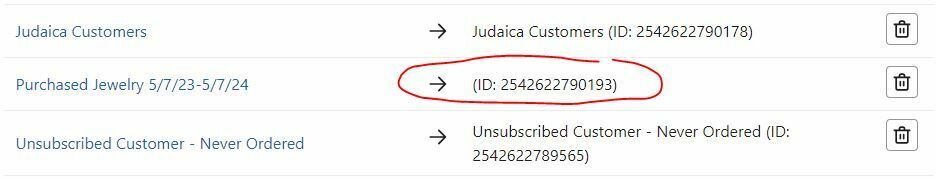
On Pinterest Audiences the audience with name has been created.
https://ads.pinterest.com/advertiser/549761164781/audiences/
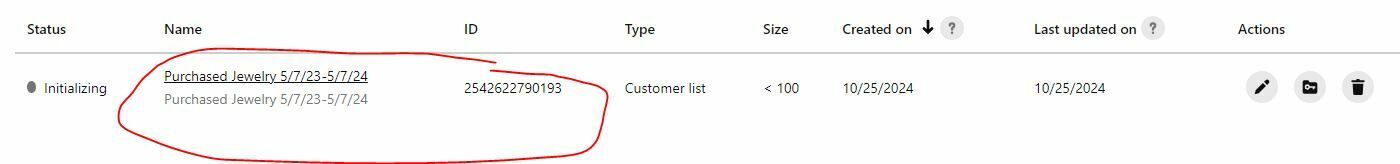
On Klaviyo Lists and Segments, in segment “Purchased Jewelry 5/7/23-5/7/24” the Pinterest Audience is Active and Blank?
https://www.klaviyo.com/list/Tu8eTJ/settings
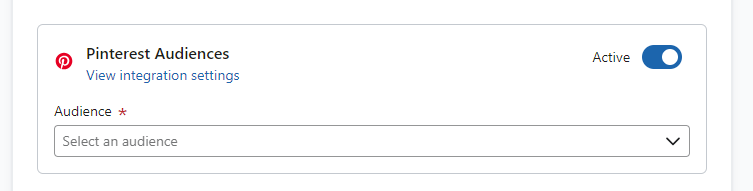




![[Academy] Deliverability Certificate Forum|alt.badge.img](https://uploads-us-west-2.insided.com/klaviyo-en/attachment/505f2253-cde5-4365-98fd-9d894328b3e0_thumb.png)

