We formerly had a Shift4Shop store using Klaviyo’s Shift4Shop integration. We switched to Shopify, and disabled/deleted the Shift4Shop integration. On our integrations page, there is no reference to the Shift4Shop integration at all. Unfortunately, the old products are still active. They were last updated in April, when I switched off the Shift4Shop integration. I would like to delete them, but cannot figure out how. I sent a support ticket, but the help desk does not seem to understand my problem or have an answer that makes sense.
Delete old products from deleted integration in Klaviyo
Best answer by DavidV
Hi
Thank you for your question in the Klaviyo Community.
You should be able to delete the actual product feed from the Product Feeds page in Klaviyo.
If you click into the feed, click the three dots (top right corner) and click Delete:
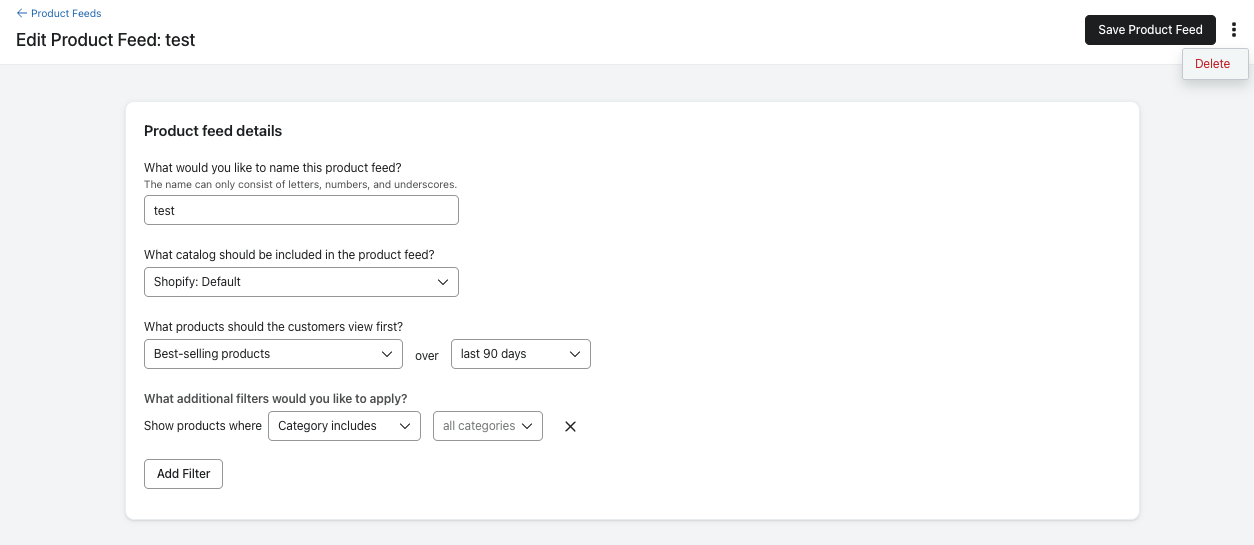
I hope that solves your issue!
Thanks
David
Reply
Enter your E-mail address. We'll send you an e-mail with instructions to reset your password.







