I a own an e-commerce brand on Shopify and I built up some email flows on Klaviyo. I am running into some triggering issues. I am integrated within Shopify, but the flows are not triggering. Anybody have any suggestions?
Solved
Emails Not Triggering
 +1
+1Best answer by Brian Turcotte
Hi
I agree with
However, I was able to review your profile and saw that it appears your flow messages are being sent and that you’ve turned smart sending off, so the trigger issue appears resolved . If you need help determining why some profiles have been skipped going forward, you can consult this Help Center article:
Best,
Brian
Reply
Rich Text Editor, editor1
Editor toolbars
Press ALT 0 for help
Enter your E-mail address. We'll send you an e-mail with instructions to reset your password.



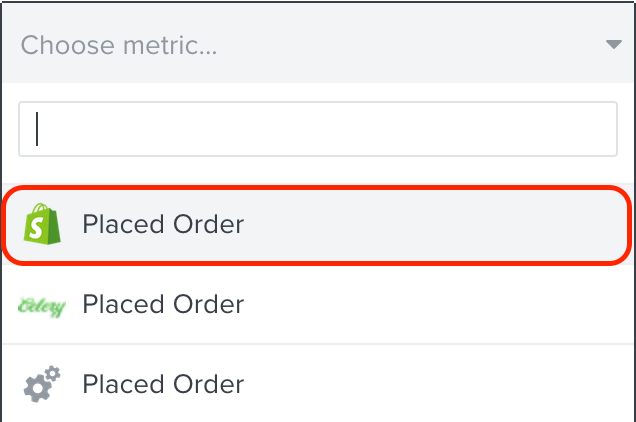



![[Academy] SMS Strategy Certificate Forum|alt.badge.img](https://uploads-us-west-2.insided.com/klaviyo-en/attachment/2f867798-26d9-45fd-ada7-3e4271dcb460_thumb.png)