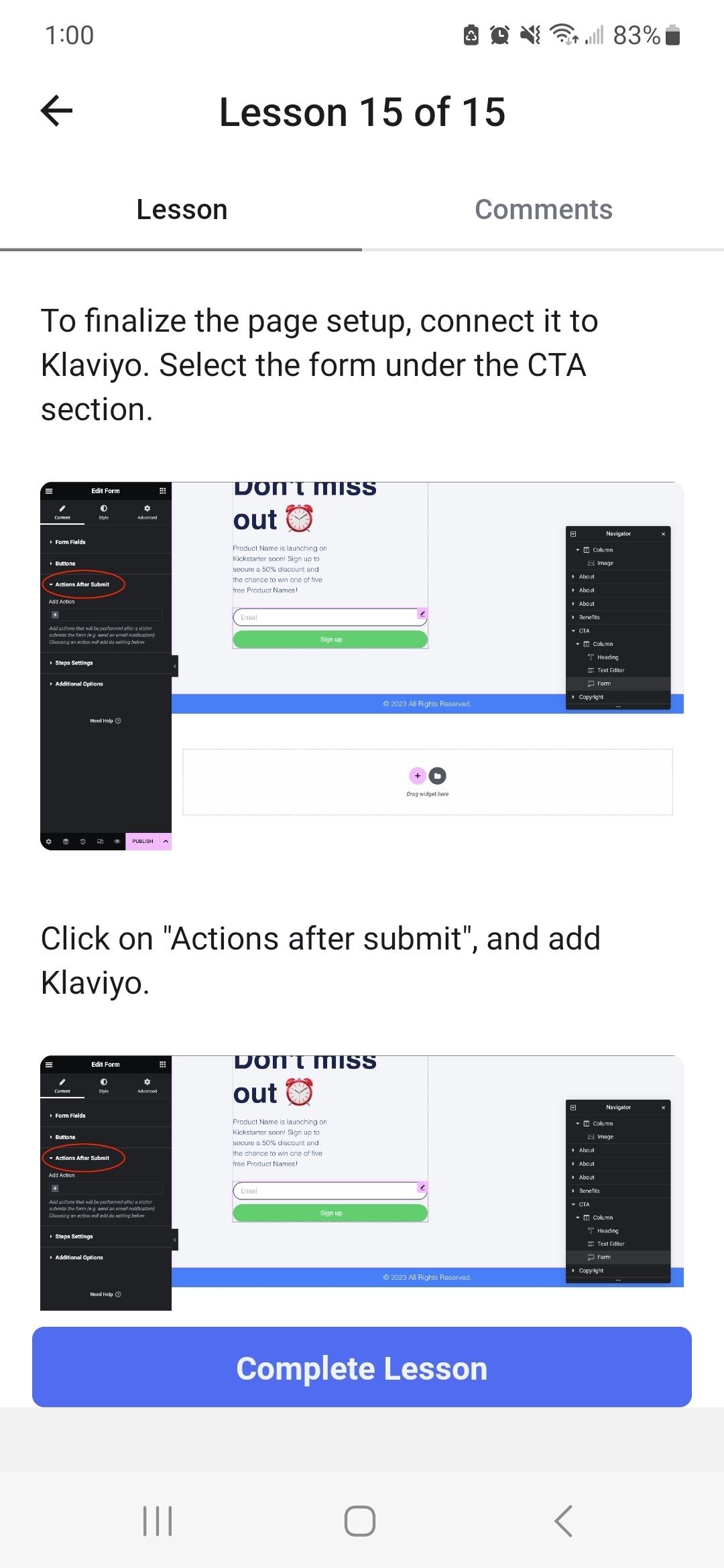@Jcardinal44
Unless they’ve made updates, Elementor does not Integrate directly with Klaviyo. I researched this a few months back.
If they did make updates, you’d have to add your Klaviyo API key in Elementor > Settings > Integrations for it to show up in the actions after submit.
Klaviyo does integrate with WooCommerce through their plugin, but not directly with Elementor forms.
A few workaround options:
- Use an embedded Klaviyo form
- Use another plugin - MailOptin integrates with Klaviyo
- Send a Webhook after submit and use Zapier to send data to Klaviyo
Here is another thread that covers this: