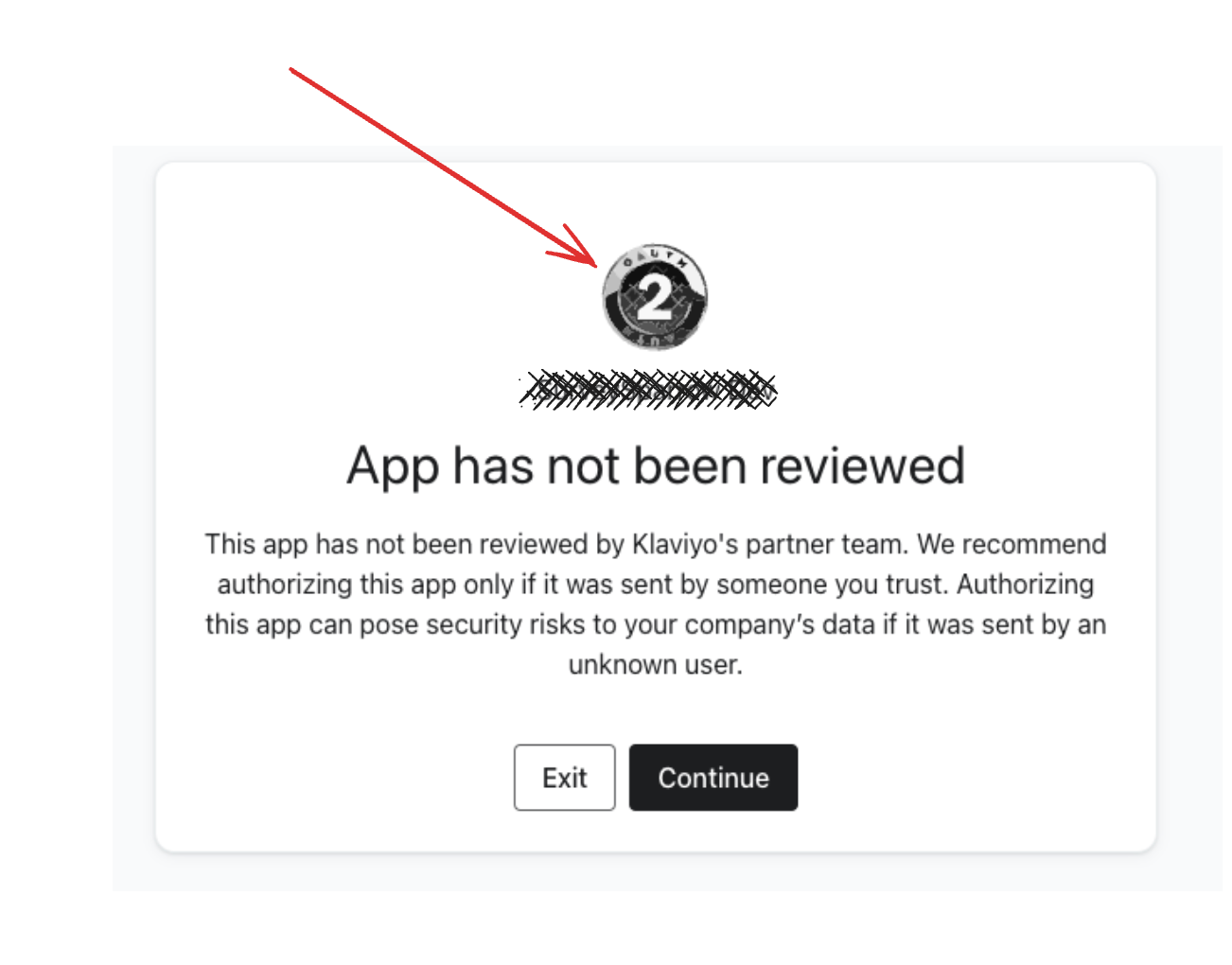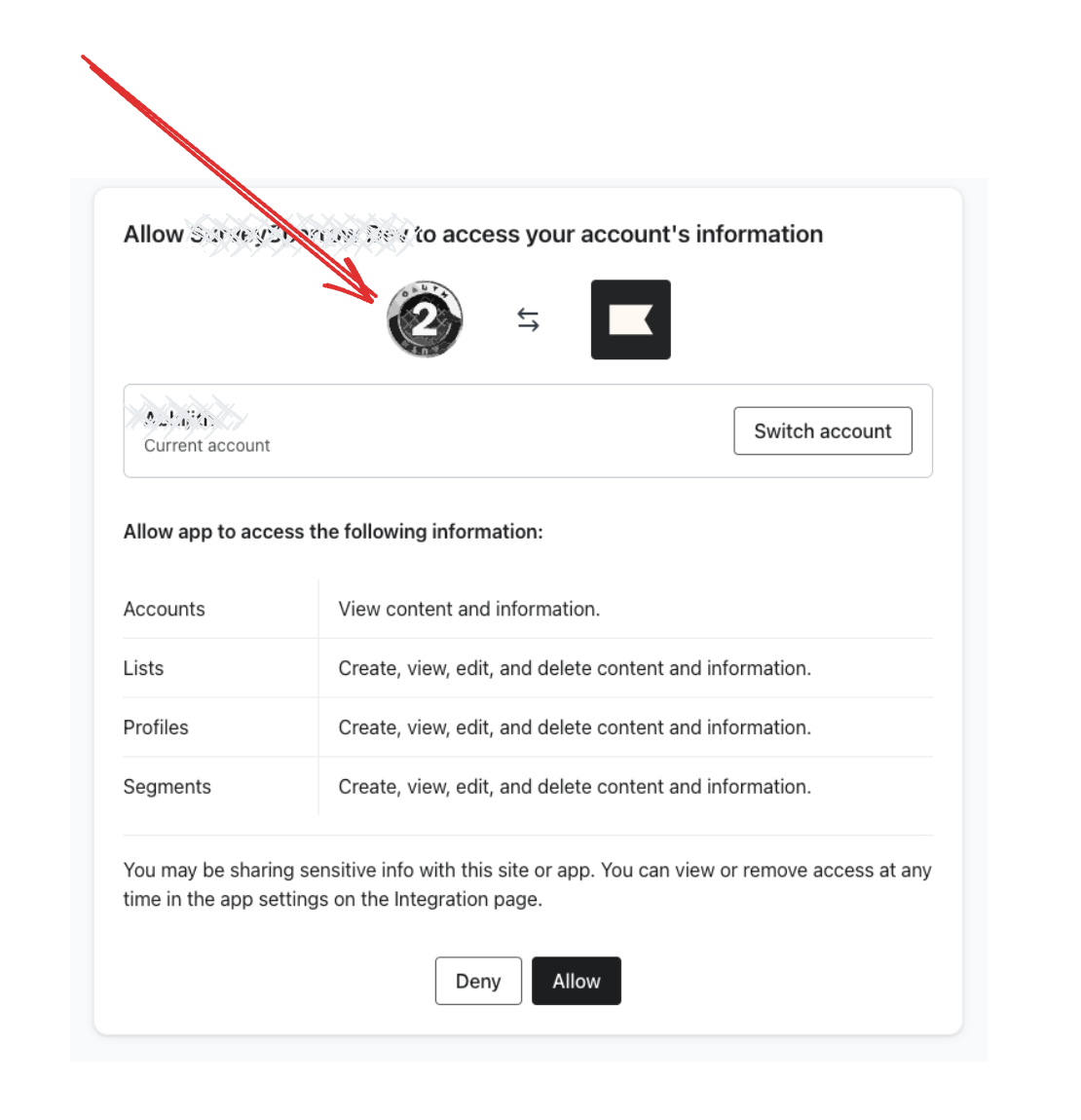Hey Klaviyo Community and Team,
I have created an OAuth client in www.klaviyo/com/oauth/client and generated a Client ID and Client Secret and used the same to connect to Klaviyo from my app. But whenever I do so, I am getting the default OAuth 2 logo in the Authorization page and I couldn’t find where I can change this logo to my customized logo.
Can anyone help ?