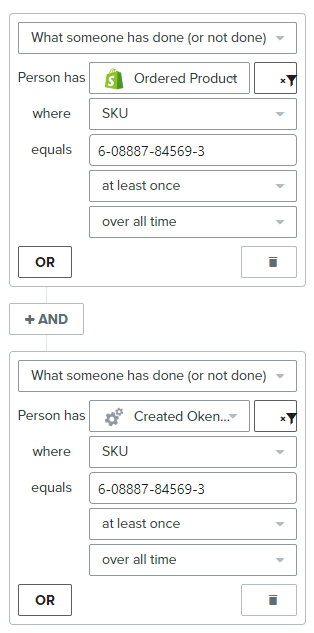Hi @andypGN - I think @Gabby Conditional Split method above has you covered by specifying a specific SKU as the rule. Just note, in her example, the “No” path is the one that should send the email since if the rule is met, it means someone already ordered that product “at least once.” This should satisfy your requirements: 1) Skip review on same product 2) Send a review If they ordered a different SKU (since by definition, the first time means it’s a different product).
You just have to make 40 of these Conditional Splits, one for each product you have. It’s a bit tedious, but should work in your situation. For practical reasons, if the products belong to certain categories, or are tagged in some internal grouping - perhaps you can limit this by category or groups to make this a bit more manageable. In other words, it’s unlikely someone will review all 40 items, so does it need to be that stringent? Perhaps just one request per group or category? This depends on your goals of course, but that could simplify your implementation.And also remember, should you add a 41st product (or more later), you may have to come back to this Flow and add that path as well.