Hello !
I just installed the Back in Stock to notify the client on my website.
Everything works great with the snippet in the custum liquid.
I was wondering if there was. way to get the button and pop up in another language?
my website is bilingual and the english version apeared in the french version too.
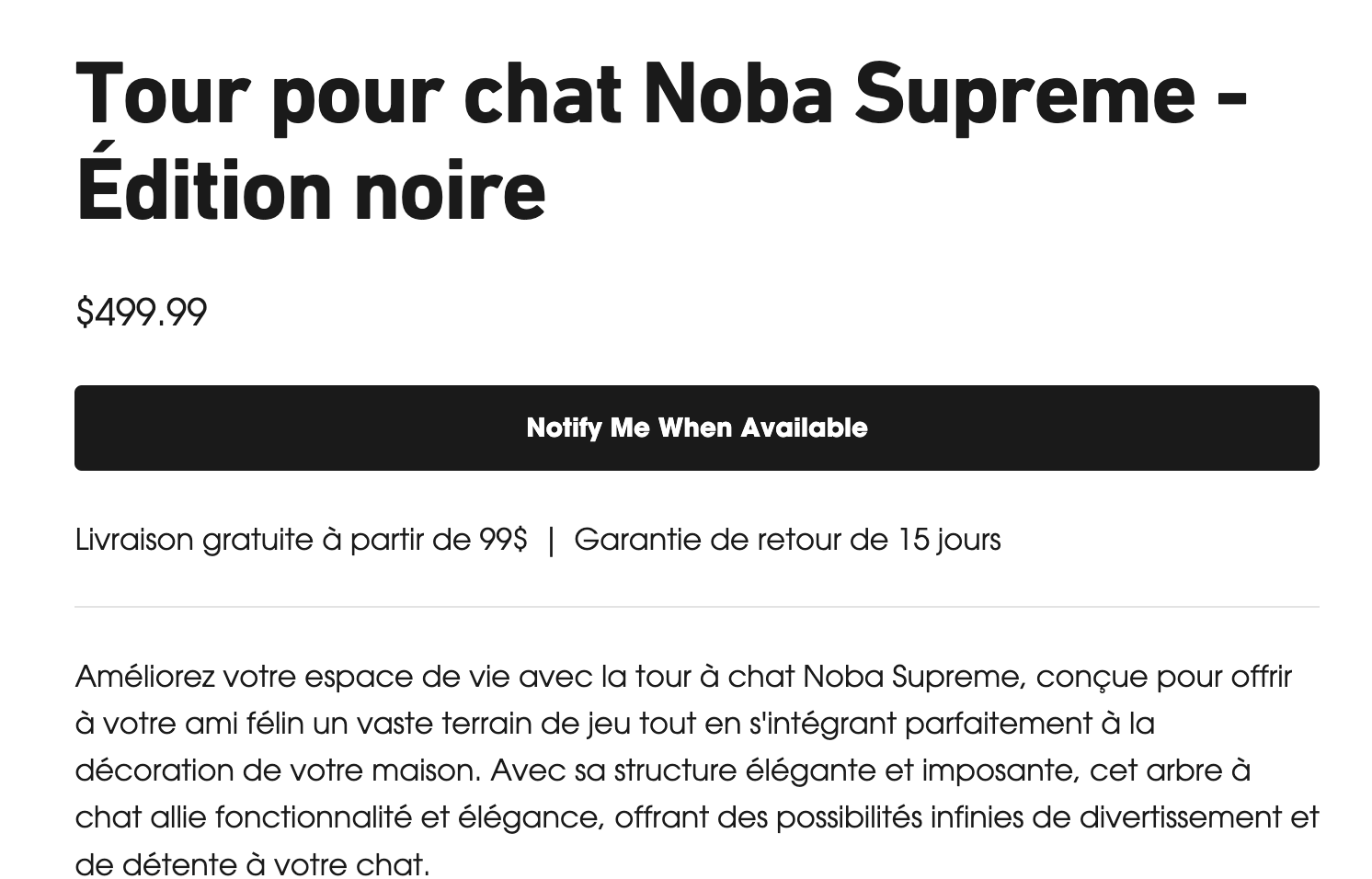
I have the Adapt and Translate from shopify, I don’t know if it’s possible to do it from there?
Thanks for your help !
