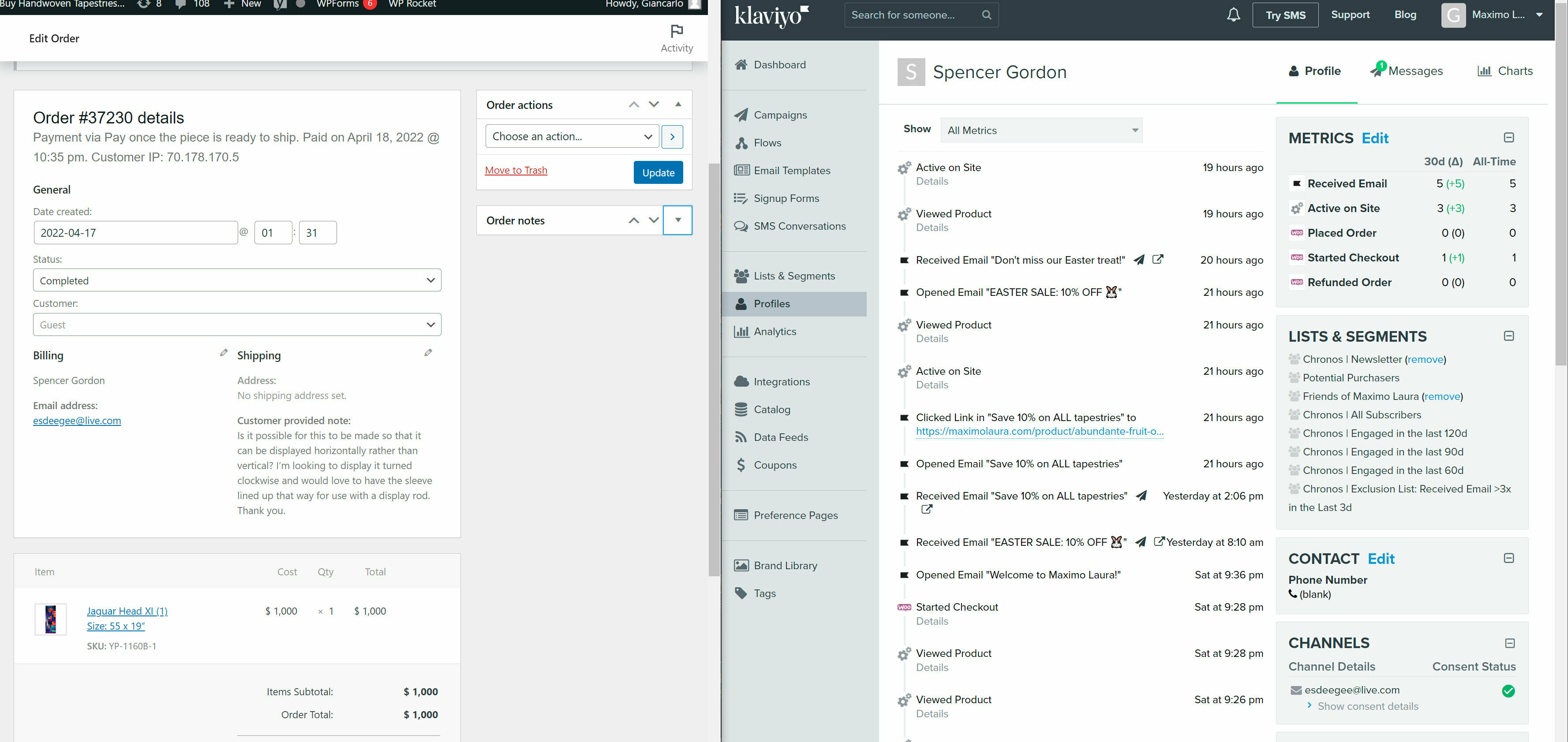When a client begins the checkout process in our WooCommerce site, Klaviyo picks ups the event as “Started Checkout”, but it doesn’t recognize when the order is placed. Even after the checkout process ends and we receive an email from WooCommerce letting us know that there’s a new order, Klaviyo still shows it as “Started Checkout” and not as “Placed Order”.
What could be causing this? The products we sell are each custom made, so we don’t charge our clients upfront. Is the fact that our clients are not paying during their checkout process, causing Klaviyo to keep it as “Started Checkout” and not as “Placed Order”? What is the trigger that Klaviyo picks up to turn “Started Checkout” into “Placed Order” with WooCommerce?
Even when I change the status of the order on WooCommerce from “Processing” to “Completed”, Klaviyo keeps showing the event as “Started Checkout” instead of “Placed Order”.
Thanks!