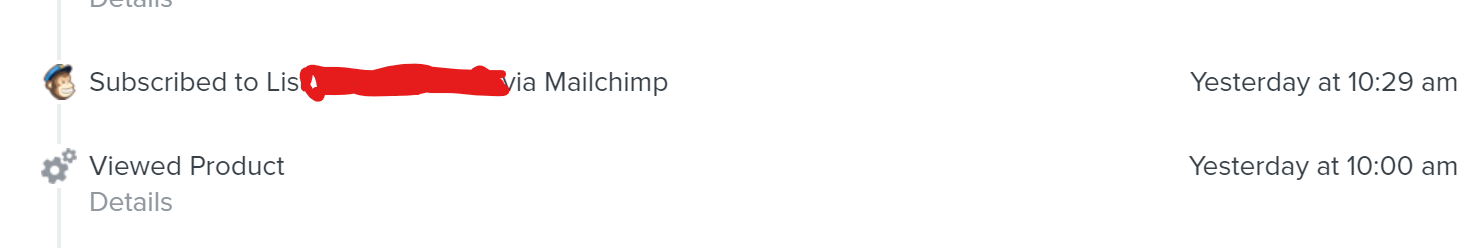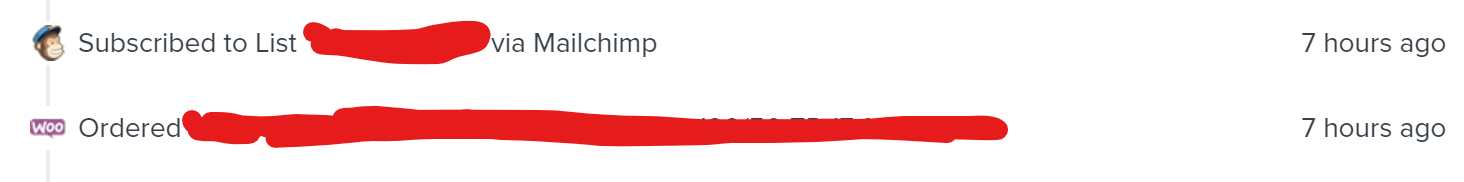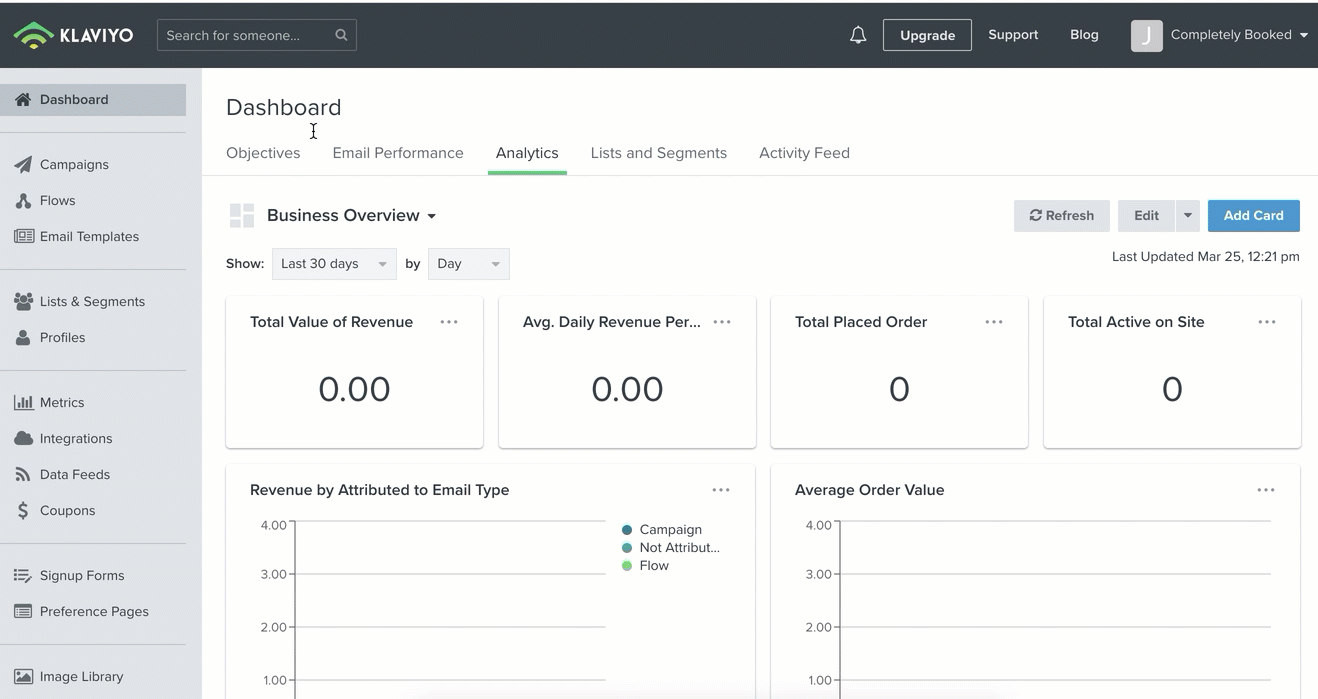Hi @Conor,
Welcome to the Community and thanks for posting your question here!
This can occur if you still have the Mailchimp integration on your Klaviyo account.
To disable the integration, click on the Integrations tab and select Settings under your Mailchimp integration. Select Remove in the upper right and confirm that you want to remove the integration.
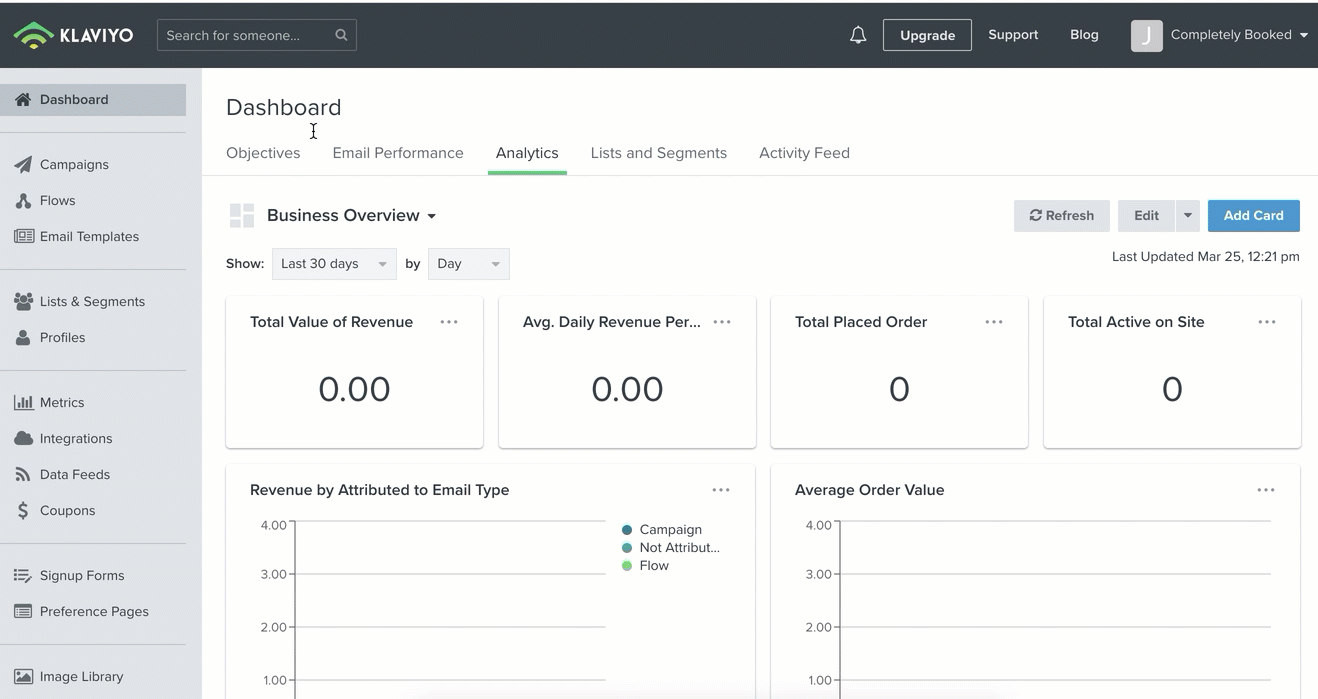
Based on your screenshot, everything indicates that the subscribe to newsletter checkbox is linked to your MC account. Contacts who you Migrate from Mailchimp will not have the Accepts Marketing value in their profile, but since they accepted marketing to your content previously and have not unsubscribed you can still market to them. If you believe some contacts have not entered the List who should, you can Add Contacts to a New List following this guide.
If you notice that this doesn't resolve the issue you may have to reach out to MC or Shopify support to unlink their newsletter subscribe box to your newsletter list.
Hope this helped,
Alex