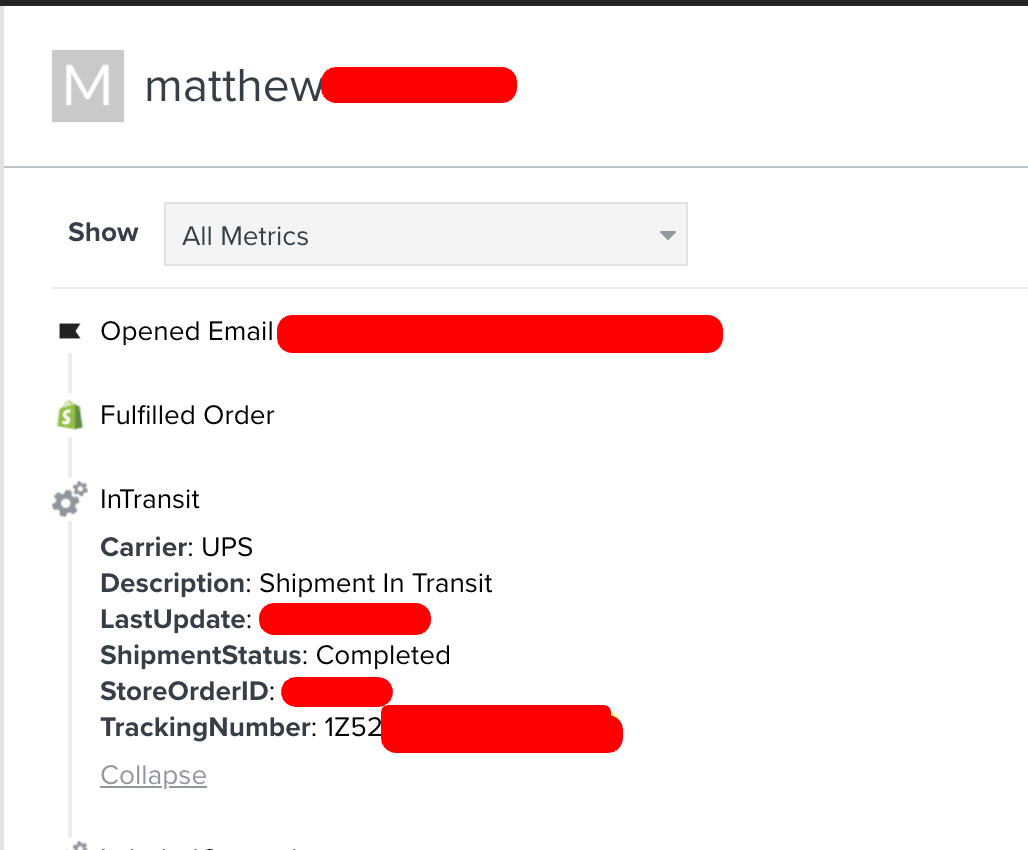Is there ANYONE in the Klaviyo community that has managed to embed the Tracking Number generated by ShipBob fulfilment into a Klaviyo email template?
ShipBob has a direct API with Klaviyo but under the Event ‘Label Created’ there are no tracking number or tracking url variables.
I have tried asking Klaviyo Support but they have been next to useless.
Adding a tracking number varible to an email flow is probably the single most important communication that a customer needs.
Thanks.






![[Academy] Deliverability Certificate Forum|alt.badge.img](https://uploads-us-west-2.insided.com/klaviyo-en/attachment/505f2253-cde5-4365-98fd-9d894328b3e0_thumb.png)