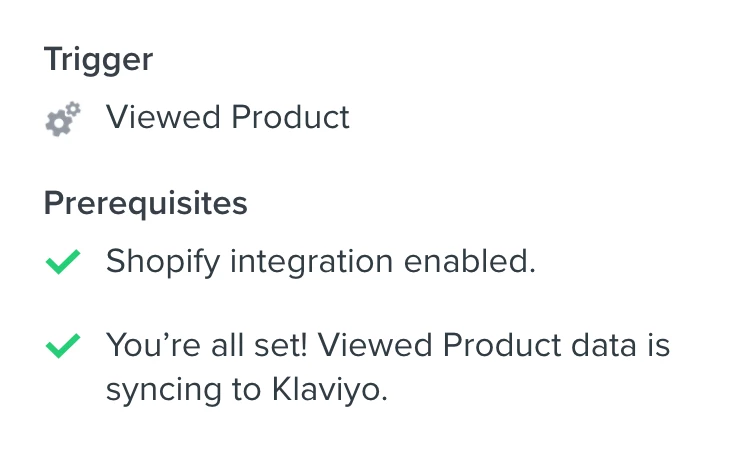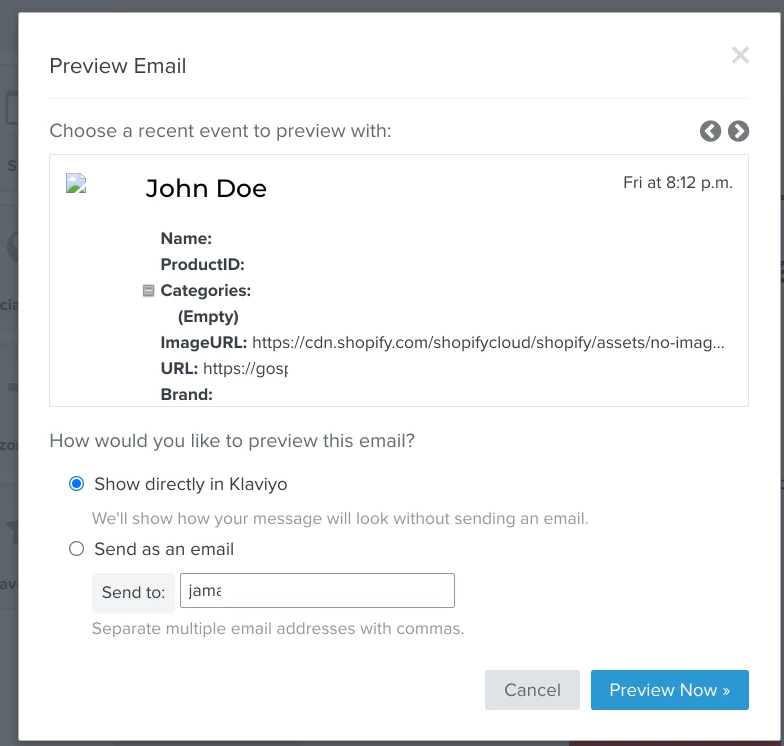I really want to get this Viewed product script to work and I’ve been trying for three months now. I’m using Shopify and just to start from scratch, I completely removed all instances of the Viewed Product code from the entire store, so with that being said, I should show that the integration should be off, but my store is showing the integration enabled.
So assuming that this is correct and the Viewed Product integration checks out and is working, then why am I getting Blank products as per the image. When Blank products show up, then it sends an email to the customer automatically, but the email looks broken, because no product image is attached. How do I stop broken product views.
I know this is a known issue, because I’ve seen others posting about it and there is no resolution.