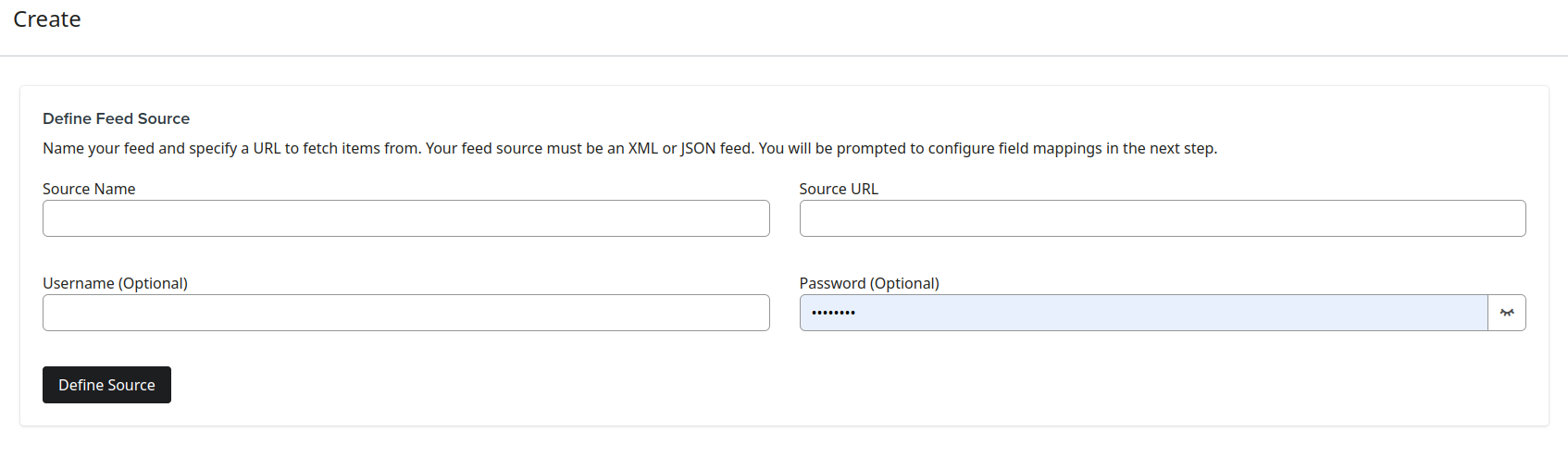Hi @DeveloperX!
I’d recommend reviewing this thread that our Community Champion @retention authored, where he covers this process:
Thanks for using the Community!
- Brian
Hi Brian. I don’t quite understand yet. I have a 104Mb Json file that I get from an URL. How should I proceed to use it in a Product Feed?
If I chop the Json into multiple parts using something like https://sitename.com/klaviyo_feed.json?page=1&products=5000 and https://sitename.com/klaviyo_feed.json?page=2&products=5000 where i split the Json in different pages page=1&products=5000 & page=2&products=5000 . Should I call all the Feeds with the same Source Name? Is any other way I can perform this?
Thank you.
Hi @DeveloperX!
I apologize for the misunderstanding - may I ask if you can clarify whether you are attempting to create a product feed or a custom catalog?
The screenshot you provided is for uploading a custom catalog, not a product feed:
- A custom catalog is any catalog of products that synced to Klaviyo through the custom catalog process, rather than via a built-in Klaviyo ecommerce integration. If you are trying to create a custom catalog, use these instructions:
- Product feeds are sets of products that are selected based on rules you set in Klaviyo. You can choose to include or exclude products from a feed based on category, price, stock level, and how your customers have engaged with your products. If this is what you’re after, follow this guide:
Best,
Brian
My apologies. Is for a Custom Catalog. I’ve been reading the Docs, but I don’t quite understand how to split the file and be loaded in the same Catalog.
Thank you
Hi @DeveloperX!
My apologies for the delay here - per our Developer documentation:
The size of any one feed file should not exceed 100 MB; for optimal performance, we recommend each feed file not exceed 50 MB. If your file exceeds this amount, please split the feed into multiple files. All files used as sources will feed into the same catalog in Klaviyo.
Therefore, you just have to define a new source for each URL, and they will be fed into the same Catalog API resource.
I hope this helps to clarify!
Best,
Brian
Hi Brian.
Can you explain in depth how to achieve this?
You just have to define a new source for each URL, and they will be fed into the same Catalog API resource.
I’ve seen the Docs. What I don’t understand is if I should load all this URL sources under the same name.
Thank You
Hi @DeveloperX!
You can name it the same, or establish a naming convention that works for you (to keep track of where the feed was split). Either way, you will just need to repeat the process (define the source) for each URL, and regardless of the name, they will all be fed into the same Catalog API resource.
Best,
Brian
I tested as you said and worked fine. But now I’m crashing against an apparent timeout. When I try to paginate and sync more than 4000 products per file (the files are sizing 10 Mb) the Sync fails.
I tested the URL in a browser and the file downloads correctly. Could there be some timeout issue from your side? Is there any business rule related to this rather than the file size?
Thank you again
Hi @DeveloperX,
How many files/total products are there? If your feed will have more than 1 million items, please contact Klaviyo support before you reach the “Add feed to account” step of this setup. This will allow us to pre-allocate necessary resources on our end to better optimize for larger catalog sizes.
Best,
Brian