I am not asking for email address in the Typeform survey.
Do I need to ask for an email address to connect answered back to the correct Klaviyo profile?
I prefer not to ask for an email address.
Hey @Andrew.Walters,
Not having an email input field is going to be the issue here.
In case you missed it in the Before you begin section of our Getting started with Typeform Help Center article:
Before you begin
In order to sync subscribers into Klaviyo, your Typeform forms must include a single email input field. If your Typeform form lacks an email field, Klaviyo will not be able to sync your Typeform subscribers.
@retention also suggested some great workarounds and further explanation of this email address requirement in the Community post below that I would highly encourage you to take a look at:
David
Bummer.
Asking for an email address is a problem.
..and does that mean survey answers are automatically recorded as a custom Klaviyo property?
Hey @Andrew.Walters,
Survey answers would automatically be synced as a Klaviyo custom profile property.
We actually mention this and provide an example under the Understand your Typeform data section of the same Typeform Integration article.
When we sync a new form response, we'll look for form fields that represent email, first name, last name, organization/company, and phone number. If found, we will automatically sync these fields and set these properties on the individual's profile.
Any additional form questions will be recorded as custom properties on the individual's profile. The form question will show as the property label and the value will be the submitter's answer.
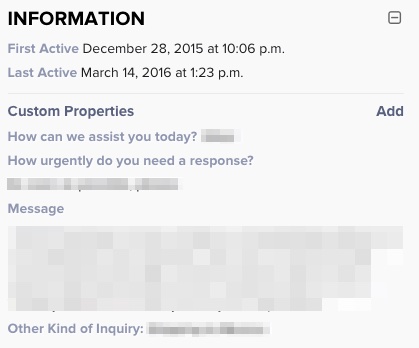
David
