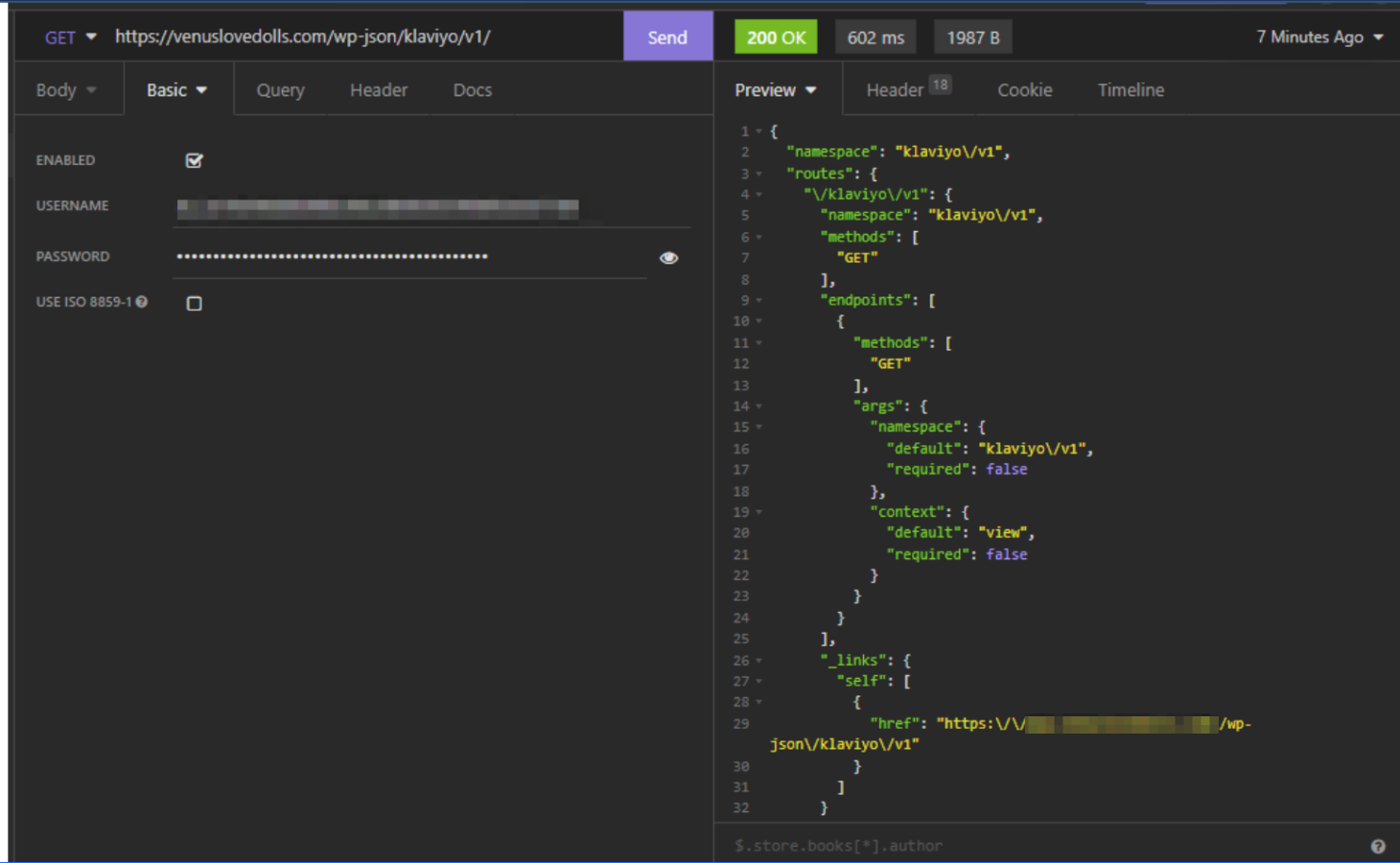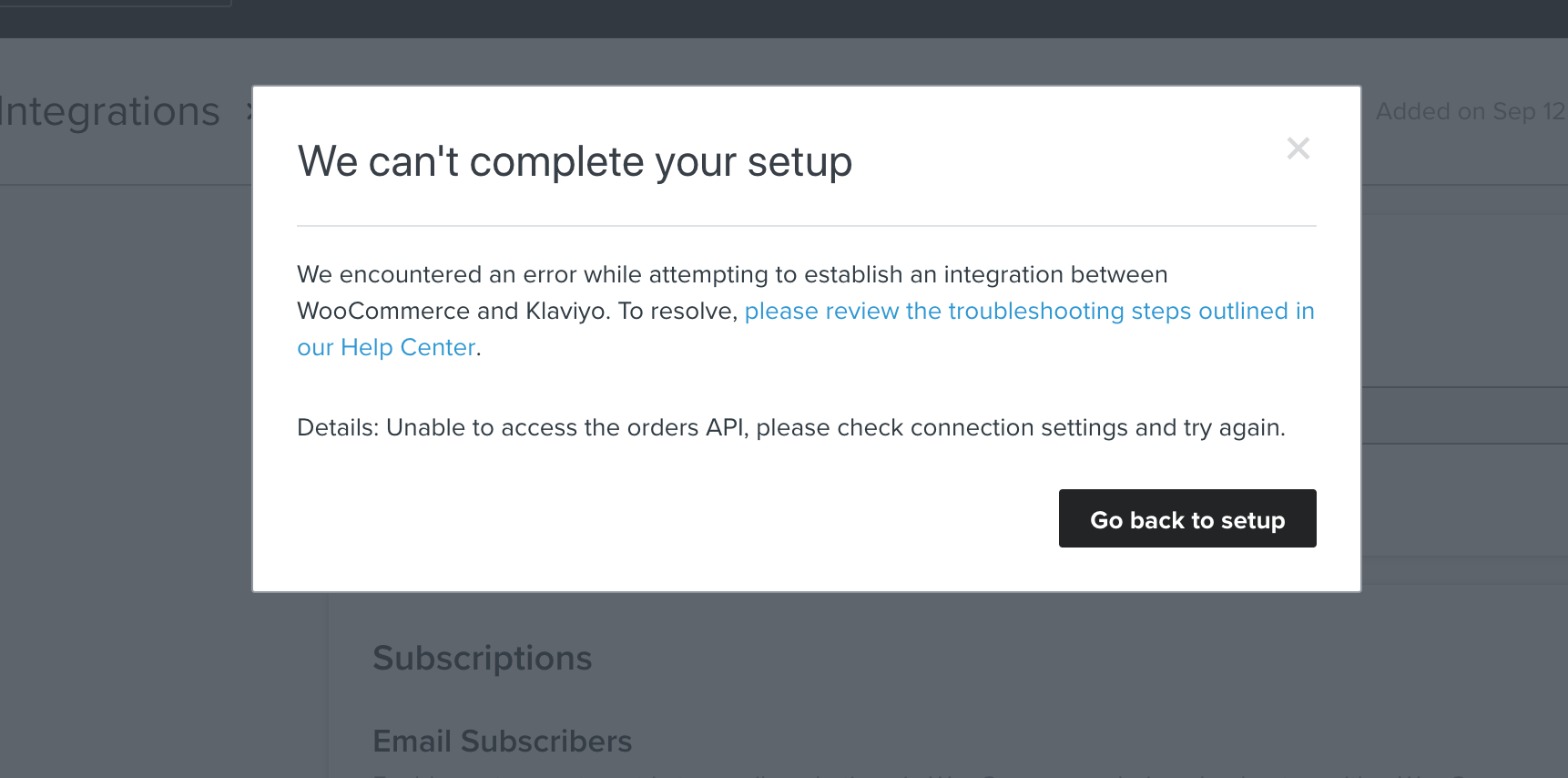I was updating the Klaviyo plugin for my account but I got the "Unable to access the orders API, please check connection settings and try again." error while reinstalling from scratch.
Here are the specific steps I took and the WP and WC versions, as well as the Firewall status.
1. Deleted the Klavyio Plugin
2. Deleted the REST API Key
3. Followed the guide here: https://help.klaviyo.com/hc/en-us/articles/115005255808-How-to-Integrate-with-WooCommerce
Result: Got the "Unable to access the orders API, please check connection settings and try again." error
4. Revoked the REST API keys created from the integration
5. Created a REST API key
6. Did the troubleshooting section here: https://help.klaviyo.com/hc/en-us/articles/115005255808?wtime=%7Bseek_to_second_number%7D
7. Insomnia returned an order number from the Get Order Request
8. We tested the woocommerce order API through Insomnia and it is returning valid response. but integration page is returning,
Unable to access the orders API, please check connection settings and try again.
Although API is returning valid orders.
Versions
WooCommerce: 5.6.0
Wordpress: 5.8.3
Firewall for Upcloud server is disabled
Really need help on this.