Hi all,
For my client I created a Shopify Flow. It triggers when a customer returns a product and adds the note ‘returned’. It then triggers an event in Klaviyo: ‘Returned Order by Shopify’. The event/metric is being created, but no event properties are being pushed through, making it rather useless. I would like to add the following properties: Item Image, Item Name, Item URL, Quantity, Price and the Cancel Reason. Does anyone know how to code this properly so the events are being pushed to Klaviyo. It would be most appreciated. The customer properties are empty, as we do not need these.
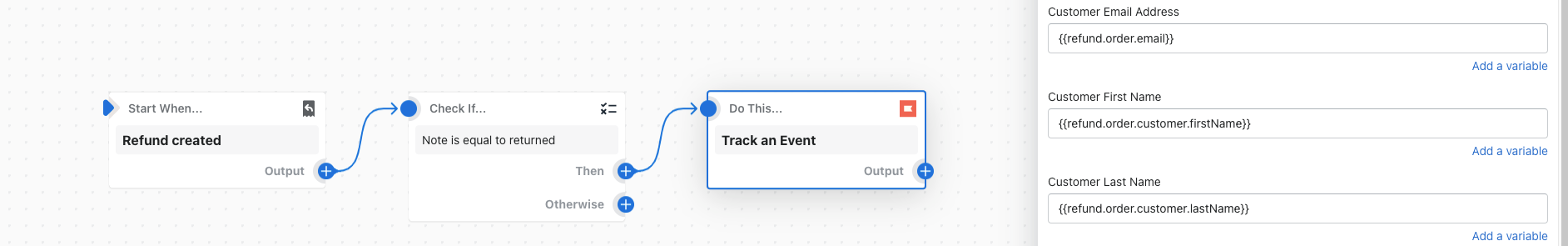
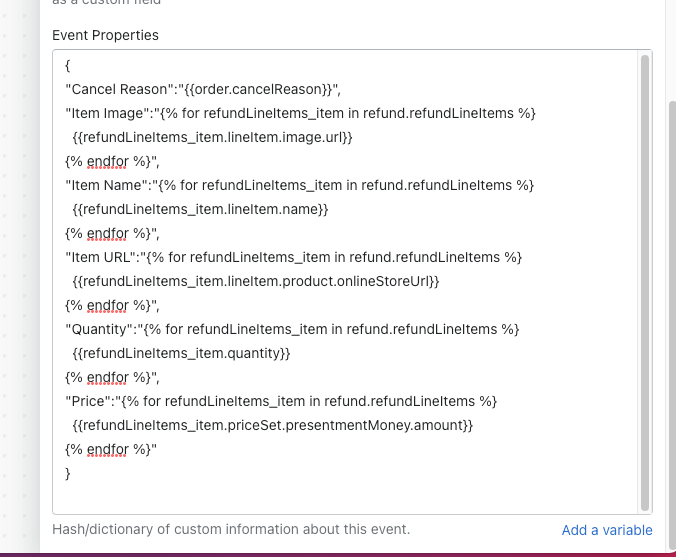
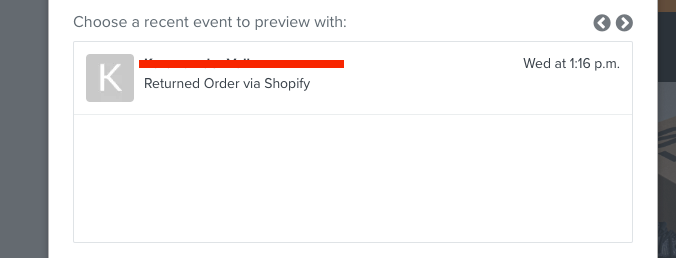
When I only add the following:
{
"Cancel Reason":"{{refund.order.cancelReason}}"
}
It does push through a property, but it’s empty..
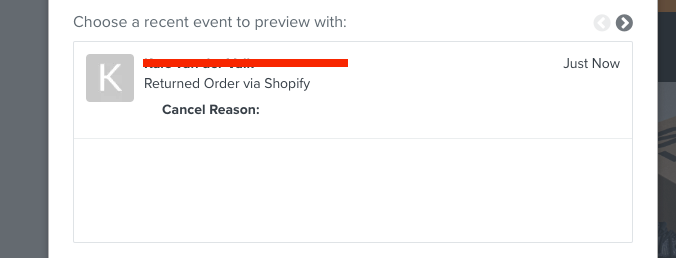
If someone has knowledge of this and wants to give it a go:
{
"Cancel Reason":"{{order.cancelReason}}”,
"Item Image":"{% for refundLineItems_item in refund.refundLineItems %}
{{refundLineItems_item.lineItem.image.url}}
{% endfor %}",
"Item Name":"{% for refundLineItems_item in refund.refundLineItems %}
{{refundLineItems_item.lineItem.name}}
{% endfor %}",
"Item URL":"{% for refundLineItems_item in refund.refundLineItems %}
{{refundLineItems_item.lineItem.product.onlineStoreUrl}}
{% endfor %}",
"Quantity":"{% for refundLineItems_item in refund.refundLineItems %}
{{refundLineItems_item.quantity}}
{% endfor %}",
"Price":"{% for refundLineItems_item in refund.refundLineItems %}
{{refundLineItems_item.priceSet.presentmentMoney.amount}}
{% endfor %}"
}


![[Academy] Klaviyo Product Certificate Forum|alt.badge.img](https://uploads-us-west-2.insided.com/klaviyo-en/attachment/8798a408-1d98-4c3e-9ae8-65091bb58328_thumb.png)
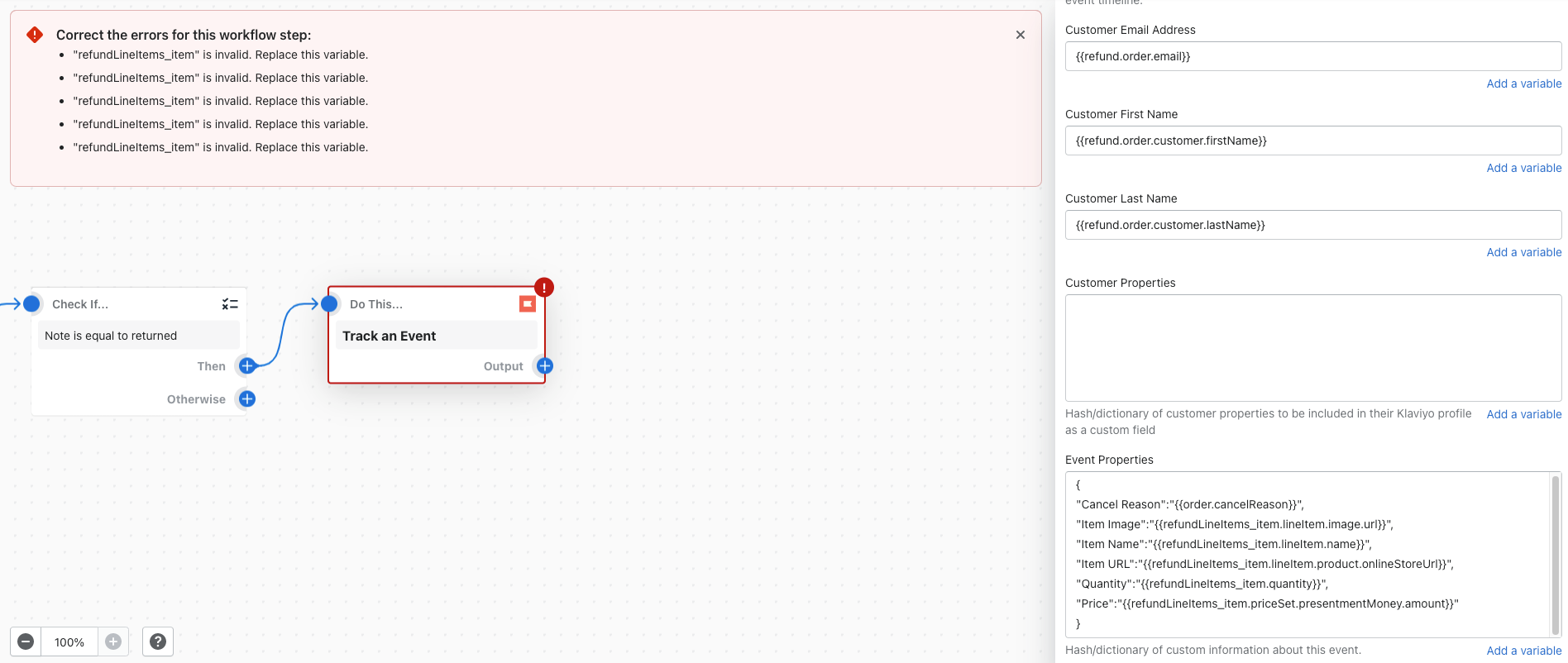

![[Academy] SMS Strategy Certificate Forum|alt.badge.img](https://uploads-us-west-2.insided.com/klaviyo-en/attachment/2f867798-26d9-45fd-ada7-3e4271dcb460_thumb.png)
