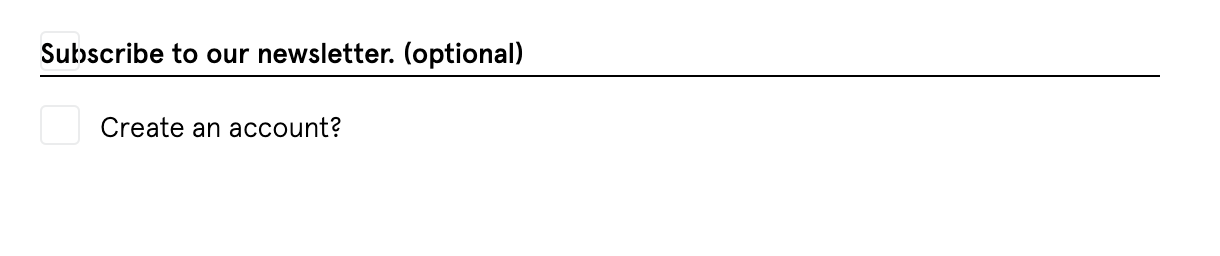
Hi team,
Quick question:
I’m using the Woocommerce x Klaviyo integration and checked “collect email subscribers” in settings.
- The checkbox and text are overlapping - how do I fix this?
- How to remove the line between the ‘subscription’ and ‘account creation’ checkbox?
- How do I remove the word “(optional)”?
If anyone can help me with one or more of these questions - I’d be very grateful :)


![[Academy] Klaviyo Product Certificate Forum|alt.badge.img](https://uploads-us-west-2.insided.com/klaviyo-en/attachment/8798a408-1d98-4c3e-9ae8-65091bb58328_thumb.png)
