Hello,
I’ve been attempting to setup an Abandoned Cart flow for a client who uses the WooCommerce Product Bundles plugin to allow customers to create custom ‘Pick & Mix’ products.
The documentation in the Help Centre has you use the following code:
{{ organization.url }}cart?wck_rebuild_cart={{ event.extra.CartRebuildKey }}
However, when it generates the cart it attempts to add the pick & mix sweets as their own individual products instead of childs of the main product. As a result, an error is shown as WooCommerce thinks 0 selections have been made and therefore won’t let the customer checkout.
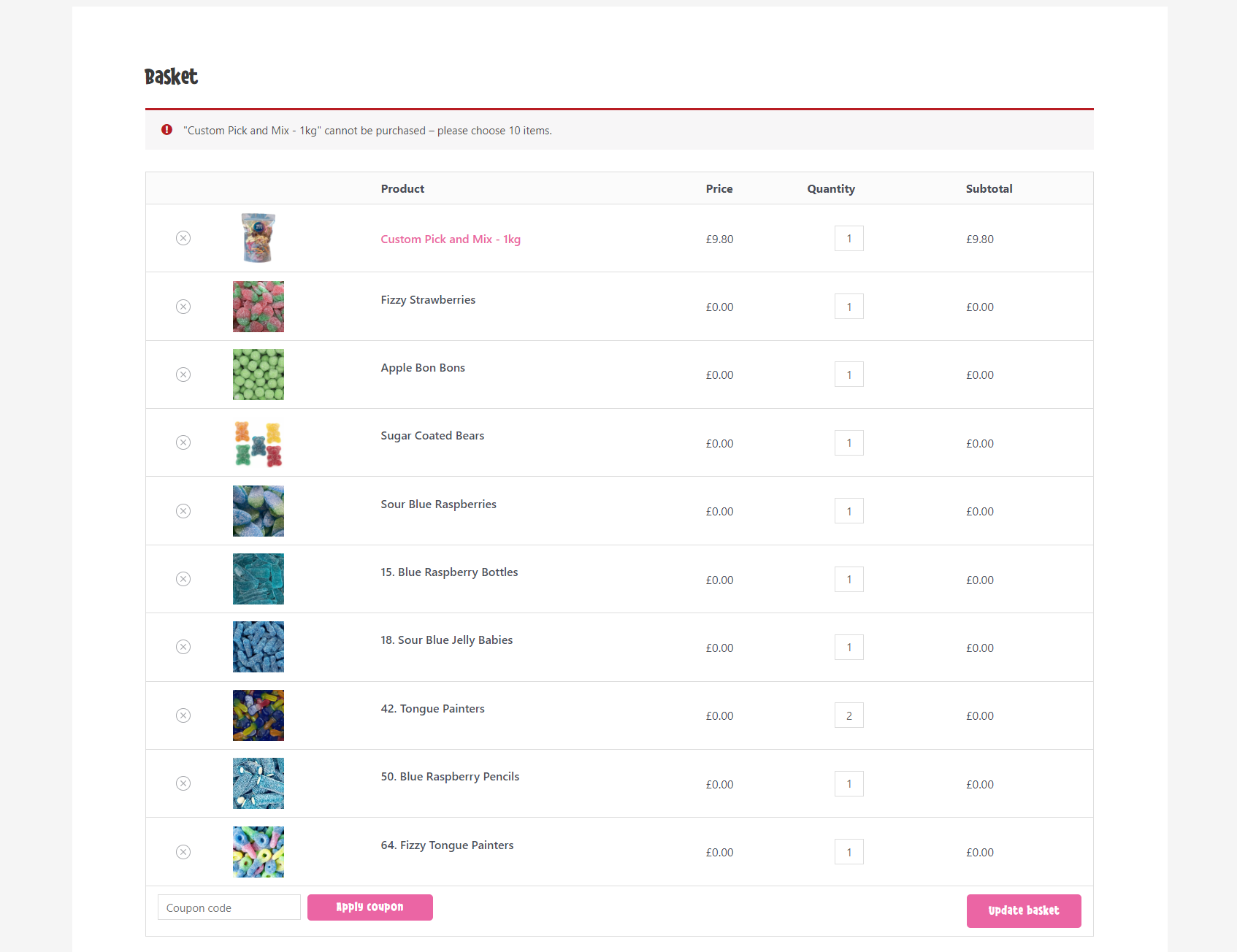
As you can see in image above, each individual sweet has been added as it’s own product with a price and subtotal, and not as a child of the main ‘Custom Pick and Mix’ at the top.
In comparison, the image below shows a correct bundle:
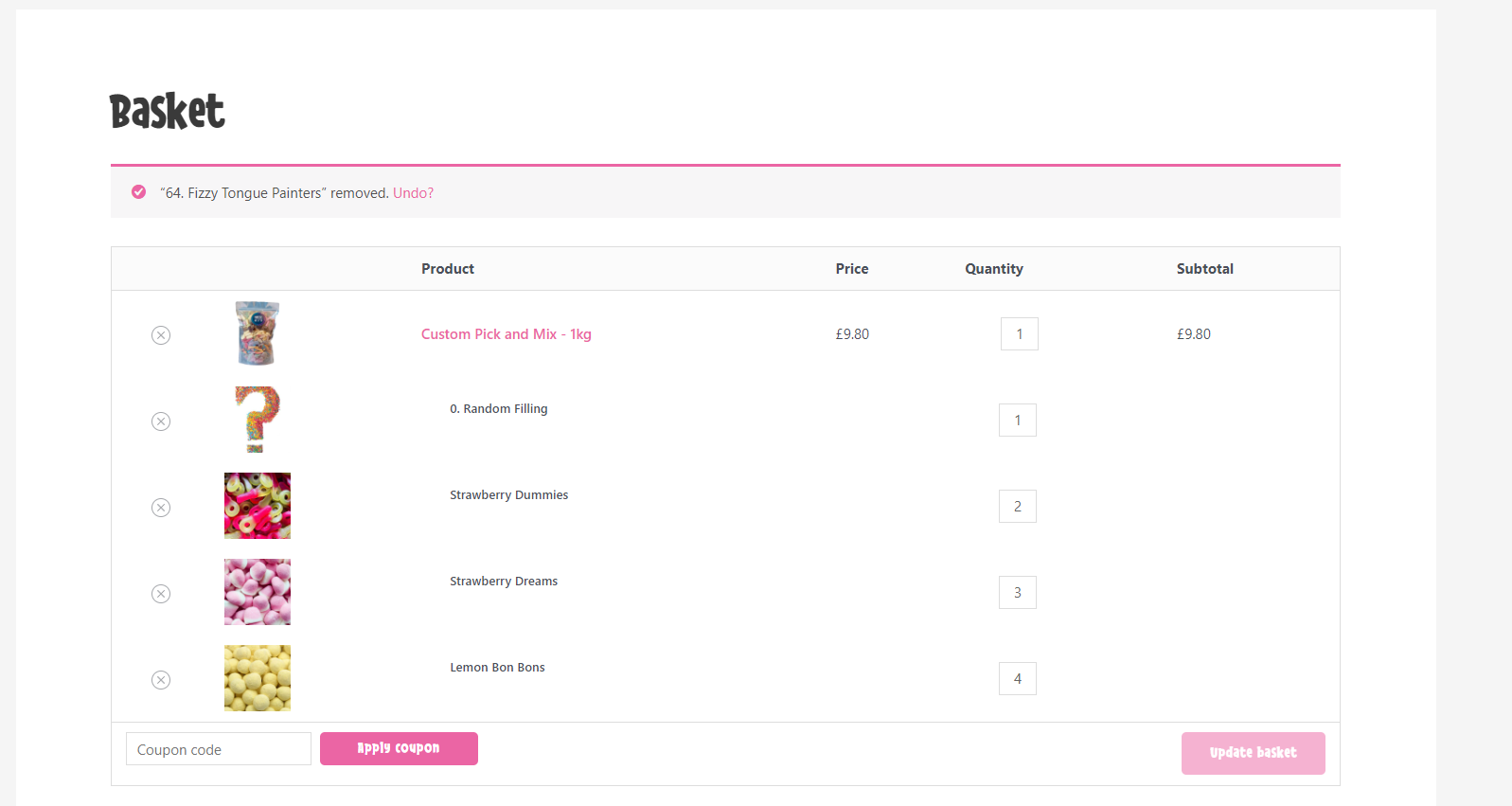
Is this an error that I’ve done by not using the incorrect basket rebuild URL, or is this a limitation of Klaviyo?
Many thanks,
Joe





