Hei guys need little help here in the Zapier-Klavyio talking.
I am bringing some data from Zapier to Klavyio where basically I want to add in a custome property new data as soon as it arrive from Zapier, making the Klavyio customer property a sort of list.
Example: my app is enabling patients and doctor to create appointments. In order to send emails, for each doctor, I have more custom property that define the appointment with the patient:
- Day of the visit
- Time of the visit
When I use zapier I can only update such custom property by then loosing the old data. While instead, I d love to just add this information without replacing the old one. Naturally this will help me to notify patient and doctors 1 day before the visit and the same day visit.
Do you have some help in that?
To answer your question, first you’ll need to make sure those properties are of “List” type and not “Text” or “Date”.
Then, you’ll likely have to reformat the data coming into Klaviyo to follow the syntax in that page so that Klaviyo knows it’s a list item. i.e. “MM/DD/YY”]
Digging a bit deeper into the problem itself, even if you do store the dates as a list item, they are stored as text. So I’m not sure if you’d be able to send “day before” emails automatically. I don’t think so, and even if you could, you’d have to somehow tell Klaviyo which date in the list it needs to look at to trigger the automation.
Without knowing or seeing your entire use-case, my first thought would be to add the initial booking as a custom event and pass in the appointment date and time (along with other relevant appointment info) into an event field as a “date” property. At that point, it can definitely trigger flows based on the date.
Hei
Said that, I had your same thought that’s why I opened some seconds ago another question regard on what you said basically.
Here it is:
Basically I ve thought the same thing but than I m not sure if i can use custom event properties directly in the text of the email. Is it possible? I ve tried but I m not able to do it unfortunatelly.
Hei
I ve followed your idea. But to be honest I m trying to understand how to trigger the notification on the day of the visit.
Example here:
Metric: Yes
Date visita final: event custom property - it represent the appointment date
Slot Final: event custom property - it represent the time slot
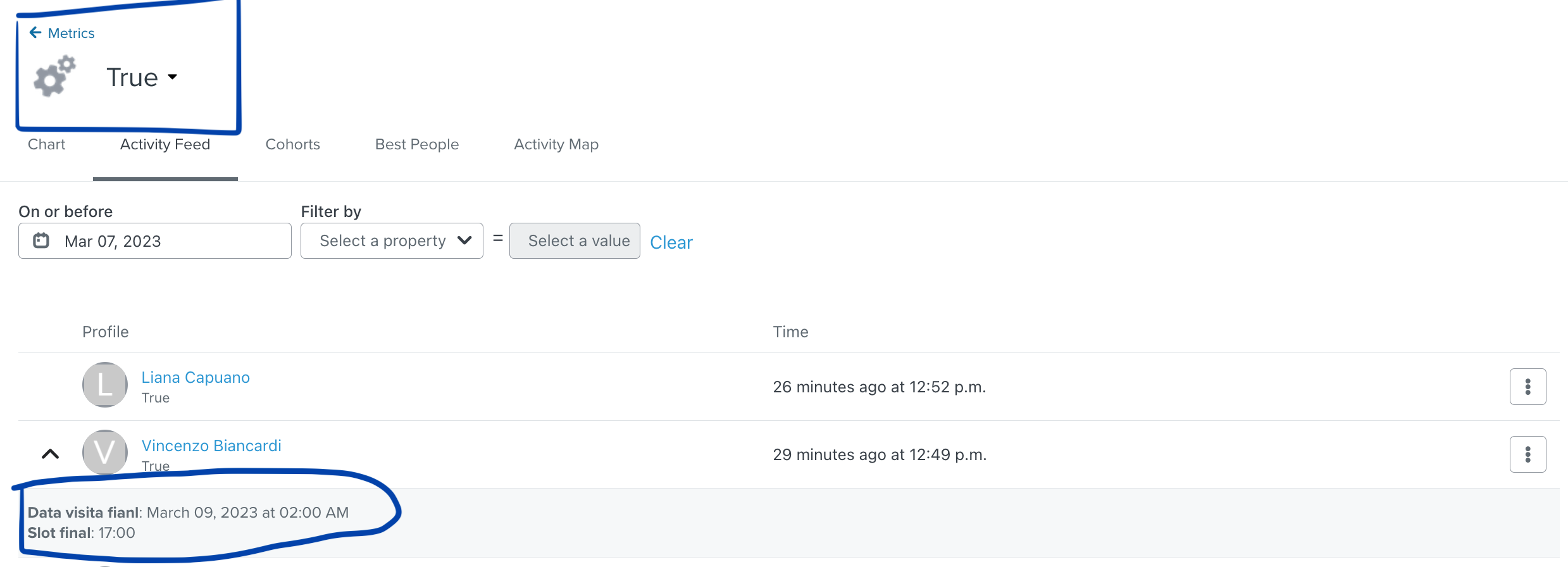
Now when I try to create a flow in order to send a same-day-notification, I m not able to do it. My process is:
Create Flow → Create from scratch → trigger set up: true (the metric) → Trigger filters: the situation is this
Can’t find the Date visita fianal. Is it the right process or am I wrong?
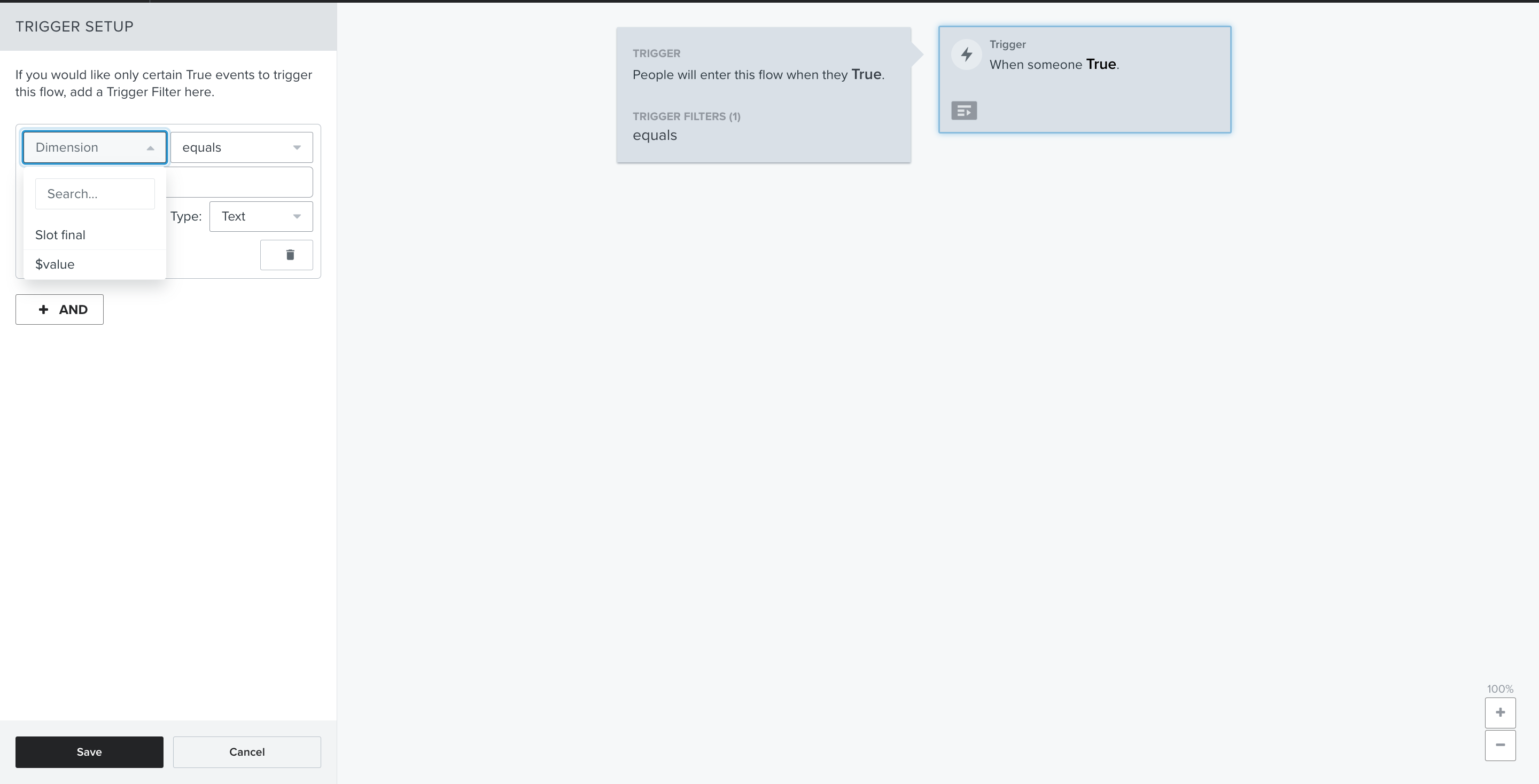
Plus if I want to trigger a Date base property, the Customer Event Property is not showed in the dropdown of reference.
Here you can see I cannot see the Date Visita Final.
I can only see the Event Properties that are related only to user profiles but not the Event trigger
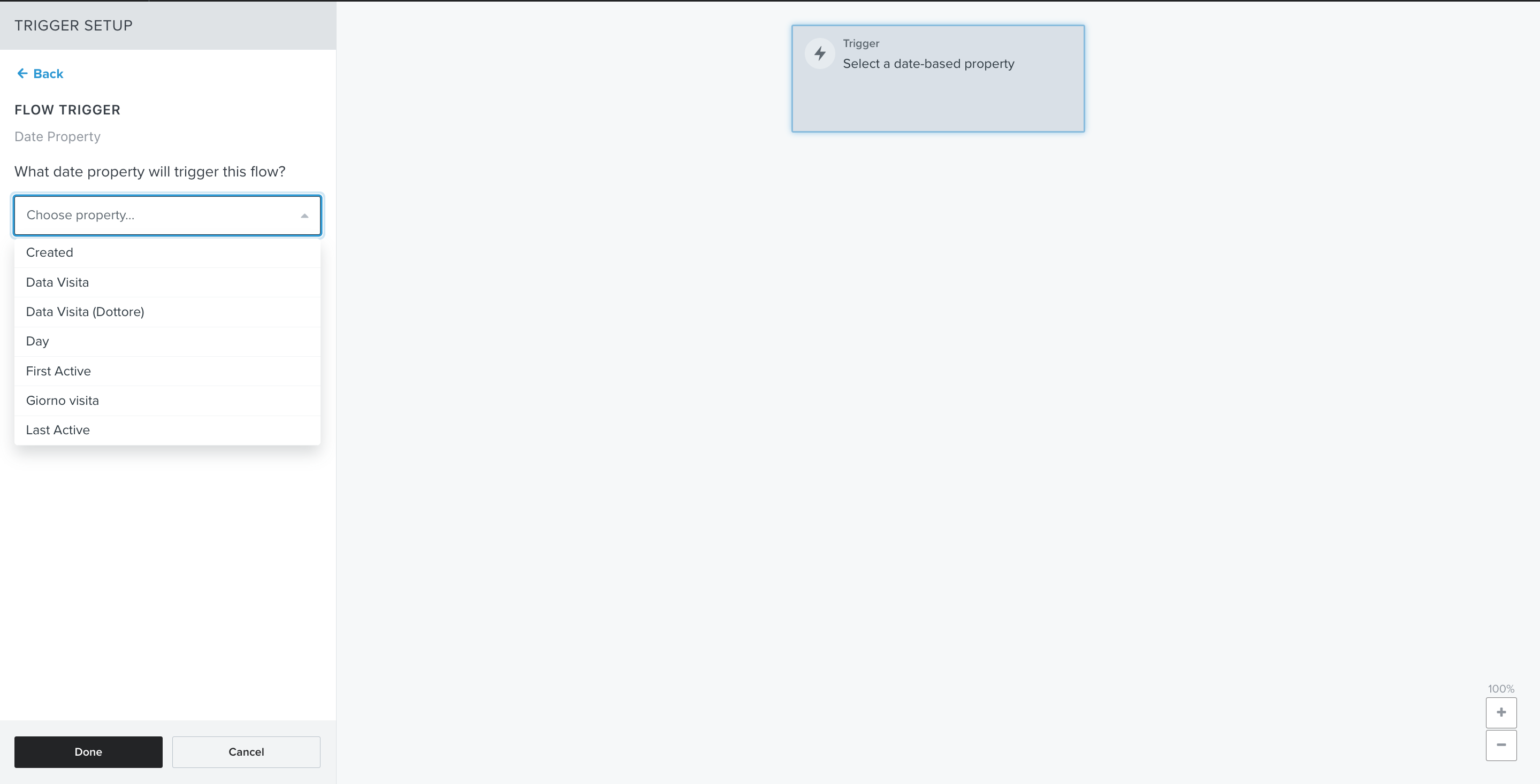
Hi
It looks like you received an answer regarding this similar question in this other thread as well so wanted to let you know!
Reply
Log in to the Community
Use your Klaviyo credentials
Log in with Klaviyo
Use your Klaviyo credentials
Log in with KlaviyoEnter your E-mail address. We'll send you an e-mail with instructions to reset your password.
