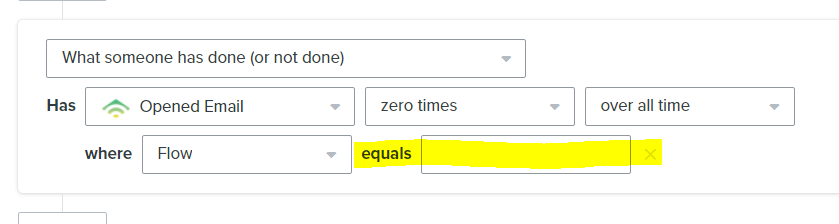Good question, I had a look in my account and couldn’t find the pattern (all the ones I see have all the email Live). The live ones that I don’t see in the list for me have 1 email or it’s a flow to update a profile property.
Curious to see what the answer is!
Hey @wernstrom,
Since you mentioned that your flow has been in manual mode and has not actually sent out any live emails, this would be expected behavior. When creating segments or even filters, you would only see dimensions in the dropdown menu of events that have already occurred and been recorded within Klaviyo. Because the flow was not sent out to any recipients and there hasn’t been any Opened or Clicked events attributed to this flow, you wouldn’t see the flow appear in dimension when you are trying to specify it to create a segment or filter.
I touched upon this in some similar Community posts which I’ve included below that I believe that help you further understand this experience:
I hope this helps!
David
Thanks @david.to for clearing that up. This makes sense, but still seems a bit odd in regards to planning/creating segments & flows in advance if you have to wait for events to happen first.
Hey @wernstrom,
You can still create segment and flow filters in advance prior to the events happening! It’s just that those events or actions you were looking to target and filter for would not pre-populated within the dimensions dropdown.
Klaviyo’s segment and filters accept manual inputs. This means that if you wanted to create a segment or filter in advance, so long as you are manually entering the specification, they would be accepted. For example, manually plugging in the flow name into the segment definition you have of “What someone has done, Opened Email zero times overall times where Flow equals blank]” will evaluate customers the same way as if the specific flow was available in the dimension dropdown to be selected.
Keep in mind though that when manually creating these definitions that the input must be in an exact match format as those input fields are spelling and case sensitive. From my experience a leading or trailing space or using a lower case letter when it should have been an upper case letter has caused issues in the logic of flows which has lead to a delay in specific marketing strategies. For this reason we typically recommend manually triggering these events or waiting for these certain events to occur naturally to more easily distinguish and specify the actions you want to target when creating segment or filters.
David