Hi @HFJoel,
Thanks for being a part of our community! I see that you had a support ticket open on this topic. I’m sharing the solution below in case it helps others in our community:
Context:
- you have confirm that you have their permission to email them
- your developers set up a custom integration
Solution:
In order for these people to feed in with full consent, you will want to work with your developers to set up the subscribe endpoint: https://developers.klaviyo.com/en/v1-2/reference/subscribe. If the member endpoint is what is being used currently, that will just feed people in, it will not subscribe them with full consent.
Since it is a custom API feeding these people in, we do not have access to review/edit that code. We recommend connecting with your developers and sharing these profiles to showcase that they are not being subscribed or added to your lists how you are hoping.
~Chloe
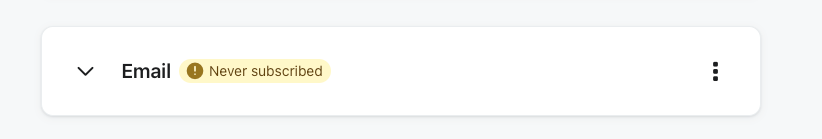




![[Academy] Deliverability Certificate Forum|alt.badge.img](https://uploads-us-west-2.insided.com/klaviyo-en/attachment/505f2253-cde5-4365-98fd-9d894328b3e0_thumb.png)

![[Academy] SMS Strategy Certificate Forum|alt.badge.img](https://uploads-us-west-2.insided.com/klaviyo-en/attachment/2f867798-26d9-45fd-ada7-3e4271dcb460_thumb.png)



