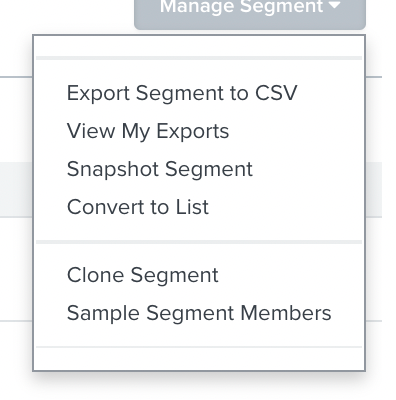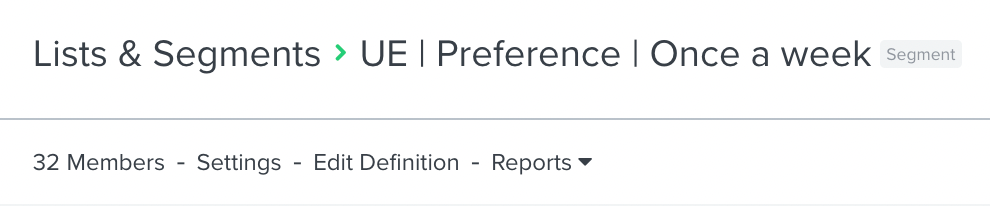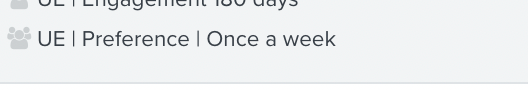Hello @Amy9,
Thank you for sharing this with the Klaviyo community.
The reason you cannot remove the user using manage segment or on the profile is because segments use conditions to determine who should be included or excluded from a given segment. If the user meets the conditions, they are included, if they do not they are excluded. Unlike, say a list, where there are no conditions bounding membership to a given list, we can simply remove add or remove users on the profile level.
With that said, you can work within the framework of segmentation, (that is, alter the conditions of the segment) to exclude or include a given user. To exclude a user, this would be done by adding another criteria to the segment: AND > properties about someone > email doesn’t contain > (the user email address). Using this method, we alter the segment definition to say, in addition to the existing segment definition also explicitly exclude this email address.
In order to include an email address, you would do just the opposite: OR > properties about someone > email contains > (user email address).
In the latter case, we swap out AND for OR because OR is an inclusive criteria, in other words, if the user meets the original segment criteria OR their email address is X, include them in the segment. For more information on OR vs AND separators, I recommend reviewing our guide on this here.
I hope that is helpful.
@dov That’s very helpful! Thanks so much for taking the time to respond.