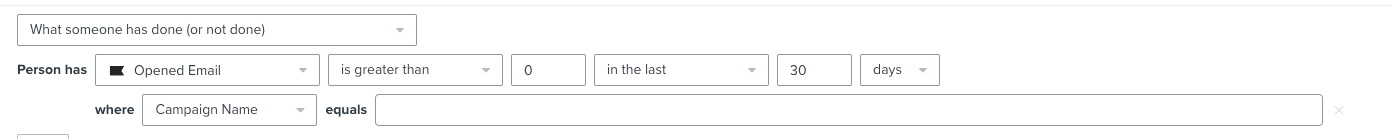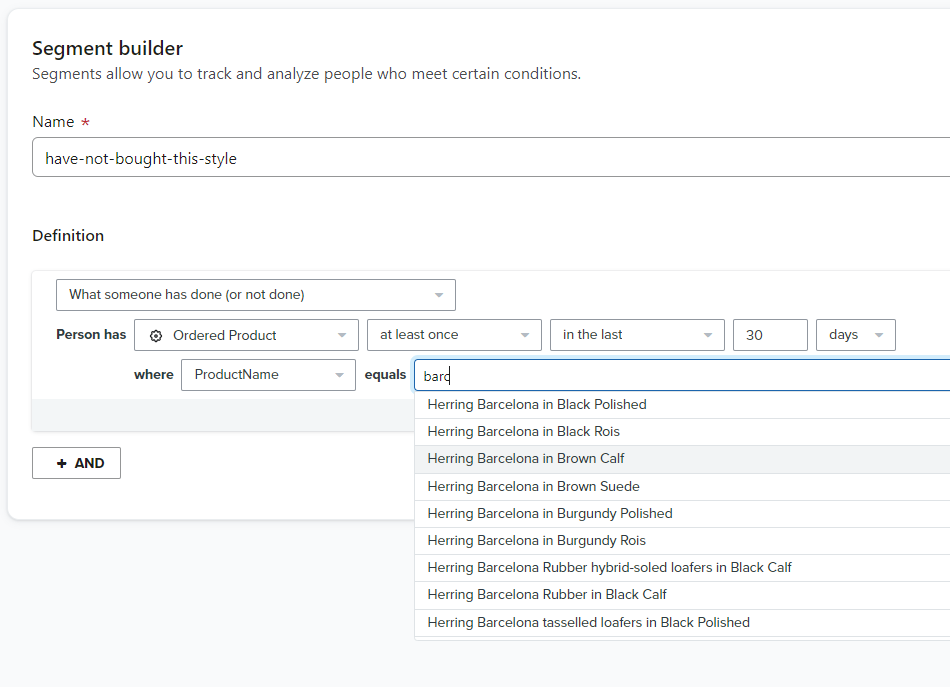Context: some of our emails are quite ‘sale! sale! sale!’, others are more nuanced and talk about product quality etc.
We would like to create a segment of subscribers who have interacted with the nuanced emails, but not interacted with the ‘sale sale sale!’ emails.
So far: my immediate thought was to tag our past campaigns as one or the other, and then create a segment of people who have clicked on campaigns tagged with eTAG 1] but not clicked on campaigns tagged with eTAG 2].
Unfortunately I can’t see any option in the filter for ‘What someone has done or not done → clicked email → filter’ for campaigns tagged with.
Yes, I can add a whole load campaign name equals A OR campaign name equals B etc etc, but that strikes me as clunky and the segment definition would need to be updated constantly every time we did another campaign.
Any ideas gratefully received.
Cheers,
G