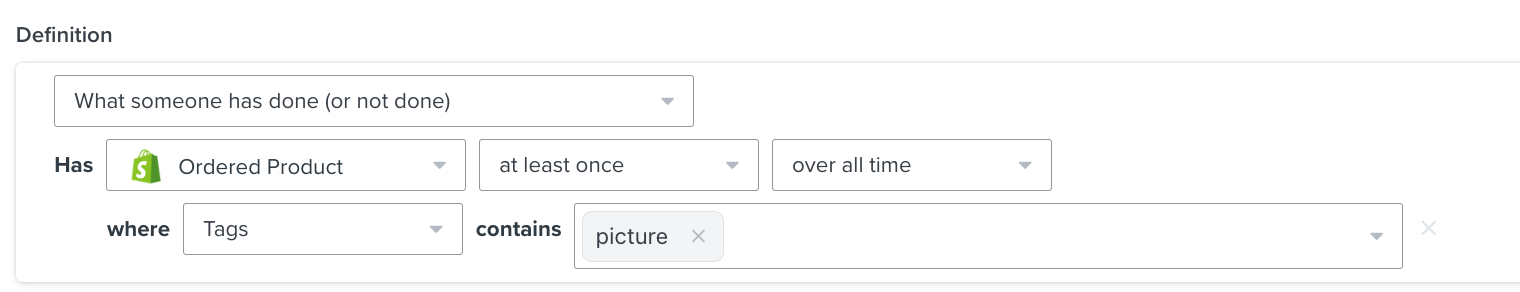May be an obvious one but working with a record label who have tagged all their Shopify products with the genre of the product:
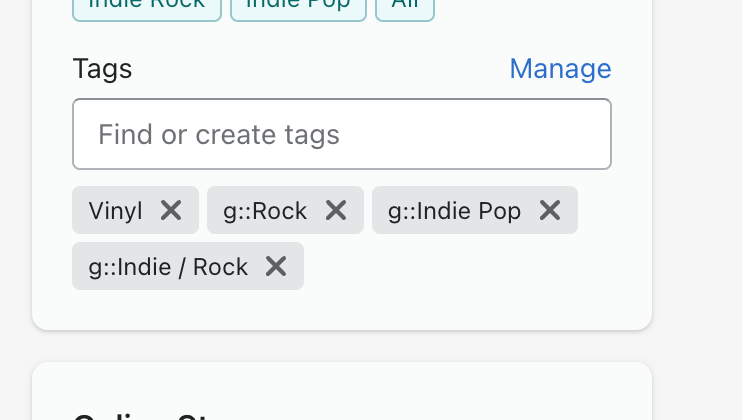
When I go to create the segment however, I don’t have an option to pull through any Shopify tags:
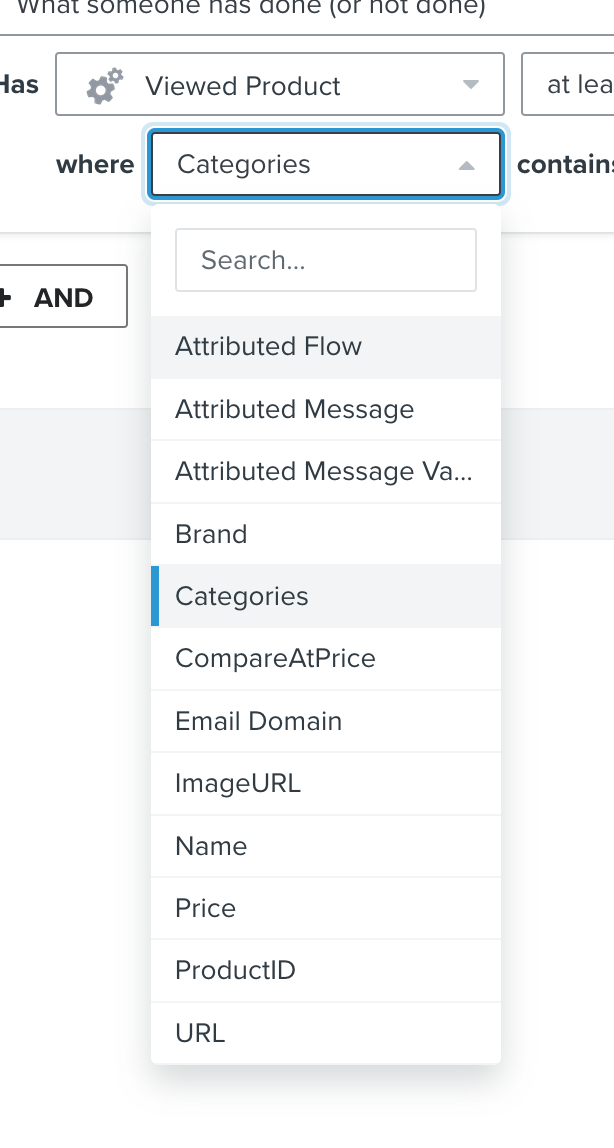
The Shopify connection is solid and working for everything else, I’m just confused how to find the tags we’ve assigned to Shopify products within Klaviyo and how I can create segments based off of them and activity on those products.
Thanks!
Best answer by Dov
View original


![[Academy] Deliverability Certificate Badge](https://uploads-us-west-2.insided.com/klaviyo-en/attachment/505f2253-cde5-4365-98fd-9d894328b3e0_thumb.png)