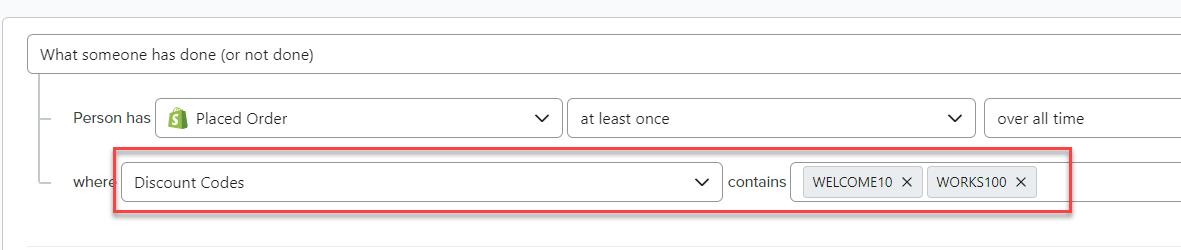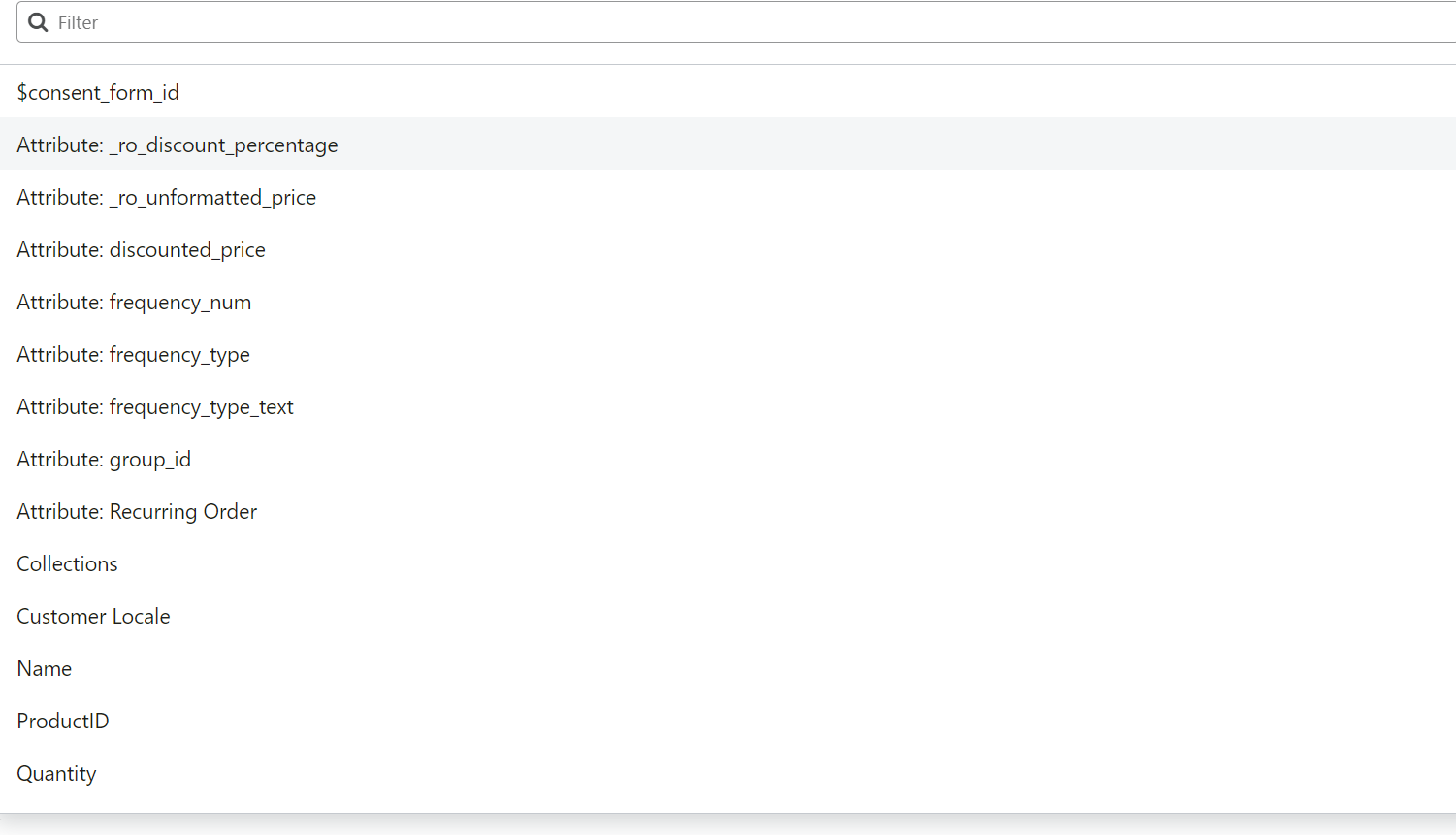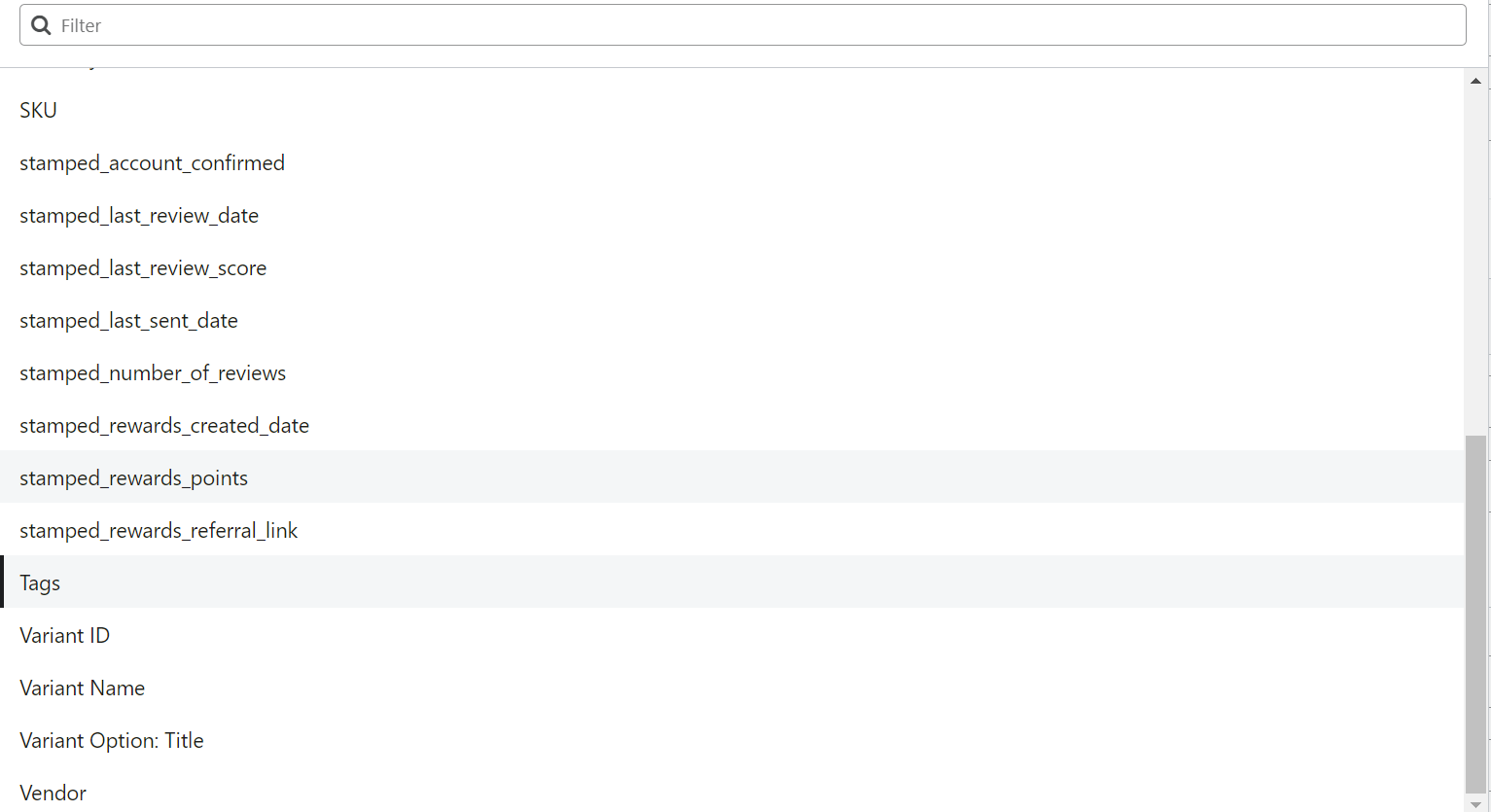We have a series of discount codes in Shopify that are used by a specific group of customers. I want to create a segment that adds anyone who’s used any of these discount codes. However, when I look at the ways of adding people to a segment, I don’t see “use of a discount code” as an option.
Has anyone had experience with this and what did you do to get the discount code users into your segment?
Thanks!