I’m trying to segment a list from an A/B/C split test email that went out.
The segment was created, then the campaign was split test. Two groups got unique offers. The third group got no offer.
I’d like to follow up with the groups that got offers to remind them they expire soon.
How can I do this? I can't currently even see who got which email.




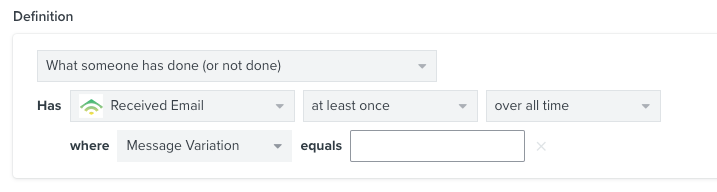
![[Academy] Klaviyo Product Certificate Forum|alt.badge.img](https://uploads-us-west-2.insided.com/klaviyo-en/attachment/8798a408-1d98-4c3e-9ae8-65091bb58328_thumb.png)
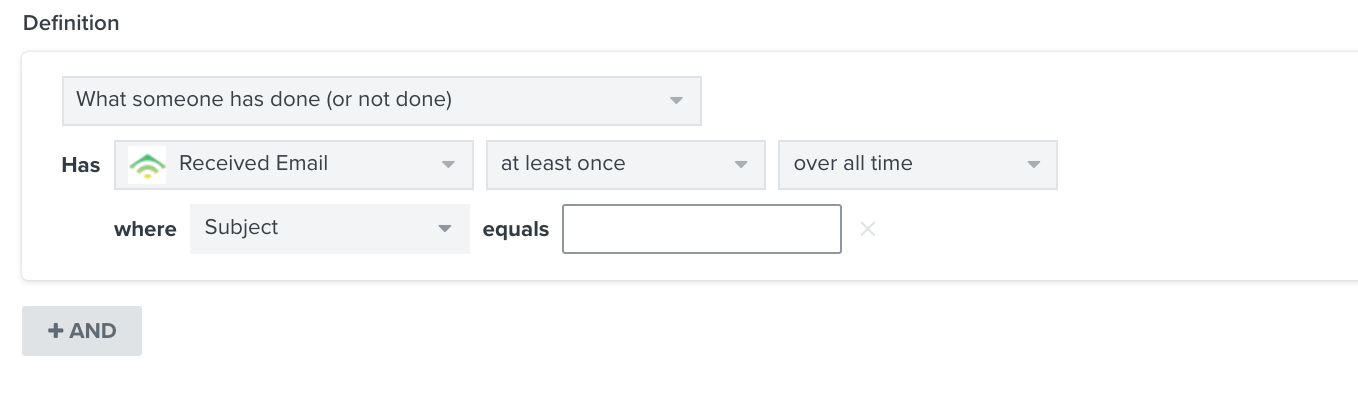

![[Academy] SMS Strategy Certificate Forum|alt.badge.img](https://uploads-us-west-2.insided.com/klaviyo-en/attachment/2f867798-26d9-45fd-ada7-3e4271dcb460_thumb.png)
