Hello @dkmretail,
Great question!
As explained in the About Bounced Emails in Klaviyo article, emails can bounce for a variety of reasons such as:
- Email address doesn’t exist
- The contact could have provided a false address or made a typo in the address. If you are unsure, you can try correcting the email address and sending a one-off email. If the email still bounces, this address should remain suppressed.
- Email is undeliverable
- The email was unable to be delivered due to an error with the server, etc.
- Mailbox is full
- If the profile has opened emails from you in the past, they may need to empty their mailbox.
- Vacation/Auto-reply
- The contact may have set a temporary auto-reply. If there is previous activity in the account, they may need to turn off auto-reply.
- Blocked Email
- The receiving server has blocked the incoming email.
They can also be categorized as either Hard bounces or Soft bounces. Hard bounces are typically due to a permanent reason such as if the email you are reaching out to is not active. Soft bounces are typically due to a temporary reason such as if the mailbox is at capacity or due to your recipient’s server having issues.
Although soft bounces are often times caused by issues outside of the sender's controller, I would also recommend that you review your own DNS backend and your DMARC policies to fully rule out that it isn’t something on your server’s end that could be causing these emails to be blocked due to an authentication failure. You can learn more about how emails can be blocked based on your DMARC policies from the Understanding DMARC article as well as some insightful Community Posts which i’ve included below:
I hope this helps!
David
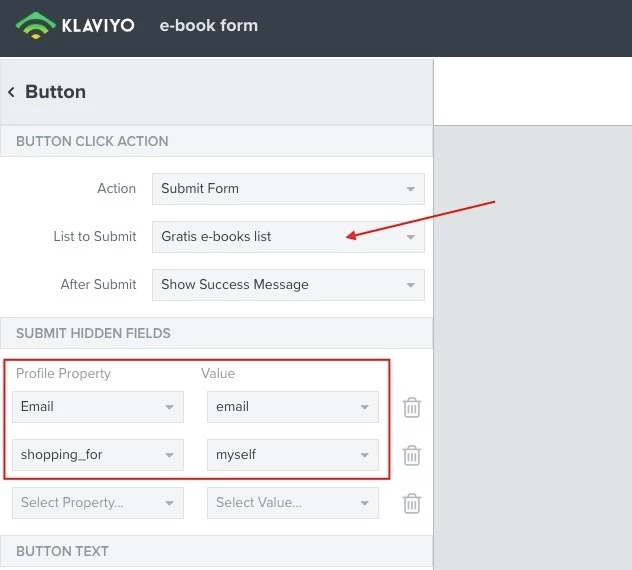
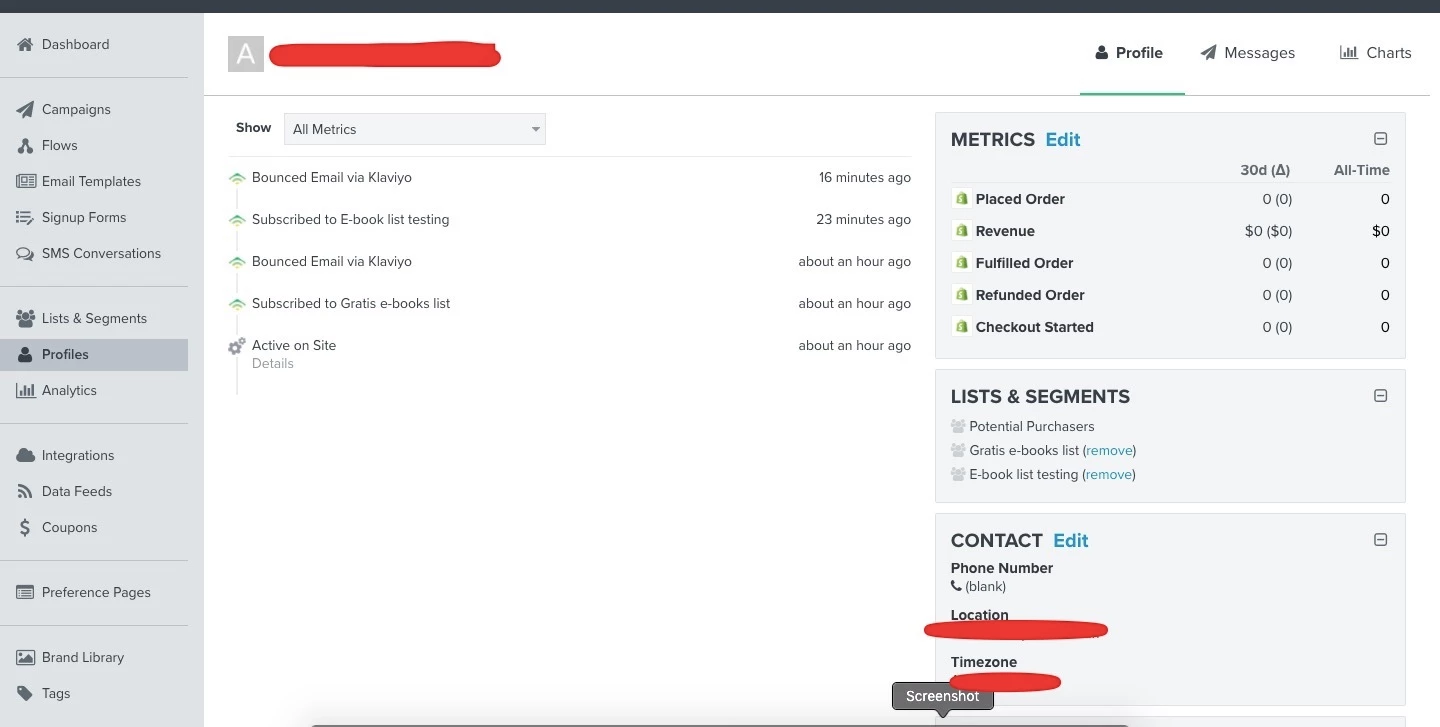
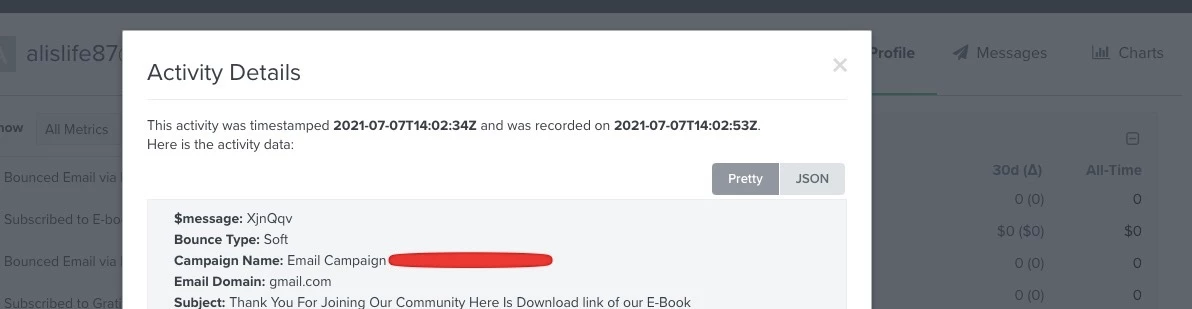




![[Academy] SMS Strategy Certificate Forum|alt.badge.img](https://uploads-us-west-2.insided.com/klaviyo-en/attachment/2f867798-26d9-45fd-ada7-3e4271dcb460_thumb.png)
